JBL has flooded the market with various pairs of ‘wireless headphones’ in recent years, for its Reflect, Live, Tune, and Wave lines. However, the American company has long been satisfied with offering low-cost entry-level or mid-range headphones. The brand got increasingly interested in high-end models with his first set of headphones, JBL Pro Tour, in 2021. JBL released a new version, the JBL Pro 2 Tour, in the beginning of 2023, which is characterized by the integration of a screen immediately on the housing. But how good is their sound quality, noise reduction, and comfort? This is what the whole exam will reveal.
TECHNICAL SHEET
| Model | JBL Pro 2 Tour |
|---|---|
| Format | intra-auricular headphones |
| Removable battery | No |
| Microphone | Yes |
| Active noise reduction | Yes |
| Autonomy announced | 40 hours |
| Bluetooth version | 5.3 |
| Price | 249 € |
DESIGN
If the initial JBL Tour Pro presented a design while rounding, even if it meant reaching far beyond the ear pavilion, the American company has opted to modify shape for its JBL Tour Pro 2. Of course, we’re talking about intra-auricular headphones here, but in a rod style that allows headphones to stay securely attached to their ears.

JBL headphones also come in a variety of materials, including a brilliant rendering over the full contour of the rod, a matte surface in the middle, where the sensitive touch surface is placed, and a striated section on the side of the hearing pavilion to provide strong support. Also, the manufacturer includes three pairs of end caps with his headphones to provide the best possible passive insulation.
Read also : Dell XPS 13 2-in-1 2022 Full Review
On the comfort front, while JBL has made numerous blunders in recent years, the JBL Tour Pro 2 are enjoyable to use and will soon be forgotten. I was able to wear them for several hours in a row without feeling self-conscious. Despite the technology on board, headphones have a very light weight of 6.1 grams apiece on the scale. Furthermore, the slightly oval shape of silicone tips prevents excessive pressure on the ear canal.
The JBL Pro 2 Housing :
The JBL Tour Pro 2 stands out from the crowd, especially on the side of the box. At first look, we have a relatively large box with a weight of 73 grams and dimensions of 27 x 57 x 59 mm. The standard USB-C charging connector is located beneath the casing, close to the screen watch button. The housing has an upper cover that opens, and the headphones themselves include LEDs that indicate their state.

The JBL Pro 2 housing, most prominently, sports a 1.45-inch touch screen on the front, over the JBL logo. This is usually turned off, but it will allow you to manage the reading and operations of the Pro 2 Tower straight from the box, since it, too, has Bluetooth — connection and can have its software updated. We shall return to the options and functions provided later in detail via the case screen.
Sealing and Sporting Use of JBL Tour Pro 2 :
The JBL Tour Pro 2 is sweat, rain, and splash resistant. As a result, they may be utilized in sports without fear. I was able to run for two and a half hours without being troubled by the headphones on my ears. I never felt like they were going to escape from my ear canal. Again, the design of the headphones, with the stems for support, is most likely not for naught.
USE AND APPLICATION
The JBL Tour Pro 2 is compatible with Google Fast Pair for illumination with an Android smartphone. When you open the box near a compatible smartphone for the first time, you will receive an offer to connect them to the phone. The JBL Tour Pro 2 does not have the easiest illumination to grasp for other devices, especially if you have previously linked a first smartphone. Remove the headphones from the casing, then push once rapidly, then five seconds long on one of them’s contact surface until their LEDs glow blue. You will then be able to locate the headphones without using your smartphone’s Bluetooth settings. Unfortunately, the housing button does not function as a lighting switch, but rather as a basic key to turn on or off the screen.
Tactile Controls of JBL Tour Pro 2
As previously stated, the JBL Tour Pro 2 has touch surfaces at the level of the stems. They are distinguishable by their mat plastic surface and will provide default access to the following controls:
- Simple assistance on the left: adjust the noise reduction mode.
- Double support on the left: TalkThru mode;
- simple support on the right: reading / break;
- On the right, there is double support for the following track.
- Long right assistance: voice assistant.
JBL headphones, by default, enable you to adjust or activate the voice assistant in addition to the music control settings, but not to change the level. The JBL Headphones application, on the other hand, configures this. Indeed, as you may have guessed, the parameters are associated with a control category. By default, the left earpiece controls the « ambient sound control », while the right earpiece takes care of « playback and voice assistant command ».

If you assign it to a headset, you will lose control of noise reduction or reading. To regulate the volume, for example, touch the earpiece once to boost the volume and twice to decrease it. Unfortunately, because controls cannot be modified separately, it is impossible to select long-left support to reduce and long-right support to increase in place of the voice assistant.
The JBL Headphones Application
JBL Tour Pro 2 orders, like other wireless headphones, may be placed using the JBL Headphones companion app on a smartphone. This program will allow you to alter the noise reduction mode, integrate an egalizer and a space audio mode, and manage the VoiceAware feature, in addition to controlling tactile controls, upgrading the firmware, and showing the battery %. This exam will go through all of these functions in further depth.
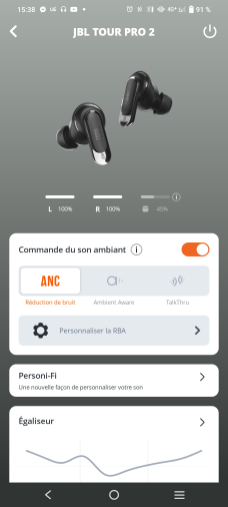
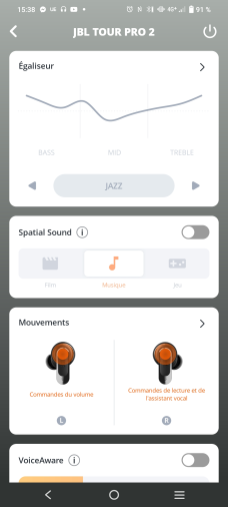
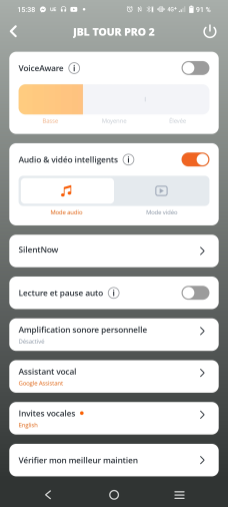

You may also use the app to benefit from “personal sound amplification,” which increases the volume of ambient sounds. This mode will be especially useful for hearing-impaired people who want to use the Pro 2 Tours as a hearing aid. Especially since it allows you to fine-tune the balance of sounds in the left and right ears, as well as the amount of amplification.
The Personi-Fi function allows you to test your ear to see if you can differentiate specific frequencies or the source of a sound, and then incorporate this data directly into the rendering of headphones based on the profile provided by the program.
Surprisingly, the JBL Headphones program also has a “option smart box parameter”. This is where you may adjust the brightness of the screen, change the screensaver, and select the many features that are shown.
The Touch Screen of The JBL Tour Pro 2 Housing
Because the JBL Tour Pro 2’s unique selling point is its load box with a 1.45-inch touch screen. This screen is normally dark, but it will light up if you touch it or click the button. To avoid any premature interaction in the pocket, it will have to be opened with a slip of the finger.
The box will instantly provide access to specific features such as the illumination state of the — whether Bluetooth headphones are connected or not — as well as their battery level or time. As long as the screen is turned on, this info is permanently shown.




The screen may then be scanned to go from one choice to another. We shall find, by default, from left to right:
- reading checks ( reading / break, backtrack, next track ) ;
- volume management ;
- ambient sound control ;
- equalizer ;
- countdown ;
- space audio ;
- screen brightness ;
- unlocking screen background ;
- VoiceAware ;
- automatic reading and break ;
- notifications ;
- find my headphones ;
- ( flashlight the screen lights up white with the maximum brightness ).
Some of its features, like as ambient, space audio, egalizer, VoiceAware, and automatic reading, may also be turned off using the JBL Headphones app. It is also possible to add a SilentNow tile on the screen. This feature, which is also available in the smartphone app, allows you to disconnect Bluetooth while maintaining noise reduction with a delay and duration. A good way to sleep on a plane or train without draining the battery of the Pro 2 Tours more than required.

The reality is that these features are mostly integrated within the JBL Headphones application. We can then ask what good it is to include them in the package. The issue with mobile applications is that they require a smartphone connection. However, if you want to adjust the equalization, change the space audio, or activate the automatic standby when connected to your PC or another device that does not have the program, the case is available.
It’s hardly a game changer, but considering the Bluetooth multi-point connection of headphones, it’s a pleasant addition. In most circumstances, it will be utilized only infrequently, but the screen will remain smooth and comfortable to use. Perhaps JBL might have justified all of this by providing fewer options at the beginning to prevent frightening the neophytes — a fortiori with titles like VoiceAware and SilentNow, or an interface that was unfortunately only in English at the time of this test.
The Bluetooth Connection of the JBL Tour Pro 2
The JBL Tour Pro 2 are still Bluetooth headphones, compatible not only with version 5.3 of the standard, but also with Bluetooth LE Audio. Above all, the headphones are Bluetooth multipoint compatible and may therefore be linked to two sources at the same time, such as a smartphone and a PC. Mostly, because to the controls accessible from the box’s screen, you may use it without a smartphone, with a PC and, if desired, an HDTV.
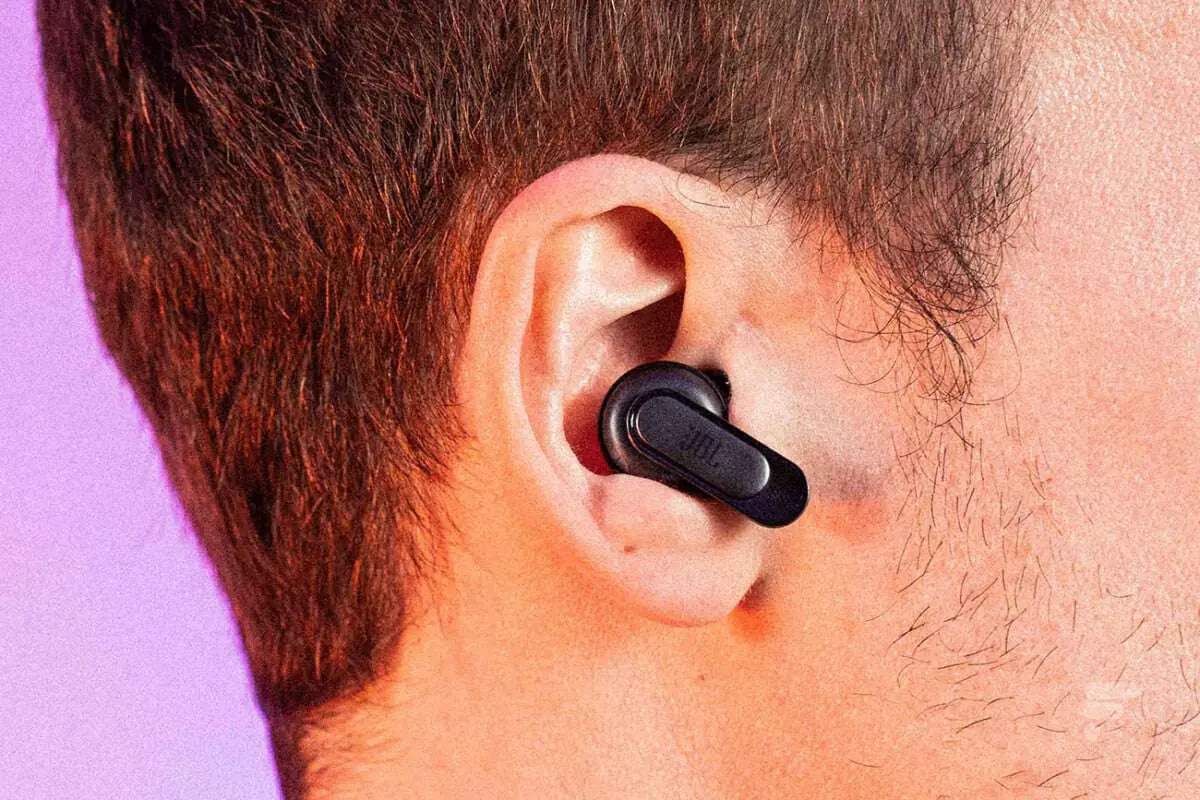
JBL headphones, like other Bluetooth headphones, suffer from latency. Regardless of the audio codec used (Bluetooth or AAC), I was able to measure it at 211 ms. As a result, you will notice a distinct gap between the screen and the sound, particularly in mobile games. Remember that traditional video programs can accommodate this delay with a minor movement in the video display.
NOISE REDUCTION
Each JBL Tour Pro 2 comes with three microphones. According to the company, four of them are utilized to record ambient noise and evaluate it in order to suggest an active noise reduction solution. You can select different choices in the JBL Headphones — application or on the — box’s specifications. You may either use a cursor to regulate the power of noise reduction or engage “mode Adaptive RBA,” which will automatically change the noise reduction level as a function of noise pollution.

With the compensation for leakage and the compensation for the ear canal, two more alternatives are available. This is to offer a noise reduction technique known as “feedback,” in which the headphones evaluate the noises that would have penetrated the ear canal despite passive protection in order to lessen them. To ensure that I was taking advantage of the most effective active noise reduction possible, I utilized the manual adjustment to the maximum and engaged the two compensating options.

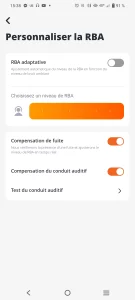
As a consequence, there will be less noise, which will allow you to successfully lessen thuds around you, especially at low frequencies and midrange. Conversely, headphones are extremely sensitive to more timely sounds. The noise reduction will be insufficient to filter the sounds of other people’s voices or to properly suppress train rolling noises or automobile engine sounds as you stroll down the street. We’re dealing with a proper noise reduction here, but that’s about it, far from its major competitors, which are available at the same price as AirPods Pro 2 or Bose QC Earbuds II.
Ambient Aware and Talk-thru Modes
In addition to active noise reduction, the JBL Tour Pro 2 uses many functions associated with the transparent mode to improve hearing of noises around you.
Ambient Aware mode is a traditional transparent mode that allows you to use the microphones on your headphones to diffuse environmental sounds to your ears, despite the passive insulation provided by silicone tips. The rendering can be pushed more or less by a cursor to boost the ambient noises up to your eardrums.
TalkThru mode, for its part, will concentrate on middle frequencies, i.e. those of human voices. The goal here is to prevent the most serious noises while allowing you to hear the voices of individuals you could talk with without being affected by heavy snoring, such as on an airline or a train.
Overall, although Ambient Aware mode is believable, with a pretty genuine reproduction of the surrounding noises, TalkThru mode is a little too targeted toward mediums and will generate a naturally too dry sound that lacks foundation. Above all, this mode will recreate all medium frequencies in your environment, not just speech. In my experience, I have mainly preferred the first of the two ways.
AUDIO
Each of the JBL Tour Pro 2 headphones features a 10 mm dynamic transducer. Headphones are only compatible with the most popular Bluetooth audio codecs on the market, which are SBC and AAC. As a result, they do not account for the LDAC or the various Qualcomm aptX versions. However, like with other headphones, this permits headphones to reproduce all audible frequencies with a claimed frequency response of 20 to 20,000 Hz.
To put the JBL Tour Pro 2 through its paces, I connected it to a Vivo X80 Pro smartphone and listened to titles in “very high” resolution on Spotify or 320 kbps ogg vorbis files. Because headphones do not benefit from more modern codecs, there will be no discernible difference between titles in CD or HD quality.

The JBL Pro Tour 2 manages to provide a rather rich sound with a strong presence towards the bottom of the spectrum. While the sound characteristic of the headphones may appear imbalanced in this regard, it does have the advantage of offering a reasonably pleasing representation with a suitable seat. Bad guy Billie Eilish’s headphones fare very well for the bottom line back, without ignoring the American singer’s vocals.
However, this leads in somewhat too much bass and, most importantly, a loss of treble accuracy. A rendering validated on David Bowie’s Space Oddity, where headphones tend to drive the bass too hard and give a sound that is overly harsh and may lack elegance. However, once again, vocals are well accentuated, particularly in upper midrange.
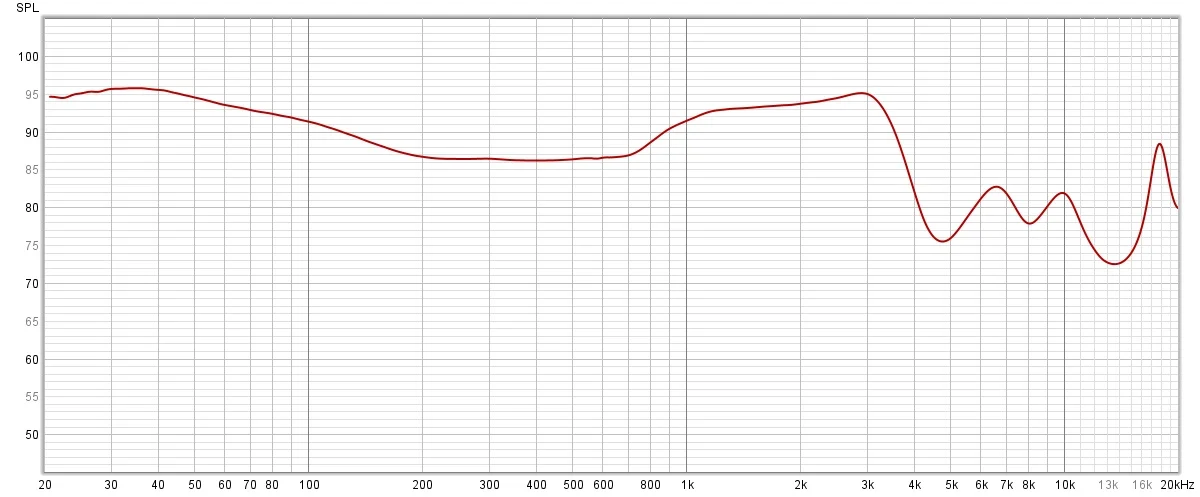
As seen in the graph above, the JBL Tour Pro 2 has a W sound signature, which means that the bass, midrange, and treble are significantly enhanced around 18,000 Hz. Nonetheless, the curve successfully emphasizes a lack of clarity in the high frequencies, and while the concentration on the acute extremes at 18 kHz allows for a modest compensation, the presentation is not as natural as with more balanced high frequency headphones.
The JBL Headphones program, of course, allows you to modify this curve using an equalizer and a variety of settings ( jazz, vocal, bass, club and studio ). You may also store your own profile using a 10-band equalization (32, 64, 125, 250, 500, 1000, 2000, 4000, 8000, and 16,000 Hz) that is adjustable to less than 7 dB.


The headphones produce a fairly broad sound with excellent sound spatialization. Even if they lack propulsion, the soundscape is fairly expansive, and you can readily envision where the instruments are located around you. JBL has a Spatial Sound capability that is compatible with space audio material ( but without monitoring head movements ). Unfortunately, the effect is not convincing, save from adding a bit extra echo.
MICRO
The headphones produce a fairly broad sound with excellent sound spatialization. Even if they lack propulsion, the soundscape is fairly expansive, and you can readily envision where the instruments are located around you. JBL provides a Spat The JBL Tour Pro 2 has six microphones in total, three for each earpiece. According to the manufacturer, this helps you to eliminate ambient noise during voice conversations so that your contact person can focus on your voice.
Check also : The best Cheap Smartphone in 2023
In reality, JBL headphones perform well in a quiet setting. Even if the mics are not ideal, they will suffice to allow you to understand the person on the phone. The JBL Tour Pro 2, on the other hand, will struggle to filter out abrupt noises such as a horn, brakes, or people conversing around you. Headphones are also particularly sensitive to wind sounds, which can rapidly irritate the person on the other end of the phone. The Sound function compatible with space audio material ( but without monitoring head movements ). Unfortunately, the effect is not convincing, save from adding a bit extra echo.
Finally, if the JBL Tour Pro 2 does manage to minimize ambient noise in a very noisy area, it does so at the price of your voice. It will then be heavily filtered, and your interlocutor will lose track of what you are saying.
Finally, the VoiceAware feature, which is available in the JBL Headphones app and on the housing, allows you to hear the sound as it is caught by the headphones at a greater or lower level.
AUTONOMY
Regarding the autonomy of its Pro 2 Tours, JBL claims that headphones alone, without noise reduction, can run for 10 hours before dying. This time, with the charging device, autonomy might reach 40 hours. However, because of the reduction in active noise, the declared autonomy is a bit shorter, on the order of eight hours, according to the manufacturer.
For my part, I was able to utilize the JBL Tour Pro 2 for 7:41 a.m. until the right earpiece went out, followed by the left earpiece 30 minutes later, for a total of 8:11 a.m. using headphones with maximum noise reduction and volume at 50%. So, as promised by JBL, we have an eight-hour battery life with noise reduction. Above all, this is a really appropriate autonomy for wireless headphones, since many manufacturers struggle to reach seven hours of usage.

JBL communicates with 10 minutes of charging for five hours of listening. In less than 30 minutes, I was able to completely refill the headphones in their case.
The JBL Tour Pro 2 housing may be charged not only through USB-C, but also via induction via the Qi wireless load.
PRICE AND DATE OF EXIT
During the month of January, the JBL Tour Pro 2 will be available in black colors or champagne. They will be available for 249 euros.


