Every each year brings a new edition of Surface Pro. The Microsoft Surface Pro 9 naturally incorporates Intel’s newest innovations to enhance the amazing attributes of the line up.
Who would have guessed, after witnessing Windows RT and the team’s Windows 8 tablets, that the Surface line would become one of the spearheads of a PC industry that was previously at half mast and in desperate need of a breath of fresh air?
And so, here we are in front of the Microsoft Surface Pro 9, the final heiress of a long line that has consistently delighted both professionals and individuals owing to a 2-in-1 design widely embraced today.
While many eyes are focused on the ARM version these days, the Surface Pro 9 with Intel should not be overlooked. And with good reason: she always treats the same manner.
TECHNICAL SHEET
| Model | Microsoft Surface Pro 9 ( Intel ) |
|---|---|
| OS version | Windows 11 |
| Screen size | 13 inches |
| Definition | 2880 x 1920 pixels |
| Pixel density | 267 ppp |
| Technology | LCD |
| SoC | Core i7-1255U |
| RAM ( RAM ) | 8 GB, 16 GB, 32 GB |
| Internal memory ( flash ) | 128 GB, 256 GB, 512 GB, 1 TB |
| Photo camera ( dorsal ) | Sensor 1: 10 MP |
| Camera ( frontal ) | |
| Video recording | 4K |
| Wi-Fi | Wi-Fi 6E |
| Bluetooth | 5.1 |
| Networks | Wi-Fi 6E |
| NFC | No |
| Dimensions | 209 x 287 x 9.3 mm |
| Weight | 879 grams |
| Colors | Blue, Green, Gray |
| Price | 1,299 $ |
DESIGN
What can we truly say about a Pro Surface in 2022 that has never been mentioned before? This is a significant challenge since Microsoft has invested all of its know-how in these gadgets from the beginning, and their formula has frequently been replicated without ever truly being equaled.

The Pro 9 Surface is the sum of all the advancements we’ve seen over the years, from the lowered borders to the improved hinge to entire weight reduction, to maintain this formula that always looks to be distinct despite ever better organized competition over time.

The Pro 9 Surface is plainly a PC in a 13-inch tablet shape, but it only truly becomes one when the Keyboard Signature is attached to it, which is still offered separately even though it is vital to the experience. The tablet itself remains a work of art, beginning with this hinge, which will always be more entertaining since it allows for a variety of configurations up to nearly absolute horizontality.
Read also : AG4Tech best of CES 2023
The cooling system, which is discretely placed all around the tablet, allows it to maintain a similar unibody form even if this is far from the case. All in fine materials that exude a particular quality, with a little round that falls into the palm in the most natural way imaginable. There is none: despite all these years, Microsoft remains the undisputed ruler of the “PC tablet” paradigm, as the Surface Pro 9 demonstrates.
Keyboard and Touchpad
This year, with the Keyboard Signature, we’re resurrecting the good concept that the Pro X Surface had at its core: integrating a stylus on the keyboard, even if this new configuration certainly does not replace the cheaper option of a single keyboard. The reality is that this pen is of terrible simplicity to use for a newbie like myself and is always useful to have, coiled in its little nook created for this reason and immediately recharged by the normal pogo connection. Always excellent engineering.

However, the keyboard has not advanced significantly in this generation. The keys are adequately spaced, but feel a little squishy in usage because the touchpad is now so little in comparison to typical laptops. Having said that, these are obviously typical compromises that must be made irreversibly in the framework of a 2-en-1 in this manner, and we do so effortlessly.

However, it should be mentioned that because the Surface Pro 9 is designed more as a tablet than a laptop, using this device on its knees always results in the same ergonomic issues. The keyboard has a very strong rebound, it’s difficult to truly balance the device on its legs, and the weight remains centered on the tablet, which doesn’t provide much stability. The Surface Pro 9 should, as always, be used in tablet mode on its couch and with its keyboard on a desk.
Connectivity :
The Surface Pro 9 is entitled to two USB-C ports certified Thunderbolt 4, giving a significant bandwidth of 40 Gbps to connect incredibly efficient devices in the Intel version that we are evaluating today. We also discover the Surface Connect magnetic port, which is mostly used for charging, however accessories may change it into an extension of USB ports in particular.

It was ironic in prior iterations, and it is much more so now: Surface Connect has seen its day. If we can tolerate the tablet format’s restricted connectivity, it’s tough to explain the continuation of this owner port, which has just the benefit of being magnetic. Two far more fascinating extra Thunderbolt 4 ports might take its place, and the gadget can be charged through USB-C.

Of course, a free replacement to Apple’s extremely successful MagSafe should be developed. However, Microsoft’s antiquated proprietary answer is no longer required. The irony is that Thunderbolt 4 is now used by the majority of approved Microsoft accessories.
Webcam and Audio
The webcam prior to Full HD Windows Hello compatible with Surface Pro 9 stays above the rest due to rigorous software processing, but it is still appreciated. This isn’t much to say, considering the terrible level of competitiveness on this subject, as it always is. Although the Pro 9 Surface has a 10 megapixel back sensor, the intended function remains similar: the ability to show any element in videoconferencing. And it’s excellent for this purpose.
The audio experience is also uninteresting, with a sound in the average reported over the year of laptops. Microphones, on the other hand, perform slightly better than the others, owing to their extended range in particular. On these two counts, optimizing experience with experts is beneficial.
SCREEN
The Intel Pro 9 Surface has an advantage over the ARM counterpart in that it supports a refresh rate of up to 120Hz. For the remainder, we’re still on a 13-inch touch IPS LCD slab with a resolution of 2880 x 1920 pixels, Microsoft’s renowned 3: 2 ratio. The manufacturer provides two color profiles, sRVB and Vif, as well as automatic adaption to natural brightness, which we deactivated for our testing.

By testing the sRGB profile with our probe and DisplayCal software, we found a coverage of 96.8% of the space indicated for 68.6% of the DCI P3 space. We can also validate the manufacturer’s advertised contrast ratio of 1208: 1 for a maximum brightness of 458 cd / m 2. The average color temperature is 6089K, which is somewhat higher than the NTSC standard of 6500K. The average Delta E00 is 2.37, which is excellent even if imperfect.

The Vif mode really pushes the colors considerably more and comes a little closer to the DCI P3 area, but still falls short with just 81.1% coverage seen. In actuality, we will choose to embrace sRGB, which is more respectful of natural colors and will be more suited to professional work.
Check also : The best Fitness Trackers in 2023
We should also discuss the 120 Hz refresh rate. If it is readily available, it is at the very least enabled by default, where the computer will only function at 60 Hz. There is a dynamic mode that will only activate 120 Hz when it is necessary, as well as a continuous option that will leave the PC in 120 Hz.
SOFTWARE
In the face of a Microsoft device, there is seldom much to say on the software side, because they are plainly PCs that are fully governed directly by Windows 11.

Surface still has nominative software that allows you to change a few settings, such as style sensitivity or battery backup, but nothing else. Finally, all the better, because it is also due to this that we have no preloaded advertising software.
PERFORMANCE
The Soc Intel Core i7-1265U powers our test system, which has a 10-core CPU (2 performance and 8 efficiency) and 12 threads that can turbo up to 4.8 GHz. It is supported here by 16 GB of LPDDR5 RAM and 256 GB of PCIE Gen 4 storage memory.
General Benchmarks
We are familiar with this arrangement, and it operates precisely as you would anticipate given the product’s format. If the i7 can get multi core scores of 8000 and 1700 on Cinebench R23, we can achieve a very acceptable 7433 points in multire and 1643 points in single core here.
After all, in this tiny shape, you have to limit the heating, but the loss is less than on other Microsoft products this year, particularly the Laptop 5, which has much more regulated thermal management. The score of 5103 points on PCMark 10 is of the same caliber: agreed upon and reassuring.
Cooling and Noise
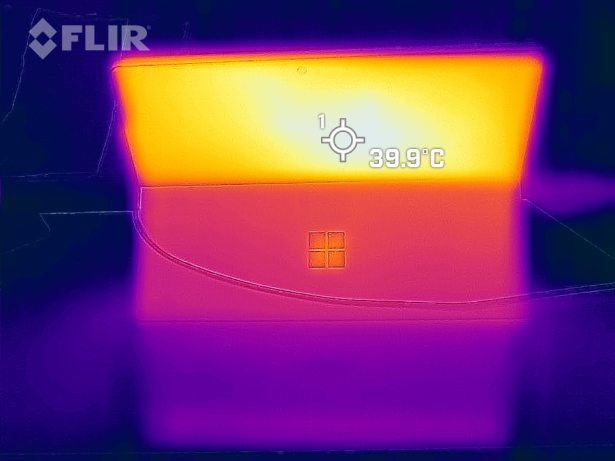
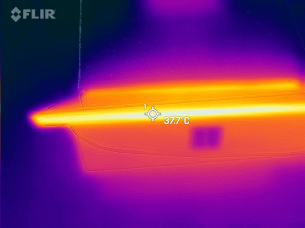
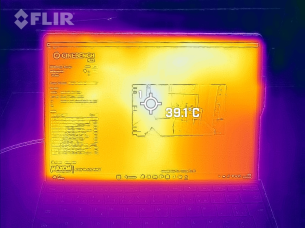
The heat management of the computer also sacrifices performance for the sake of usability. Or rather the tablet in this case, as we are obviously on a management system inherited from these items. The Surface Pro 9 is a massive heat dissipator, capable of reaching temperatures of up to 40 ° C before the SoC’s performance is limited. However, even in the face of traditional ultrabooks, which is a force of the product, the fans stay relatively quiet.
AUTONOMY
We don’t create tablet PCs that don’t have broken batteries? The Surface Pro 9 includes a 47.7 Wh battery that can be charged through the Surface Connect connector as well as the USB Power Delivery standard at a maximum of 65W.

The autonomy of the Surface Pro 9 is… poor. Not disastrous, especially given the nature of the product, but the contrast to our world’s ultrabooks harms it.
I was able to use the PC for roughly 6 hours of work on a good day of breathtaking productivity that would make investors dream3. Given the few conceivable enhancements, particularly the ability to be pleased with a lower brightness, we may expect the Surface Pro 9 to last 7 or even 8 hours, but no longer.
It’s… a good score for a tablet that has a full PC; it protects itself. However, this is a poor grade for a 2022 ultrabook. And, given that this autonomy was achieved when the screen was blocked by default at 60 Hz, it also demonstrates how 120 Hz is not a viable choice for this laptop unless you use it entirely connected.
PRICE AND AVAILABILITY
The Surface Pro 9 starts at 1399 dollars for the Core i7 model. However, keep in mind that this pricing does not include the keyboard with integrated stylus, which would add 179.99 dollars to your total bill.


