Each branch of the laptop market is a branch of the same tree. When we consider how gadgets’ autonomy is developing, we can still state that their power has improved dramatically. It is still up to you to decide how to utilize it. The reflection for digital artists is brief: it is vital to enhance power. The MSI Creator M16 comes to them in this scenario.
TECHNICAL SHEET !
| Model | MSI Creator M16 (A12UD) |
|---|---|
| Screen size | 16 inch |
| Definition | 2560 x 1600 pixels |
| Display technology | LCD |
| Touchscreen | Non |
| Processor (CPU) | Core i7-12700H |
| Graphics chip (GPU) | NVIDIA RTX 3050 Ti |
| Memory (RAM) | 64 Go |
| Internal memory | 1 To |
| Wi-Fi standards | Wi-Fi 6 (ax) |
| Version du Bluetooth | 5.2 |
| Operating system (OS) | Microsoft Windows 11 |
| Dimensions | 259 x 23,95 x 359 mm |
| Weight | 2260 grammes |
| Repairability Index? | 6,7/10 |
| Prix | 1 799 € |
DESIGN :
First and foremost, I must confess that I have little to say about the design of this MSI Creator M16. By the way, for better or worse. And for good reason: you can tell how much thought went into this product as soon as you take it in your hands. With the greatest pragmatism.
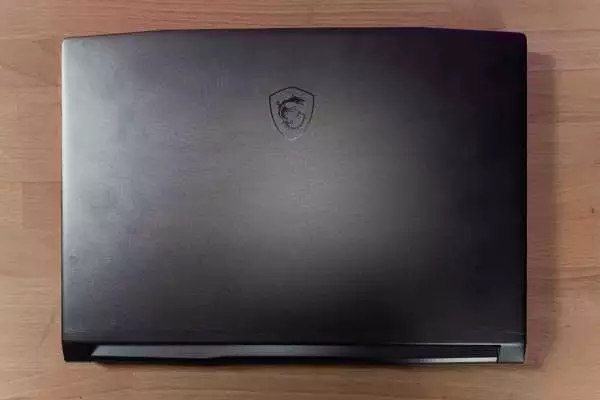
A black hull, a black logo, proportions (359 x 259 x 23.95 mm) that are quite normal for this category of 16-inch computer, and a weight of 2.3 kilos that is neither too heavy nor too light.

In summary, an insignificant product. But banality is not a negative thing: it is preferable to a lack of taste. Furthermore, its hinge allows it to lay its screen flat on a table, which might be useful for anybody wishing to spice up a meeting by showcasing their latest work to the audience.
KEYBOARD AND TOUCHPAD :
Let’s begin with the good: the full-size keyboard. If it is, in fact, relatively basic, this is not the case with its switches. They are quite firm, rebounding, and have a fair activation distance. They are a joy to use and provide unrivaled comfort. Unfortunately, this is not the case with this numeric keypad, which, despite sharing the same switches, has very little space dedicated for it. This results in little details that detract from the overall comfort of the experience. Depending on your profile, it may be fascinating to locate this numeric keypad despite its flaws.

CONNECTORS :
No connector is situated on the back of the device to flatten your screen in any circumstance, as is often the case with rivals or other references. The MSI Creator M16 has a USB A 3.2 Gen 1 and a USB A 2.0 connector on the left side. There is an Ethernet port, an HDMI 2.0 port, a USB-C 3.2 Gen 1 port, and a USB A 3.1 Gen 2 port on the right.


There is no card reader of any kind. Despite the inclusion of a 12th generation Intel Core, there is no Thunderbolt connector. And a USB 2.0 port on any computer nowadays is unacceptable, regardless of its range. The connection options on this MSI Creator M16 are weird, more than strange, especially for a PC that prides itself on catering to creators who are frequently fond of strong peripherals.
WEBCAM :
What else can you expect from a 720p webcam if not the absolute minimum? She provides less, refusing to go with the flow and not even attempting to treat her.
SCREEN :
In our setup, the MSI Creator M16 has a 16-inch IPS LCD display with a Quad HD Plus resolution of 2560 x 1600 pixels, or a 16:10 ratio. This screen has a maximum refresh rate of 60 Hz, is not tactile, and has an anti-reflective coating. MSI guarantees 100% DCI P3 coverage and factory calibration certified by CalMAN.
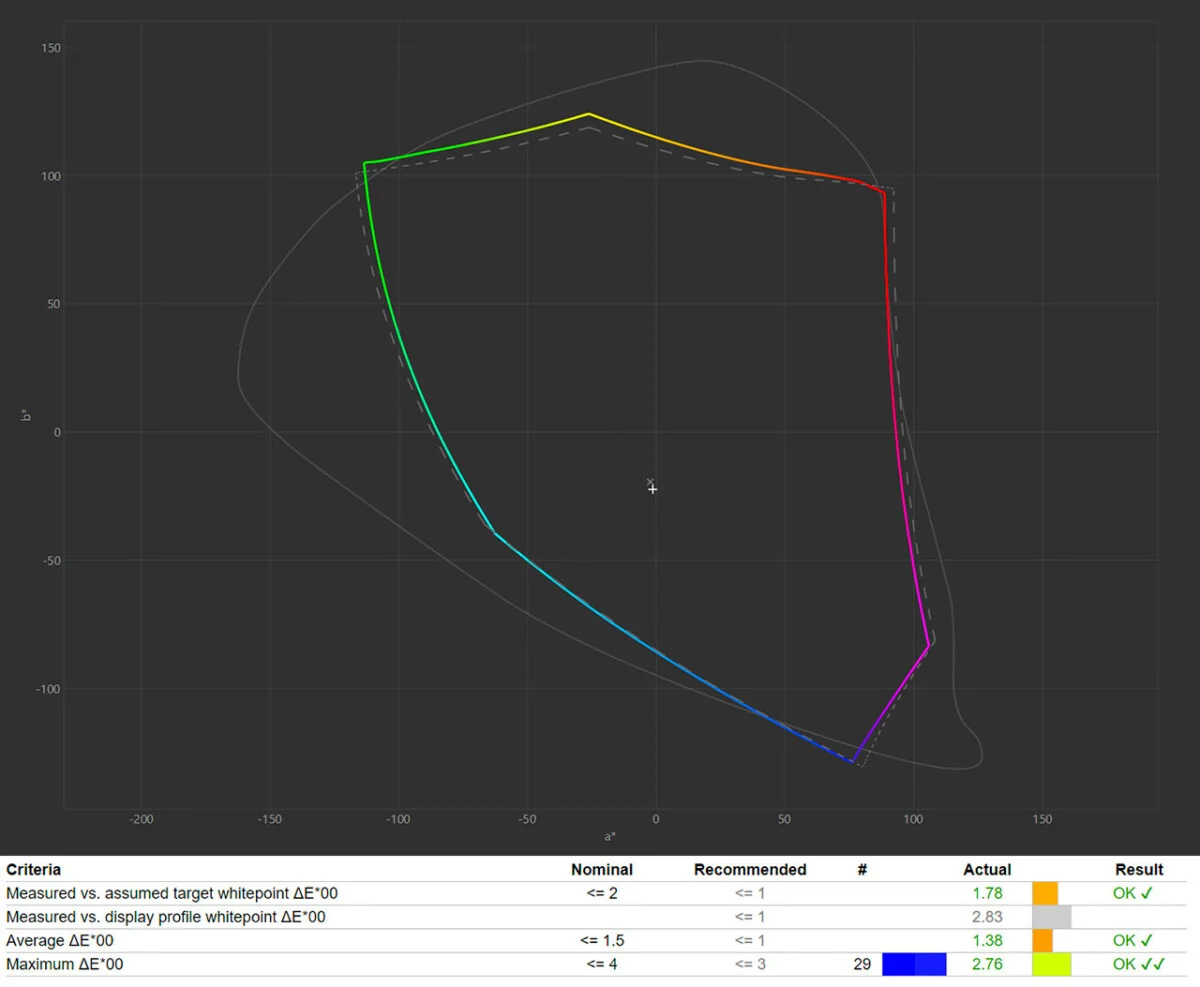
We can confirm to the good calibration of this panel using our probe and the DisplayCAL program… in its Display P3 mode, which is luckily the device’s default setting. As a result, for 142.5% of the sRGB space and 98.2% of the Adobe RGB space, we have a maximum brightness of 440 cd/m2 and 101% coverage of the DCI P3 area. The average color temperature is quite good at 6739K, and the average measured delta E00 is 1.38, much below the manufacturer’s guarantee of 2.
READ ALSO : Save money with those two phones Xiaomi 12T & 12T Pro
But here’s the thing: this isn’t the only display option available on the MSI Creator M16, which proudly touts the ability to select the DCI P3, sRGB, or Adobe RGB space with a single click in the MSI True Color interface. However, except from the Display P3, this moniker does not really stand up to any of the other options because they have clearly not gotten the same care in terms of calibration. None of these modes attain full gamut coverage, and Delta E00 is never at an acceptable level. We only found one advantage: the maximum brightness of the panel in DCI P3 mode is 500 cd/m2.
It’s difficult to blame him, though, because the Display P3 space is so nicely tuned. However, it is disheartening to observe that the manufacturer’s focus has been limited to this mode and just this mode.
SOFTWARE :
When it comes to the software experience it provides, MSI is far from a terrible student. It’s always a bummer to have adware like Norton loaded by default, but the rest of the program is fantastic. Aside from MSI True Color, which we saw in the screen category and whose concept is good, albeit the calibration has issues, we also see MSI Center Pro.

A software that is very simple to use and provides everything you need to adjust the computer’s performance. If the settings on a gamer setup aren’t as precise as they might be, Center Pro allows all creative individuals to make the most of the raw power of the MSI Creator M16 with simplicity. However, it is also important to maximize the device’s battery life.
PERFORMANCES :
In our A12UD configuration, the MSI Creator M16 is outfitted with the manufacturer’s second generation Intel Core i7-12700H SoC. This is a 14-core CPU with 6 performance cores and 8 efficiency cores for a total of 20 threads with a turbo speed of 4.70 GHz. It is paired with 64 GB of 3200 MHz DDR4 RAM and an Nvidia GeForce RTX 3050 Ti at 60W with a boost clock of 1485 MHz and 4 GB of GDDR6. We may also expect 1 TB of capacity on a PCIe 4.0 SSD.
This arrangement… is unsatisfactory. It does not lack power; on the contrary, it lacks vision. MSI’s Creator M16 is doomed to a short lifespan due to its reliance on DDR4 RAM. DDR5 provides several advantages for creatives, both in terms of performance and bug improvements. Creative applications, such as the Adobe suite, will soon take full use of the enhancements made available by this RAM, leaving the MSI Creator M16 in the dust. There’s no Thunderbolt, no DDR5, no USB 2.0… Although the maker has included a 12th generation CPU, it does not do it credit. The same is true for the RTX 3050 Ti, which can draw up to 80W and turbo to 1695 MHz.
GENERAL BENCHMARKS :
All of this is not to imply that the MSI Creator M16’s performance isn’t solid on its own. On Cinebench R23, we discover a score of 14,459 in multi core and 1801 in single core, and an overall score of 7344 on PCMark 10. On the graphics front, we see a score of 2704 on 3DMark’s Time Spy Extreme benchmark.
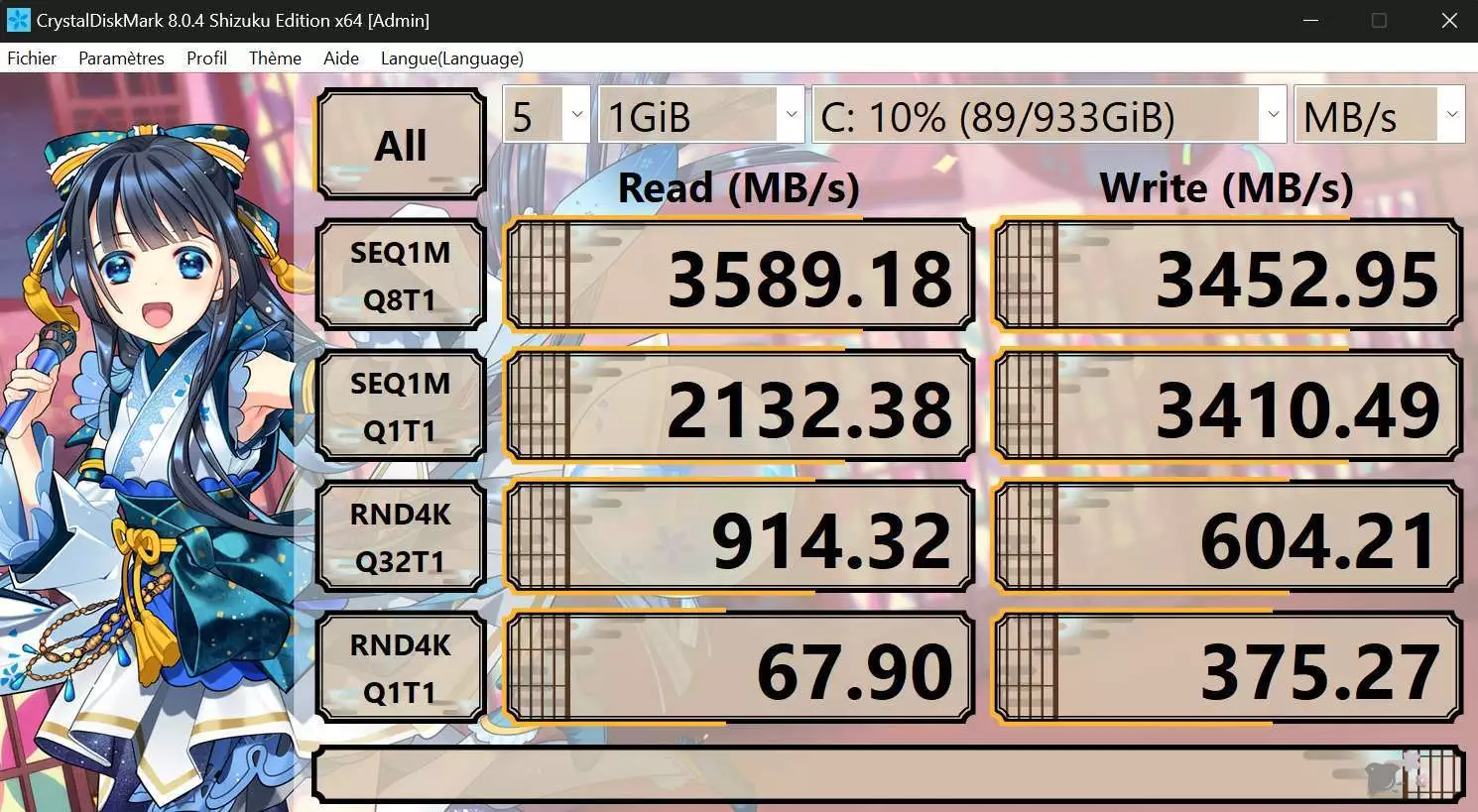
CREATIVE BENCHMARKS :
The MSI Creator M16 is a tool for digital makers, as the name implies. More than anything else, the use must be tuned for 3D creation and video editing. The Blender 3.1.0 benchmark for 3D creation yields the following results:
- 100,16 (CPU) / 789,19 (GPU) samples per minute for Monster
- 61 (CPU) / 202,23 (GPU) samples per minute in Junkshop
- 45,45 (CPU) / 387,80 (GPU) samples per minute in the classroom
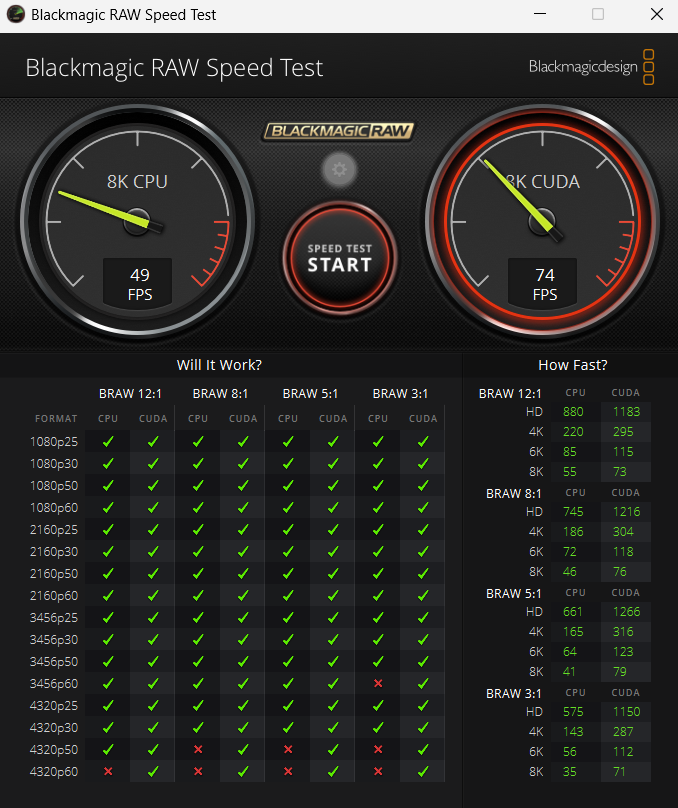
When it comes to video editing, the Blackmagic RAW Speed Test comes in handy. This setup enables you to manage a RAW format of 4320p at 30 FPS with moderate ease, whether on the CPU or the GPU, but will stick your tongue out beyond this framerate. It’s still quite good for a portable computer.
IN-GAME TESTING :
Any machine equipped with an RTX 3050 Ti and such a CPU is obviously highly tuned for video games, even if that is not the primary usage intended here. Its screen’s maximum frequency of 60 Hz demonstrates this.
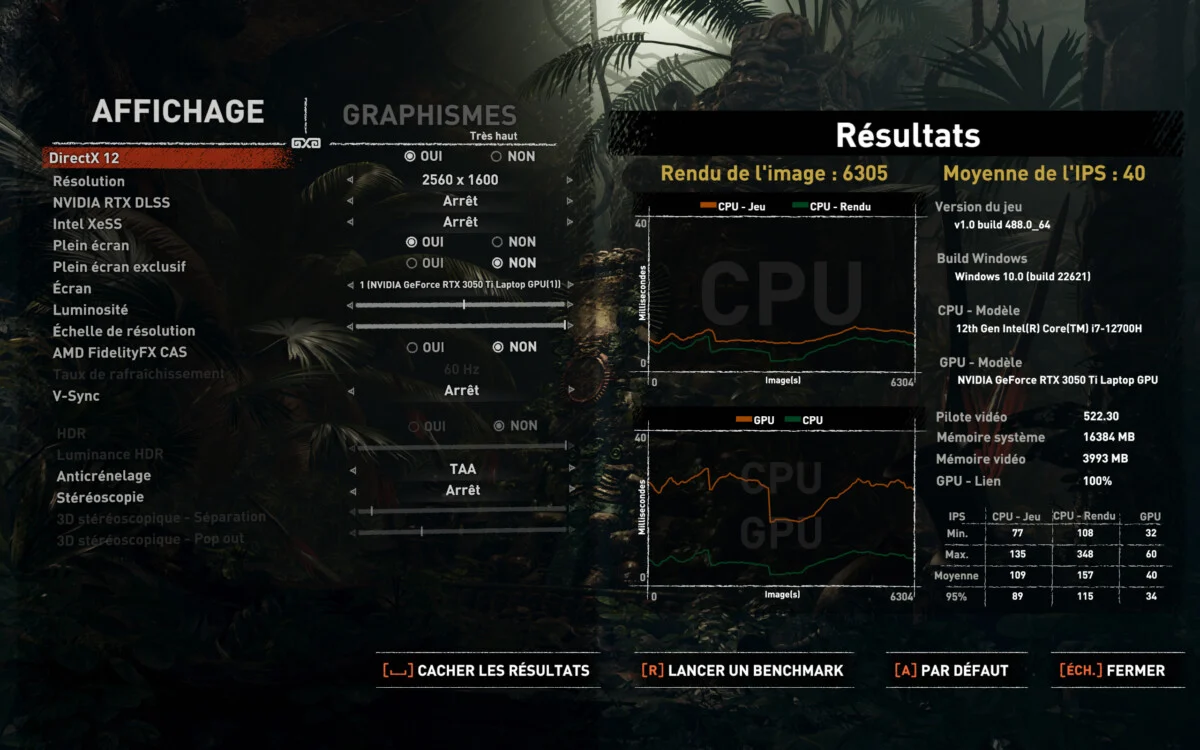
Still, Shadow of the Tomb Raider guarantees 40 FPS on average without using Nvidia’s DLSS, in Very High settings, and in native quality. The DLSS will simply translate all of this into a consistent 60 FPS.

In Ray tracing: extreme setup with DLSS set to performance mode, we discover an average of 20 FPS in Cyberpunk 2077, the most demanding PC game at the present. Not surprising for an RTX 3050 Ti, which isn’t the most ray-traced efficient GPU, but a few concessions will allow Cyberpunk 2077 to run at 60 frames per second.
CHECK ALSO : Best deals in AliExpress this year
COOLING AND NOISE :
The MSI Creator M16 undoubtedly comes as a pleasant surprise at this stage. It has good thermal control. Simply put. 4 heat pipes and 2 fans are in charge of dispersing heat from the SoC, and it works: the computer’s surface hardly surpasses 40°C, even on severe simulated testing, when the fans have a decent taste for cooling. convey yourself with a certain tenderness Of course, they are still audible, but we are still a long way from takeoff.
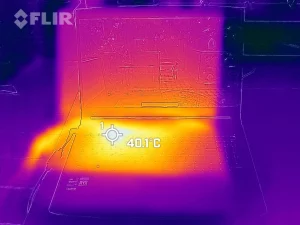
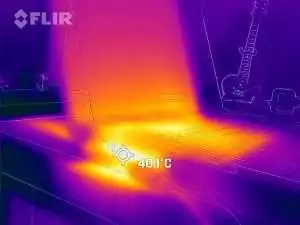
AUTONOMY :
Are you shocked that the MSI Creator M16 makes the largest concessions in terms of battery life? The computer is powered by a modest 53.5 Wh battery, which is incapable of withstanding the power built into its chassis. To fully utilize the arrangement, you must use the included 180 watt power supply.


PRICE AND AVAILABILITY :
The MSI Creator M16 is already on the market. The A12UD setup reviewed here is available for the suggested retail price of 1749.99 euros.