- Prioritize Notifications
- Discover Vision Pro Content
- Apple Intelligence via Control Center
- Visual Intelligence via Action Button
- Pause Downloads
- Change App Settings via Shortcuts
- Get News About Everything Food
- Sketch in Image Playground
- Play Ambient Music
- Categorize Your Mail on iPad
- Bigger CarPlay Home Screen
- Express Yourself With New Emoji
Apple has released iOS 18.4, bringing further refinements to Apple Intelligence features, a neat new capability to iPhone 15 Pro devices, new emoji, and more.
While not quite as packed with new features as Apple’s preceding iOS 18 point releases, iOS 18.4 still introduces enhancements that aim to make your iPhone smarter and more intuitive. Below, we’ve listed 12 new things your iPhone will be able to do after you install the new update via Settings ➝ General ➝ Software Update.
Prioritize Notifications
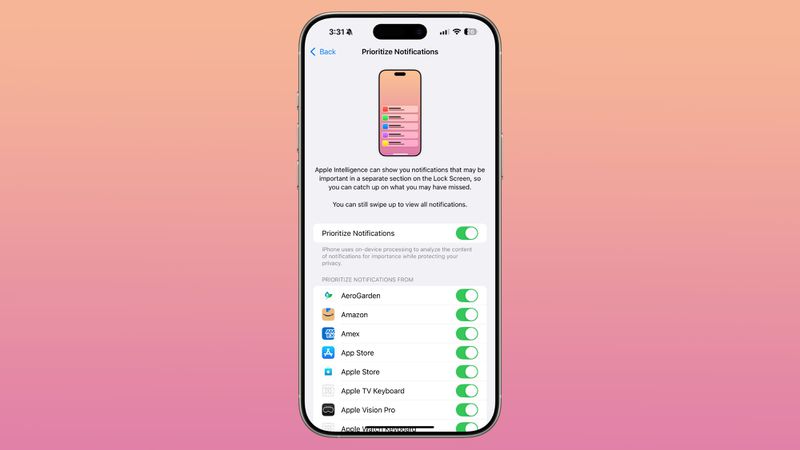
With the new Prioritize Notifications feature in iOS 18.4, users may manage notifications more intelligently. The functionality, which was initially offered as an all-or-nothing setting in beta 1, may now be customized per-app in the most recent beta version.
Priority notifications appear in a separate portion of your Lock Screen, ensuring that you notice essential alerts first. Apple Intelligence automatically determines which alerts should be prioritized, but you may still see all notifications by swiping up to display Notification Center.
Discover Vision Pro Content
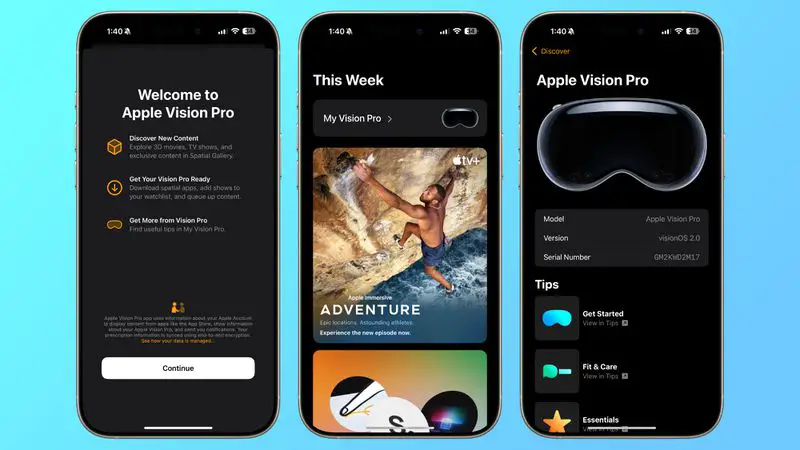
If you have an Apple Vision Pro headset, iOS 18.4 will add a dedicated Vision Pro app to your iPhone. This companion app allows you to explore and download content for your headset without having to wear it.
The software has specialized sections for immersive video and 3D movies, as well as the opportunity to download programs directly to your Vision Pro. There is also a My Vision Pro area, which includes a user guide and useful advice for getting the most out of your equipment.
Apple Intelligence via Control Center

In iOS 18.4, the Control Center now includes a section dedicated to Apple Intelligence. This new area includes the Type to Siri option (which was previously available in the now-defunct Siri section), as well as new controls for activating Siri and accessing Visual Intelligence features.
Visual Intelligence via Action Button

In iOS 18.4, a new option allows you to set the Action button to activate Visual Intelligence. This offers an alternative to using the Camera Control button on iPhone 16 models and makes the capability available on iPhone 15 Pro devices. Visual Intelligence enables you to use your iPhone camera to discover more about the places and objects around you. It can also summarise text, read it aloud, translate it, search Google for items, ask ChatGPT, and perform other functions.
Pause Downloads

The option to suspend program downloads directly from the program Store’s update list is a minor but important feature introduced in iOS 18.4. Previously, you could only totally halt or suspend an installation from the App Store by tapping the app icon on your Home screen.
The new functionality applies to both new downloads and app updates, allowing you to pause and resume installations with greater flexibility.
Change App Settings via Shortcuts
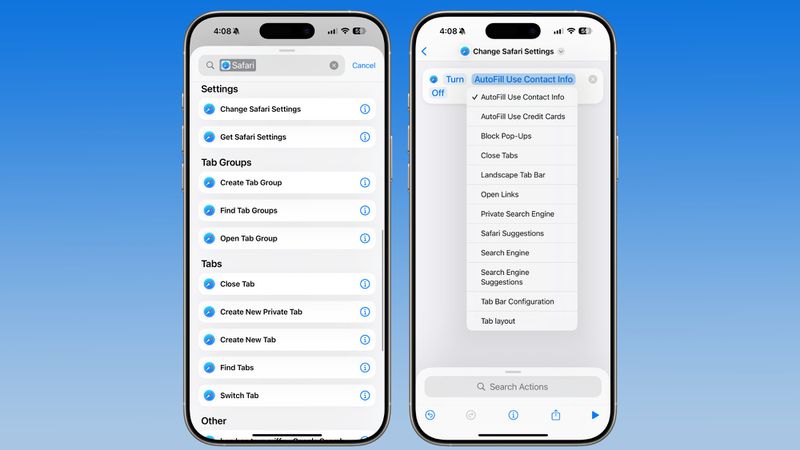
Power users will benefit from the several new Shortcuts actions for Apple apps in iOS 18.4. The majority of these actions are designed to change app settings without requiring human navigation. Maps, for example, now enables actions for avoiding congested roads or tolls, adjusting volume, and managing radio directions, while Safari now has actions for controlling AutoFill, blocking pop-ups, closing tabs, switching search engines, and setting the tab bar configuration.
Additional Settings actions are available for the Reminders, Calendar, Apple TV, Books, Notes, Voice Memos, and Weather applications.
Get News About Everything Food
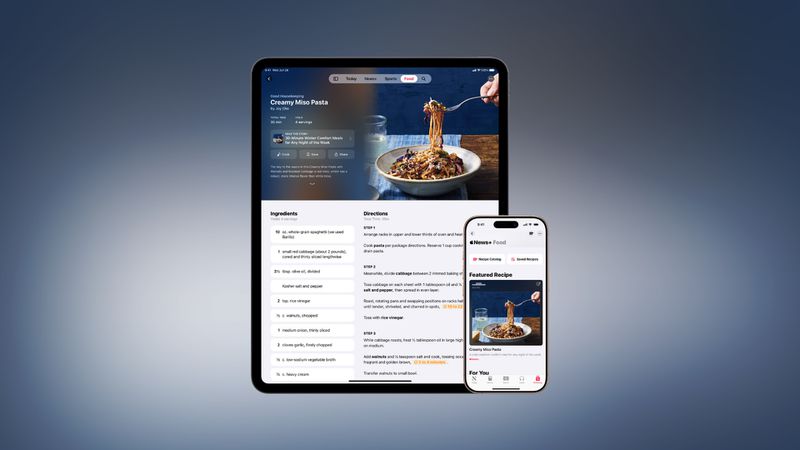
The new Apple News food hub is a treasure trove of culinary delights, featuring tens of thousands of recipes, restaurant spotlights, healthy eating advice, and kitchen must-haves all in one convenient location. Exclusive to Apple News+ subscribers, this comprehensive section brings together top-notch content from esteemed food publications, including Allrecipes, Bon Appétit, Food & Wine, Good Food, and Serious Eats.
A standout feature of the new food section is the Recipe Catalog, which is regularly updated with fresh and exciting recipes. The practical cook mode offers step-by-step cooking instructions, and users can save their favorite recipes for offline access, making it easy to cook and enjoy their favorite dishes anywhere, anytime.
Sketch in Image Playground

iOS 18.4 adds a new Sketch style to Image Playground, expanding its creative potential. This artistic option complements the existing animation and illustration styles. To switch between styles, simply hit the “+” button on the Image Playground app to access and toggle between the various visual approaches.
In addition to the new appearance, Apple has updated the seasonal themes, replacing “Winter Holidays” with a new “Spring” theme, just in time for the changing seasons.
Play Ambient Music

Ambient Music, which is available directly from Control Center, is a new relaxing feature included in iOS 18.4. This addition includes four unique sound categories: sleep, chill, productivity, and wellbeing. Each sound category can be added to Control Center separately, providing easy access to your favorite ambient soundscapes. Simply tap a category to initiate a random selection of sounds or music from that theme.
Control Center provides basic playback functions, but you may access more features by touching the Dynamic Island at the top of your screen or using the Now Playing widget. These additional controls let you skip tracks and check what’s currently playing.
Categorize Your Mail on iPad
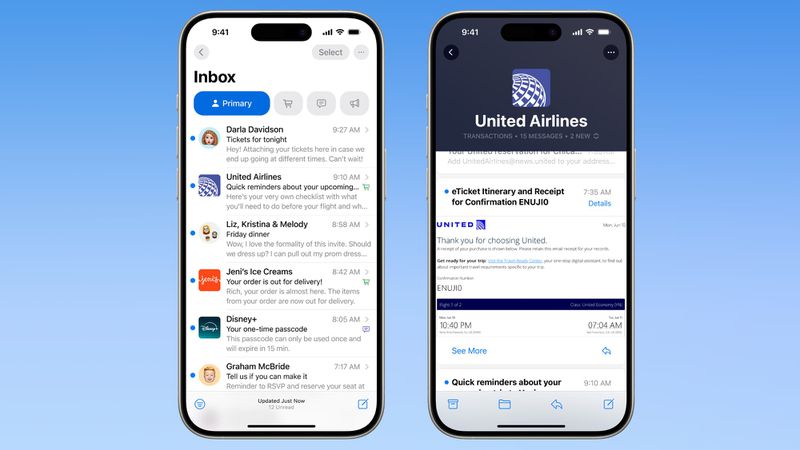
iPad users get an intelligent Mail upgrade in iPadOS 18.4 with the addition of email classification. This organizing tool, available to iPhone users since iOS 18.2, automatically organizes incoming emails into various sections for more effective inbox management.
The system prioritizes vital communications in the Primary category and organizes other messages into useful categories such as product orders, newsletters, special deals, and social updates. The objective behind this category is to decrease inbox clutter and guarantee that your most important communications appear first.
Bigger CarPlay Home Screen
CarPlay looks to have received a welcome space increase in iOS 18.4, with some users reporting an extended Home Screen that now shows three rows of app icons rather than the previous two rows. This innovation enables drivers to display many apps at once without scrolling, making it easier and safer to utilize navigation, music, messaging, and other apps while driving.
Express Yourself With New Emoji

iOS 18.4 introduces new emoji characters such as bags under eyes, fingerprint, leafless tree, root vegetable, harp, shovel, and splatter. The emoji are part of the Unicode 16 Standard, which was released in September 2024.
Other minor enhancements in iOS 18.4 include one-tap choices to delete or restore all photographs in photographs’ Recently Deleted area, more Siri voices, new Podcast widgets, and a restructured menu in the Wallet app that combines Orders, Settings, Subscriptions, and Payments options.


