Amazon Fire TV Stick 4K Max, will celebrate its tenth anniversary in 2024, and it’s easy to understand why it’s so popular. The low-cost streaming device is a little dongle that connects into an HDMI port and provides access to a variety of streaming services to any TV.
It’s an inexpensive method to convert an older smart TV, and it’s a fantastic alternative if you want to utilize a spare computer monitor as a tiny TV in the kitchen or bedroom.
You may even put it in your bag and take it on vacation to connect into the TV in your hotel room.
Fire TV Sticks are known for being cheap, so how does this latest, most expensive model compare for value?
Features & design
- Updated design
- Wi-Fi 6E
- Micro-USB power connector
This is the first time Amazon has updated the appearance of the Fire TV Stick, however the improvements are limited to more rounded corners.
It’s still a black, plastic dongle, and it comes with a short HDMI extension in case you can’t plug the 2nd-gen 4K Max straight into one of your TV’s ports.
The vexing micro-USB power connection has remained unchanged. It’s a small quibble because you won’t be unplugging the power line too often. Given the price rise, a USB-C connector would have been welcome.

The additional funds were spent on a slightly faster processor (a quad-core 2GHz) and, more importantly, double the storage of the original 4K Max. With 16GB on board and around 12GB of actual, useable storage, you can install a plethora of applications and games without concern.
Wi-Fi has been upgraded to 6E, meaning this new 4K Max can take advantage of the 6GHz band
Furthermore, Amazon has now begun to roll out an Auto-offload function, which uninstalls programs you don’t use frequently when your storage is nearly full. It’s a feature that users have been demanding for a long time, so it’s great that it’s finally coming.
There is still 2GB of RAM, but Wi-Fi has been updated to 6E, allowing this new 4K Max to use the 6GHz band. That is, assuming you have a Wi-Fi 6E router and it is close enough. Otherwise, it will continue to utilize 5- or 2.4GHz, as with previous Fire TV Sticks.
You still receive a power supply in the package, and it’s the same 5W type as before, which means the 2nd-generation Fire TV Stick 4K Max consumes very little power despite the hardware advancements.

An Alexa Voice Remote Enhanced is also included in the bundle. It’s not quite the Voice Remote Pro, which has lighted buttons and the ability to beep when it’s misplaced, but it has more buttons, including one for settings and another for live TV.
It will find out how to operate your TV during setup, so you can use it to adjust the volume, change channels, and do other things without having to reach for your original TV remote. The fact that it uses infrared allows it to manage a wide range of electronics, something a Roku or Apple TV remote cannot.
Instead of assigning all four lower-right buttons to individual streaming providers, the UK version assigns one to Apps. Although you may ask Alexa to open any app with your voice, you must still hit a button because there is no hands-free Alexa here.
So the shortcut is quite nice, since it saves a few button clicks to browse through the home screen to all applications, which was one of my critiques about the remote on the earlier streaming stick.
Dolby Atmos, Dolby Vision, HDR10+, and HLG audio and video support remain unaltered from the original 4K Max. Video resolutions of up to 4K60 are supported, but whether you get any of this depends on the material you’re watching and your AV equipment.
Another useful feature is Alexa Home Cinema, which lets you pair up to two Echo speakers and an Echo Sub
Another useful feature is Alexa Home Cinema, which lets you pair up to two Echo speakers and an Echo Sub. You’ll then hear audio from those speakers instead of your TV, and it’s possible to adjust any delay to eliminate lip sync issues.
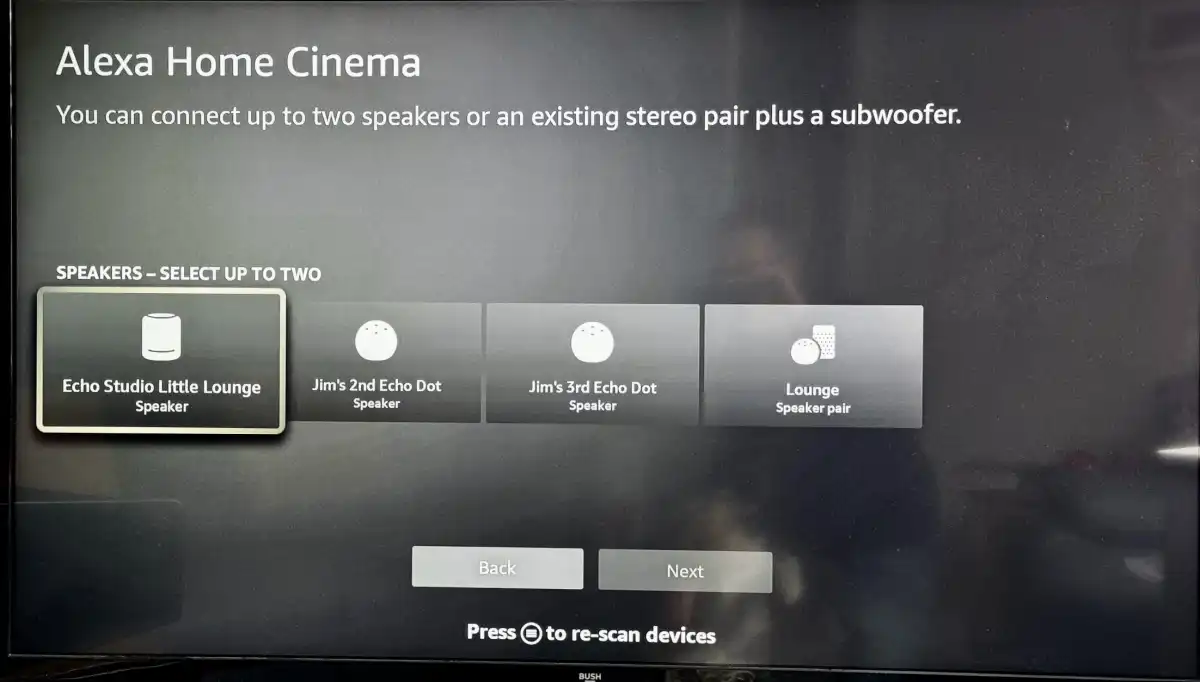
Even better, the 4K Max (both models, as well as the new 2nd-generation Fire TV Stick 4K) allows you to hear other sources connected to your TV, such as a games console, over the Echo speakers by leveraging your TV’s HDMI ARC connector.
Last but not least, the volume buttons on the remote allow you to regulate the volume of connected Bluetooth speakers (or headphones). Most older Fire TV Sticks are incapable of doing so.
Interface & content
- Slightly improved
- Wide choice of apps and games
- Ambient Experience
The Fire TV interface is something that seems to divide opinion. Some say it’s unintuitive, others that it’s too cluttered with ads and self-promotion.
I quite like it, overall, but that could be because I have Fire TV Sticks for all the TVs in my home and I’m used to it.
There’s no doubting that the home page pushes Amazon’s own material on Prime Video and Freevee far more than any other streaming service, and it’s annoying to see banner adverts in the middle of rows of video at times. To be honest, I didn’t observe any of them when testing this time, only a lot of SPONSORED rows of material.

However, finding something to watch is simple. There are other methods, but the simplest is to just click the Alexa button on the remote and ask for whatever you want. For instance, you may say, “Alexa, show me some scary shows” or “Alexa, show me some good action movies.”
Owners will be able to ask even more sophisticated and open-ended inquiries later in 2023, at least in the United States, such as “Alexa, find me action movies with car chases” or “Alexa, show me comedies that are free to me”

In addition, a ‘continue viewing’ row, which I and many others have long desired, has been added.
Although this is available in almost every streaming app (including on the Apple TV), you’ve always had to start the app first and utilize its own Continue viewing feature to pick up where you left off.
The Live TV row, which displays all of the shows that are now being aired live from the applications you have loaded, is not new, but it is worth mentioning. That did not operate as expected: I only saw ITV and Prime Video channels, and nothing from the BBC.

When you hit the Live TV button on the remote, a typical EPG displays what’s on. It’s strange to see this for Prime and Freevee, considering that everything is accessible on demand.
Of course, it’s most beneficial when there are live sports on, and Prime Video now provides certain live sports, such as Premier League events and Rugby Union.
Exclusive to the new 4K Max is a feature called Ambient Experience
Ambient Experience is a feature exclusive to the new 4K Max. This was previously exclusively available on Amazon’s Omni QLED TVs. It’s a combination between a screen saver and an Amazon Echo Show that can be entirely personalized.
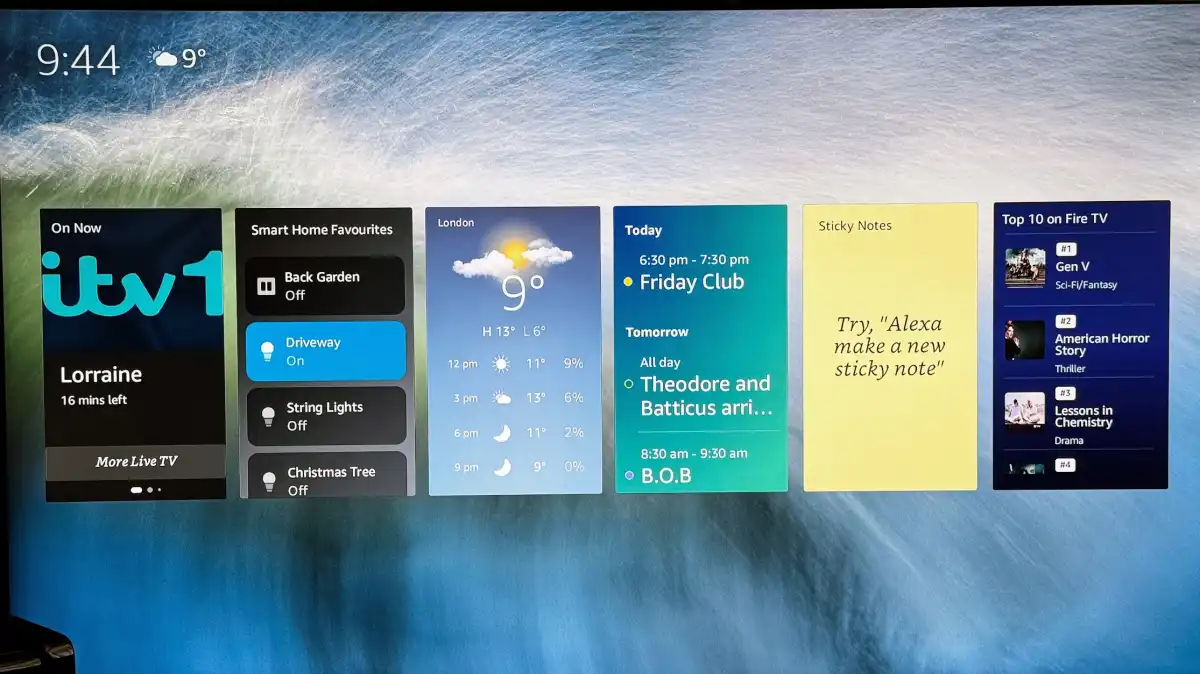
You may select from a range of backdrop styles – largely static, but a few dynamic – and whether or not to show widgets on top of them.
There are eight options, including weather forecast, calendar, reminders, and sticky notes. You can also interact with some widgets, such as the smart home one, which lets you switch on and off lights and set the thermostat temperature if you possess compatible smart gadgets.
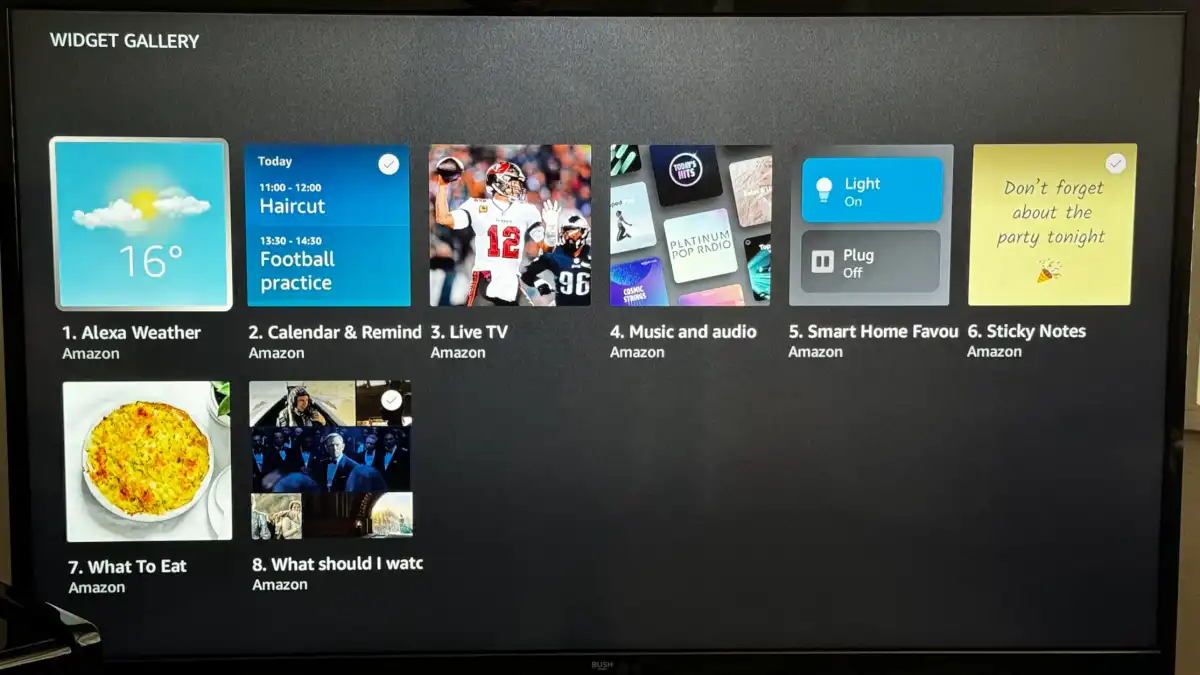
Ambient Experience plays nice with Ring doorbells (just like the previous 4K Max did) and it will also let you stream music from Spotify, Amazon Music and other services.
If you like artwork, Ambient Experience includes over 2000 curated pieces with the nice touch of displaying information about what you’re looking at.
When you’re not viewing movies, Amazon’s goal, as it is with the Omni QLED, is to provide valuable information and attractive graphics. It won’t appeal to everyone, but if you already use Alexa for smart home and the app for reminders and calendar, the widgets might be really handy.
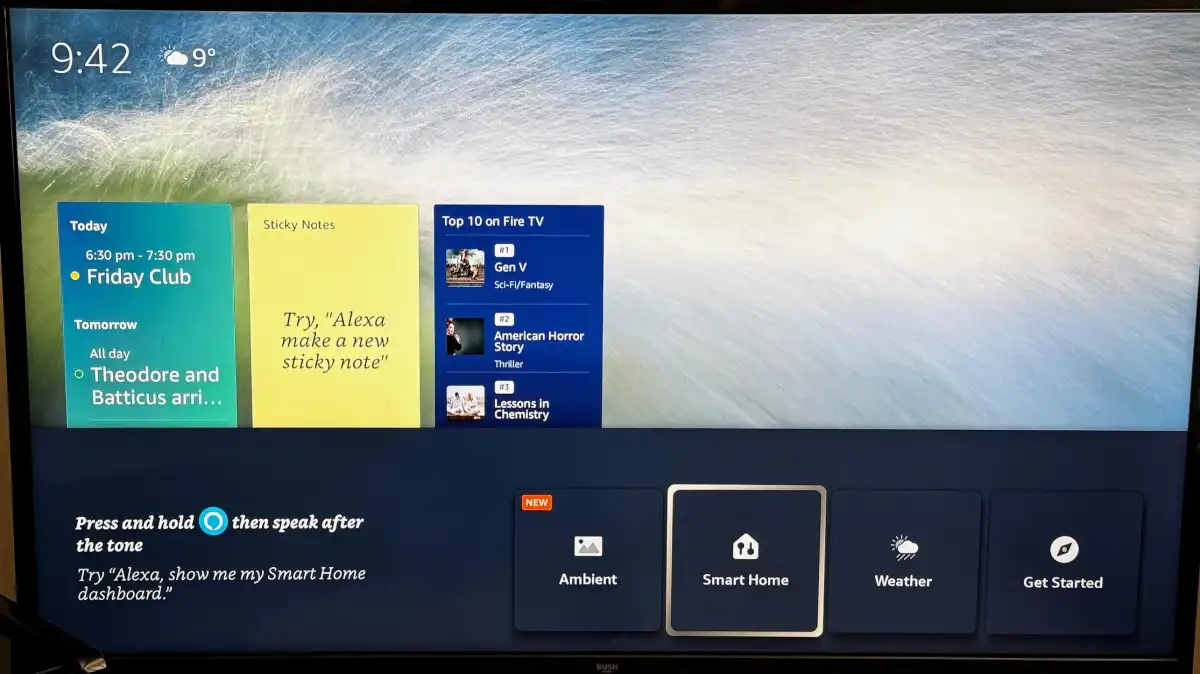
When you enter the settings, it’s wonderful to see large cautions to OLED TV owners that presenting static information might cause burn-in, as well as the option to display widgets that vanish after a short period of time.
To round things off, Ambient Experience may be configured to display photographs you’ve submitted to Amazon photographs. However, all Fire TV Sticks are capable of this.
Price & availability
In the UK, the Fire TV Stick 4K Max 2nd gen costs £69.99 from Amazon, which is a full £15 more than the original.
US buyers aren’t hit with such a hike: only $5 more at $59.99 from Amazon.
This means the 2023 Fire TV Stick 4K Max is better value in the US, and a harder sell in the UK.
Should I buy the 2nd-gen Fire TV 4K Max?
Objectively, this is Amazon’s greatest streaming stick to date. It is the most powerful, with the greatest storage and features.
It’s also the most costly, and some of the features may not be useful to you. Others, such as the generative AI capabilities, aren’t currently accessible, and it’s unclear how long it will be until they’re available in the UK: there are no assurances, and Amazon hasn’t even mentioned bringing them out anyplace other than the US.
Even with that drawback, it’s a fantastic option. There’s hardly much use in saving £10 / $10 and getting the 2nd-gen Fire TV 4K instead; if you’re on a limited budget and still require 4K, either wait till these are out or purchase one of these.


