Android 14 is on its way. What is the release date, what are the key new features, and which devices are compatible with this new version of the operating system? Here is everything you need to know.
The Android 14 upgrade is in the works. Google has begun work on the next edition of its mobile operating system. Let’s take stock of the noteworthy new features to remember, the compatible devices and the estimated release date for this version of the operating system.
In case you were wondering, the Android 14 dessert name is “UpsideDownCake,” which refers to an upside-down pineapple cake.
Android 14 Update Release Date
When will Android 14 be released? Obviously, this is one of the first things we may ask ourselves. We are now in Development Preview 1 (DP1) of Android 14. Suffice it to say that this is only the beginning of the upgrade because, as the name implies, this pre-version of the OS is primarily designed for developers. So, the latter may gain an overview of the new features in the works and begin the job of adjusting their applications.
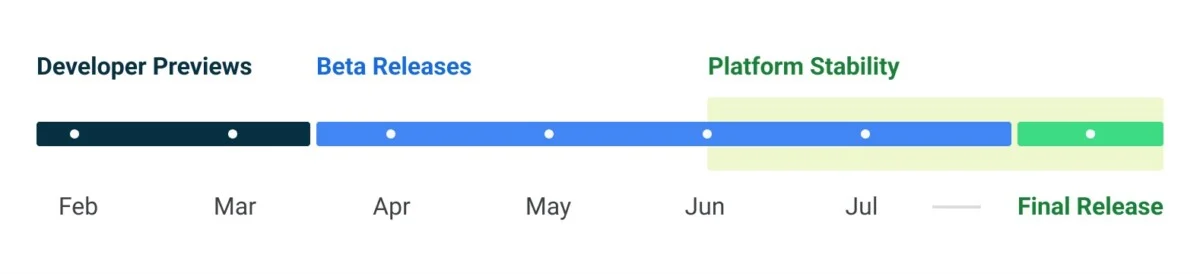
Google, as usual, has shared a timeline that provides an excellent overview of the major dates in the development of Android 14. As a result, the DP2 is set to take place in March. Beginning in April, when the Beta program begins, the general public will have easier access to the update.
The stable version of Android 14 is scheduled to be released near the end of the summer, or perhaps in September 2023. In contrast, the previous Android 13 was available in mid-August 2022.
Which Smartphones are Compatible with Android 14 ?
The development of Android 14 is still in its early stages. Typically, you must wait until Beta 2 to see the first devices from manufacturers other than Google that are compatible with the next version of the OS. In the meantime, the list of supported devices only includes Pixels:
- Google Pixel 7 ;
- Google Pixel 7 Pro ;
- Google Pixel 6a ;
- Google Pixel 6 ;
- Google Pixel 6 Pro ;
- Google Pixel 5a ;
- Google Pixel 5 ;
- Google Pixel 4a (5G).
How Do I Install the Android 14 Developer Preview ?
You can get the update if you have a smartphone that supports Android 14’s DP. Nevertheless, we do not encourage it since it involves the danger of losing your data and ending up with a smartphone riddled with flaws because development is still in its early stages. As a result, only act knowingly.

What’s New in Android 14
Android 14 introduces some new features. These are a few that warrant your consideration.
Privacy of Photos and Videos :
Android 14 is likely to follow in the footsteps of iOS, allowing apps to access only photographs from your gallery, rather than all photos and videos saved on your smartphone.


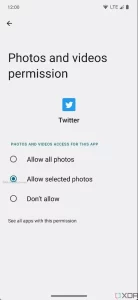
The goal is to provide tighter control to ensure more anonymity. The option was observed in the Android 14 DP1, however it is unclear whether it would be available by default once the stable version is released.
Better Security :
Android 14 aims to make sure that everyone enjoys a safe experience. This includes, among other things, very basic system-wide upgrades. On the other hand, in order to protect you from the virus that thrives in the huge virtual world devoid of faith and law, our everyday programs have received an intriguing new feature.
Google emphasizes that applications that do not target the API level of Android 6.0 or higher would be prohibited on Android 14 unless they were already installed on the smartphone prior to the upgrade. Nevertheless, the Play Store is where the tech giant truly twists the screw.

To run on Android 14, new apps submitted to the Play Store must target an API level of Android 12 or higher. In other words, these new apps must fulfill stricter security standards. contemporary and smart, and hence more secure against malware.
Easy to Create App Clones
9to5Google reported that Google was planning an ability to simply clone programs installed on a smartphone using Android 14 by decompiling selected APKs. This method may be beneficial when using a single app with many accounts.


According to the specialist media, in order to accomplish this nowadays, you must employ a third-party service that allows you to create many profiles. This specific use would be simplified if a feature was included directly into Android 14.
Android 14 AV1 :
AOSP (Android Open Source Project) traces indicate that Android 14 will require new compatible devices to enable AV1. This is a free video codec promoted by the Coalition for Open Media, which includes tech heavyweights such as Google.
AV1 is designed to eventually replace the MPEG consortium’s H.264 and H.265/HEVC standards. Yet, AV1 offers greater video compression and, because it is free, would allow manufacturers and platforms to make huge savings. This is a great passion project for Google. He already dominates the battle on YouTube and Android TV.
More Easily Visible Screen Time :
Do you want to track your screen time? That is, the amount of time you spend checking your smartphone during the day. This information may be accessed not just in the Well-being part of your smartphone, but also in the battery options, albeit the latter is not prominently highlighted.
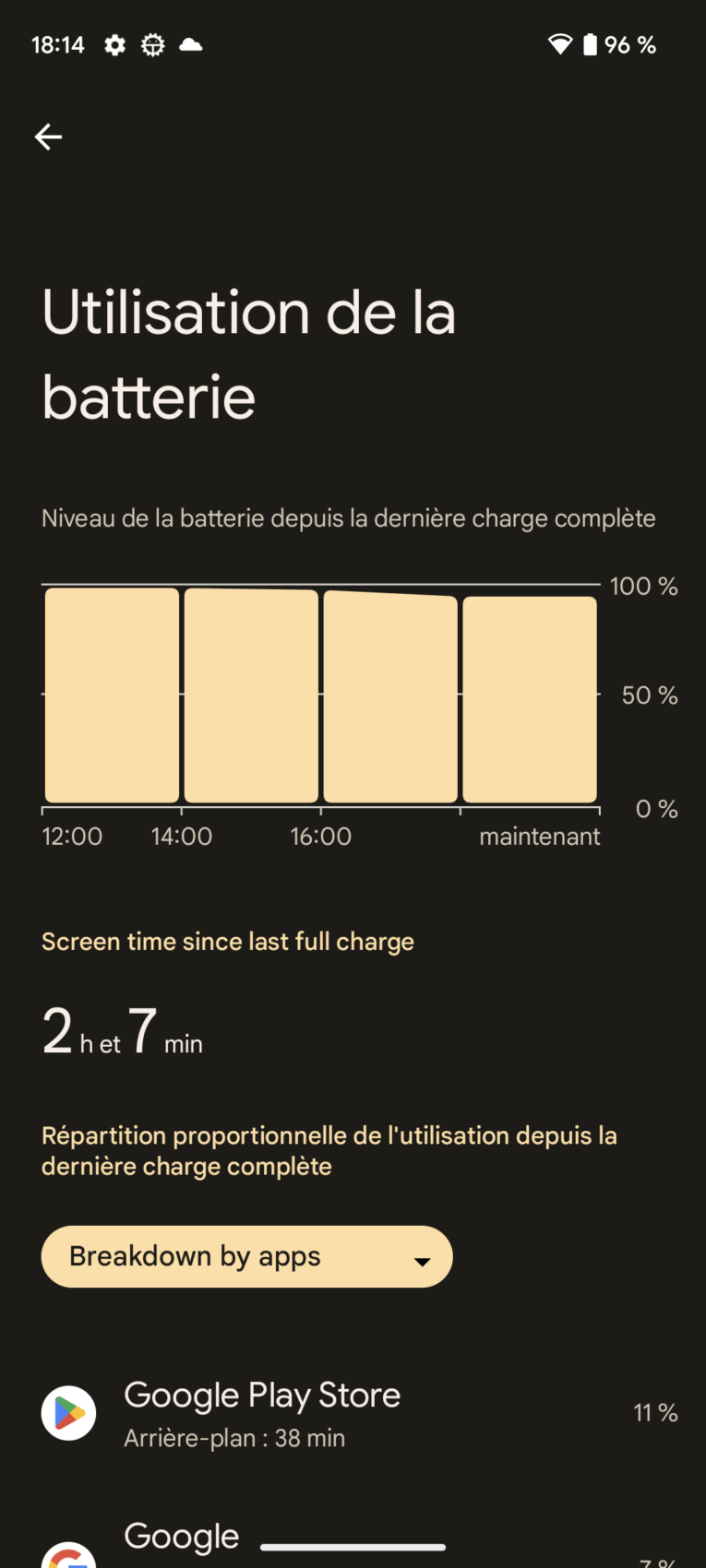
Go to smartphone settings, then Battery, and then Battery use from Android 14 DP1. There’s no need to scroll once you’re there. Just below the bar graph, the ” Screen time since last full charge ” is displayed.
Less Force with The Play Store
Beginning with Android 14, the Google Play Store will be less prevalent. As a result of a court judgment, Google must lower the barriers to using rival application stores. As a result, you may block the Play Store from automatically handling updates for this or that app and provide this authority to another store if you so want.
There will be no revolution in the policies that will be implemented. Above all, it is a matter of simplifying the usage of alternative Android stores by allowing them to go a bit farther in terms of user experience.
Replace Webcam :
During WWDC 2022, Apple demonstrated a capability that replaces the camera on MacBooks with an iPhone to take use of the smartphone’s greatest video quality during a videoconference. Android 14 smartphones should have a similar function.

This capability, however, would necessitate connecting the smartphone to the laptop through a USB-C cable. As a result, it would not always be… practicable in practice. Keep in mind that there are third-party options for using your phone as a webcam.
Improve Hard Drive Compatibility :
Android 14 appears to make it easier to manage huge files stored on a hard disk or USB device from a smartphone or tablet. It would be required to rely on NTFS system support in order to make this use case less of a problem than it is now.
Prior to Android 14, Android 13 made a significant advance in this regard by supporting the exFAT file system.
Menu Fast Pair (Association Express) :
With the DP1 of Android 14, there is a menu dedicated to Quick Pair: the system’s approach for fast pairing a Bluetooth device (headphones, connected watch, etc.). But caution, the selection has been loosely translated to other language to become “Express Association”.


Go to Settings > Connected devices > Quick pairing to find it. This interface allows you to activate or disable the smartphone’s search for nearby devices, as well as manage the devices that have already been registered.


