Handheld consoles have been available since the late 1980s, but with home console gaming making its way to portable devices, it feels like we’ve entered a new age.
From being the only viable choice for such portable quality a few years ago, we now have legitimate alternatives from Valve, Logitech, and Onex. These are consoles that do not use traditional physical game cartridges, cards, or discs, instead streaming or downloading games from services like Steam or Xbox Game Pass.
Asus, on the other hand, wants to take things to the next level with the ROG Ally. Unlike competitors, it runs a complete version of Windows 11, allowing you to play the same games as any PC. Asus means business, with specialized AMD flagship CPUs and a 120Hz display.
But, more significantly, does it live up to the anticipation and, more crucially, the exorbitant price? I guess so, but only if you’re ready to accept the portable form factor and its drawbacks.
Specs
- AMD Ryzen Z1/Z1 Extreme processor
- AMD Radeon Graphics
- 16GB LPDDR5 RAM
- 256/512GB SSD
- Micro-SD card slot
- ROG XG Mobile port
- USB-C port
- 3.5mm audio jack
- 7in 1920×1080 display, 120Hz
- Wi-Fi 6E
- Bluetooth 5.2
- 40Wh battery
- 65W fast charging
- 280.4 x 111.2 x 21.2mm
- 608g
Design & build
- Premium but bulky design
- Impressive Xbox-style controls
- Good range of ports
The design of the ROG Ally is a true statement of purpose from Asus. It’s a large, imposing gadget with a unique gaming style that seems sleek enough to appeal to the general public. I’m not a great fan of contemporary gamer aesthetics, but I have no problem wearing this in public.
The Ally’s modest weight of 608g and thickness of 21.2mm are key selling points, allowing you to carry it nearly anyplace. Despite both devices having a 7in display, that is slimmer and lighter than the Valve Steam Deck.
But, significantly for such a costly gadget, the luxury appearance and feel is not sacrificed in the process. The white finish will not appeal to everyone, but I believe it contributes to a sleek and modern look. You’ll understand what I mean if you’ve used the white Nintendo Switch OLED.
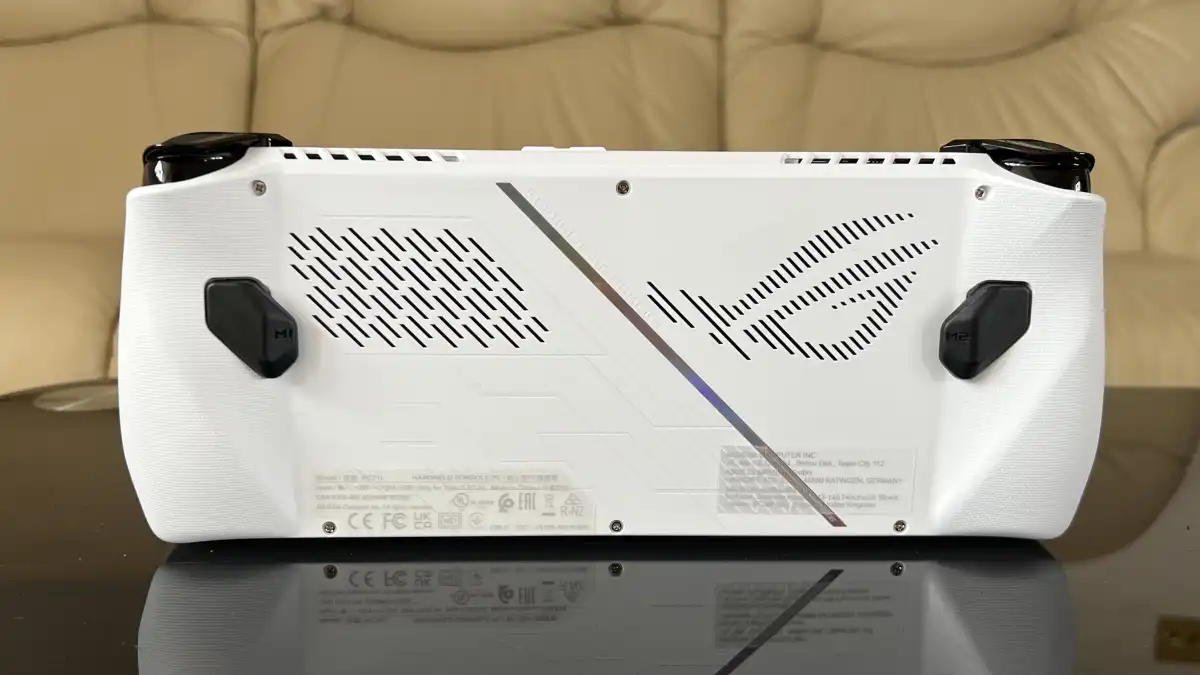
Even though it looks great, another color choice would have been wonderful. Unlike phones, you cannot just cover it with a case. However, the gadget does a decent job of eliminating apparent dirt stains, which was my main worry. While playing, your hands may become sweaty, but this will not be seen.
While the Ally’s appearance is quite conventional, Asus has managed to imprint its own identity on the gadget. Small ROG-specific details can be seen throughout the device, ranging from a huge logo on the rear to RGB lighting surrounding both joysticks. The latter can rapidly become bothersome, especially if left on the default ‘rainbow’ setting, however it is readily customizable or turned off entirely.
My thumbs naturally rest on the joysticks, providing a comfortable experience. My only criticism is the lack of cushioning, which might be unpleasant when moving quickly.

Asus has chosen ABXY buttons in the top-right corner, as well as a directional pad directly opposite. Both are clicky and sensitive, making them simple to push regardless of the game.
The Ally’s top-mounted triggers and bumpers are equally as good, but Asus has added a few more tactile buttons of its own. The most noteworthy are two on the device’s rear, dubbed ‘Macro 1’ and ‘Macro 2’ by the manufacturer. While not necessary in many games, one-tap access to desired functionality may make a significant impact in some titles. It’s certainly a convenient choice.
Shortcuts to the View, Command Center, Armoury Crate, and Menu areas on the device’s front are more ordinary, but still useful. The tactile buttons and joysticks, when combined, provide a more believable experience than even a specialized controller.
The physical buttons and joysticks deliver a more convincing experience than even a dedicated controller
The power button at the top serves as a fingerprint sensor, which is a nice touch. It’s little, yet it’s nonetheless speedy and dependable. Volume controls and a surprisingly good port selection are located next to it.
In addition to a USB-C charging port, there is a microSD slot for additional storage, a 3.5mm audio input, and a specific connector for ROG XG Mobile, Asus’ external GPU solution.

The latter is said to provide a significant increase to the already superb performance, but I was not provided one to test. It also costs far more than $1,000/£1,000 and makes the Ally significantly less portable. It is unneeded for the great majority of individuals.
Screen & speakers
- 7in, Full HD display
- 120Hz refresh rate
- Impressive dual speakers
One of the ROG Ally’s primary qualities is its display. It has a 7in Full HD (19201080) IPS touchscreen with Gorilla Glass Victus for further durability. That resolution provides it a typical 16:9 aspect ratio, which means it can run practically all games natively.
It’s a significant improvement over the Steam Deck and Nintendo Switch OLED, both of which are restricted to 720p output. The Ally also has a 120Hz refresh rate, as opposed to the conventional 60Hz on the other devices.
With all of that in mind, it’s no wonder that the display here is a delight to use. The gameplay looks fantastic, with rich, brilliant colors and plenty of texture. A greater resolution is not required on a screen this small.

When I first started playing a game, I was astounded by how amazing the screen looked. It’s not quite at the level of a high-end PC or TV console, but it’s not far off. This is a high-end monitor.
I was worried about how the LCD panel here would compare to OLED before testing. However, deeper colors and contrast are still outstanding on the ROG Ally, and you won’t feel cheated.
When loading up a game for the first time, I was genuinely shocked by how good the screen looked
The display’s 7ms reaction speed isn’t the fastest in current gaming, but you just need to use it to input text and load games, so it doesn’t interfere with gameplay.
Given the Ally’s portability, you might wish to utilize it outside. With a maximum brightness of 502 nits, it’s extremely possible.
My only concern is that the bezels are considerably larger than necessary. There is a ROG logo below the screen, but there is no webcam at the top – in fact, there is no camera at all. This is a pity. Unlike a tablet, there’s already enough room to comfortably handle the gadget, so Asus has no excuse for not fitting one in.
The ROG Ally, on the other hand, has twin stereo speakers that produce sound from both the front and rear of the laptop. Considering the size of the gadget, the audio they give is superb, with surprising depth to music and sound effects.

Character voices in-game sound clear as well, albeit a little more bass and a higher maximum volume would be ideal. You’ll still need to connect headphones, whether wired or wireless through Bluetooth, for the optimum experience.
Specs & gaming performance
- AMD Ryzen Z1 and Radeon graphics
- Superb, console-level performance
- Limited storage, but microSD expansion
Asus has made a big fuss of the ROG Ally’s performance capabilities, and it’s easy to understand why.
The Ryzen Z1 Series, new AMD CPUs built exclusively for portable consoles, power the gadget. Asus boasts that both the Ryzen Z1 and Z1 Extreme variants have flagship-level performance, but only the latter will be available in the UK – the type I’ve been testing.
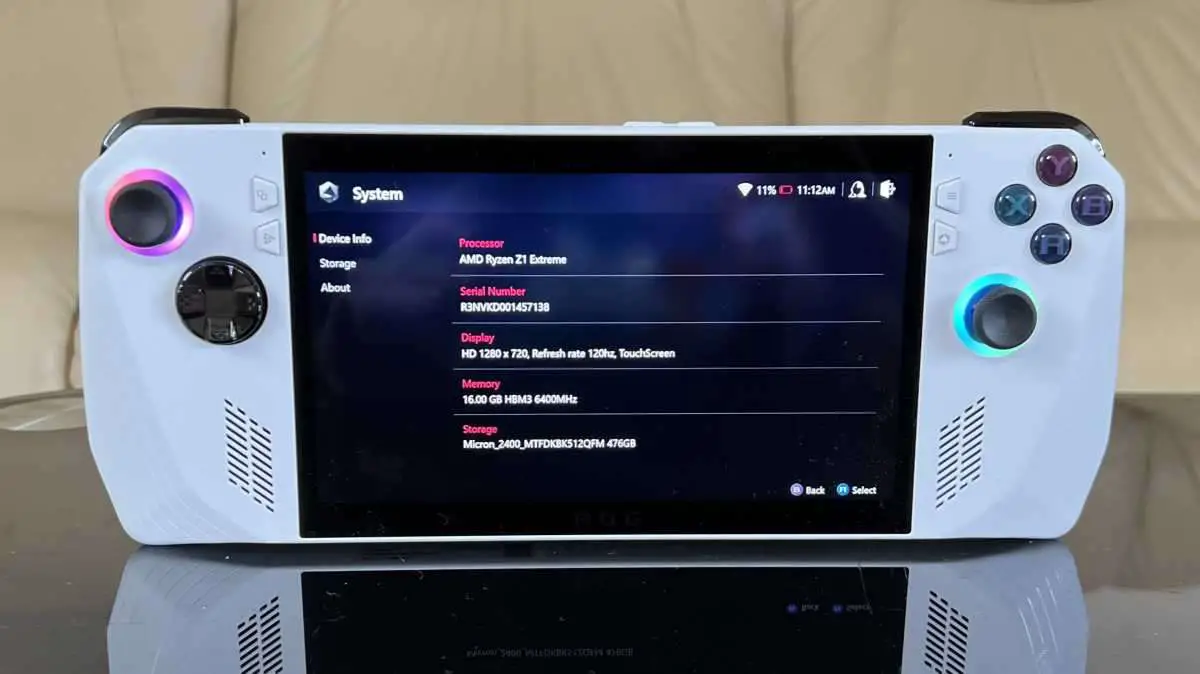
While the integrated AMD Radeon graphics and 16GB of DDR5 RAM (on both variants) may not seem amazing, the results are. As the results below demonstrate, performance is good and comparable to inexpensive gaming laptops in the £600-£800 price range.
Importantly, this is mirrored in real-world usage. I tested some of the most difficult PC games available on three of the most popular platforms: Xbox Game Pass, EA Play, and Steam. At 1080p, everything works quite smoothly, and the gameplay looks fantastic on the ROG Ally’s great display.
It’s not quite as powerful as a complete PC gaming machine or a next-generation console, but the performance on offer here will not disappoint. Even in fast-paced action games, there are no discernible frame drops.
While playing games, hesitating and lag aren’t an issue, and faults elsewhere appear to be attributable to software rather than hardware. I doubt that extra power would make a difference, and it’s worth putting up with them for the excellent in-game performance.
The vibration motor is one aspect that is sometimes ignored. It performs admirably here, providing subtle input that really enriches the game experience.
Everything runs very smoothly at 1080p, with gameplay looking superb
There was a notable buildup of heat after only a few minutes of play. However, thanks to the clever cooling mechanism, the Ally only ever gets warm to the touch, with both fans located on the back of the gadget and out of reach of your hands. Even while running at full throttle, they don’t become too loud – Asus claims a maximum of 20dB.
Unlike the Nintendo Switch, the ROG Ally must be kept intact at all times. The controllers aren’t removable, however you can connect it to a TV or monitor using HDMI.
It works flawlessly, with excellent visual quality and no degradation in performance. However, the functionality is dependent on the ROG Gaming Charger Dock, which costs an additional £60 in the UK. This problem might have been remedied by just putting an HDMI connector on the gadget itself.
The ROG Ally supports both Wi-Fi 6E and Bluetooth 5.2 connection. Although there is no cellular access, you may easily hotspot from your phone while out and about. This isn’t a fantastic way to game, though, because hotspotting to a phone isn’t a quick way to stream games and isn’t something I advocate counting on. If you wish to stream games, you can only do it with excellent Wi-Fi.
The next Android-based Razer Edge will support 5G, although it will be far less powerful than the ROG Ally.
The ROG Ally Z1 model comes with a 256GB SSD, while the Z1 Extreme variant I tested had 512GB. However, with about 54GB eaten up by Windows system files, there isn’t much capacity for games.
Even though I only had five games loaded, when I tried to download a sixth, I received an error warning about inadequate storage. The majority of the games I played, including FIFA 22, F1 22, and Call of Duty: Warzone, were between 50 and 100GB in size. Some, however, were much higher, such as Forza Horizon 5.
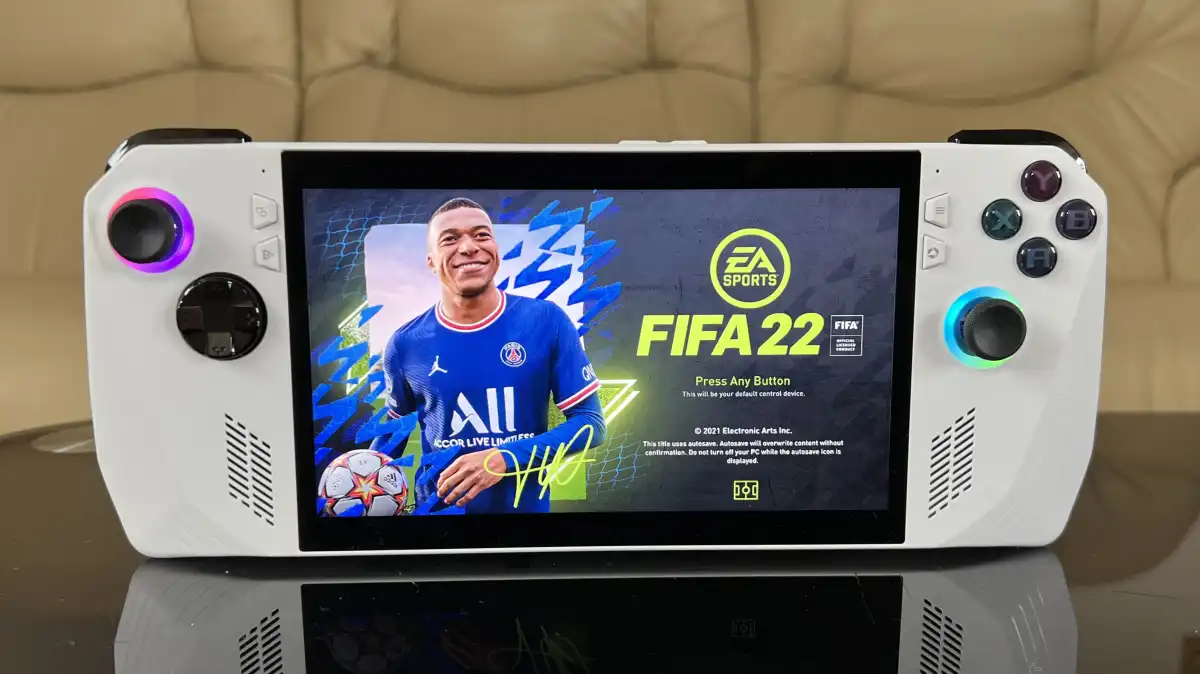
Software
- Runs Windows 11 Home
- Access to full range of PC games
- Lots of software bugs
The software is a significant benefit of the ROG Ally over other mobile consoles. It runs a complete version of Windows 11 Home, which means you can play the same games as a PC. You may utilize a variety of game services and are not restricted to one firm.
The ROG Ally has the benefit of being able to stream games via a cloud gaming service or play on-device downloads. It’s preferable to use the latter, but having the option is a luxury.
Steam, Xbox Game Pass, the Epic Games Store, and even cloud gaming services will all operate on the ROG Ally. All of your downloaded games are accessible through the Armoury Crate SE app, which is launched by default when you switch on the device.
It serves as both a simple app launcher and a center for the numerous customization choices offered. Controls, performance, lighting, display, and audio may all be tweaked, and the majority of these options are also accessible in-game via the dedicated Command Center button.

For many games, ensure sure the gamepad is selected, as the keyboard and mouse are frequently set as the default. However, adjusting all of these options is simple and easy.
Unfortunately, the same cannot be said about the remainder of the Windows 11 experience. Microsoft’s operating system has not been optimized for use on this sort of hardware, and it shows.
During my testing, I saw scores of glitches and difficulties, ranging from program failures and stuttering to games that just failed to display in full screen. The screen would not turn on on a handful of times.
All of these issues were handled in a matter of minutes, but it was aggravating to have to deal with them so regularly. Despite how fantastic the gaming is, software issues appear to be a part of the ROG Ally experience at launch. It was quite aggravating because I could cure every error by closing or minimising other programs and restarting software.
As good as the gaming is, software bugs are part and parcel of the ROG Ally experience
But Windows 11’s advantages can almost exceed its disadvantages. Simply be patient while waiting for games to load.
Battery life & charging
- 40Wh battery
- Less than two hours of gaming per charge
- Fast 65W charging
The ROG Ally’s battery life is the main deterrent to purchase. Although it contains a 40Wh cell, it is obviously insufficient for gaming at 1080p on a 120Hz panel.
Each time I played a game, I gave the gadget a full charge, yet it would always run out of juice in less than two hours. It didn’t matter whatever game I played; all AAA games quickly drain the battery.
Given the size of the battery and the amount of power required to support PC-level gaming, this is partly to be anticipated. The objective – and the fun – of playing games on the move is defeated by the fact that this system can’t even make it through a short trip without needing to be recharged.
The Nintendo Switch can last up to six hours at most, which is far better. Granted, such games are simpler and not at the PC level, but if you want genuine mobility, this appears to be the balance for such consoles at the moment; simpler games with decent battery life or PC-level games with poor battery life.
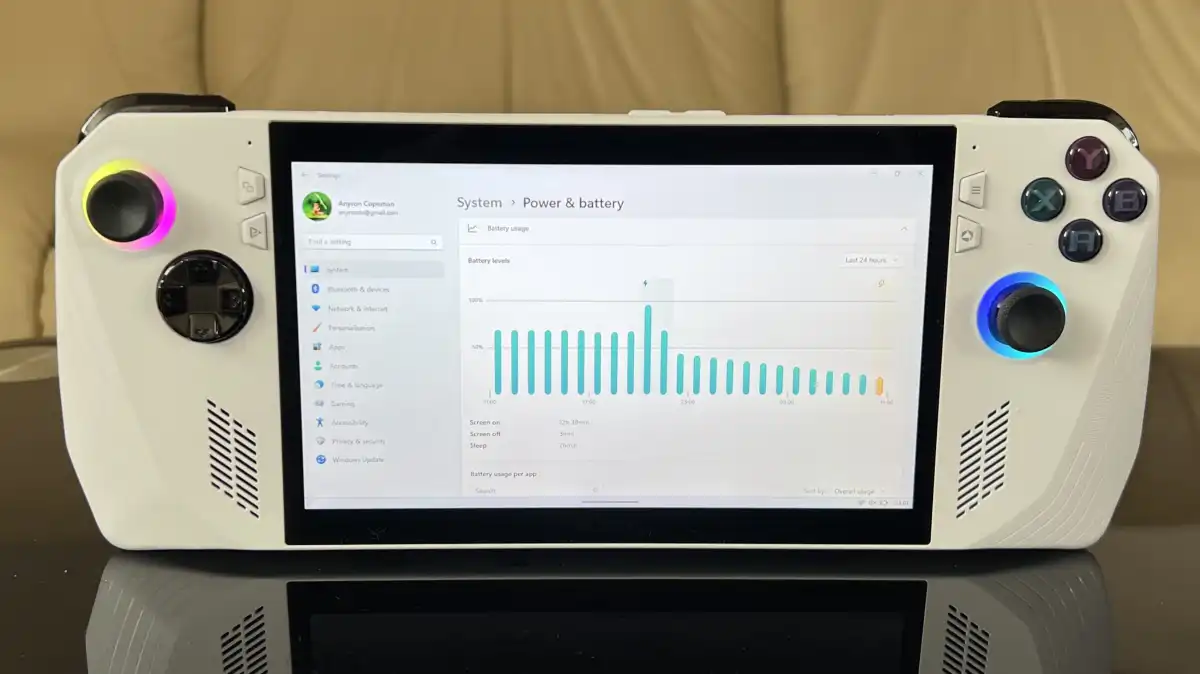
A 720p video loop test at 120 nits of brightness isn’t really relevant here, but a time of only five hours is far slower than any Windows laptop we’ve evaluated. Having to be concerned about battery life so much negates the purpose of a portable console.
Of course, there are things you can do to extend the life of your battery. decreasing the resolution to 720p or the frame rate to 60Hz would help the ROG Ally last longer, as will decreasing the brightness. However, when these parameters are reduced, the game experience suffers significantly.
Having to worry about battery life so much rather defeats the point of a portable console
At the very least, charging speeds are adequate. The bundled 65W adaptor can charge the Ally to 54% in 30 minutes and 89% in 1 hour, with a full charge taking around 1 hour 45 minutes.
However, since the battery lasts roughly the same amount of time as it takes to charge, this is little comfort. As is continuously plugging the gadget into the mains, which is doable.
Price & availability
Poor battery life may not be a deal breaker for you, but the ROG Ally’s price may be.
The Z1 Extreme variant with the 512GB SSD that I tested costs $699/£699. Pre-orders are now available (through Currys in the UK) ahead of the 13 June release date.
All purchases come with three months of complimentary Xbox Game Pass Ultimate, which costs $14.99/£10.99 per month after that.
A cheaper standard Z1 with a 256GB SSD is also planned at some time, although no release date has been specified.
However, the Ally is now much more costly than the $399/£349 Steam Deck. The Nintendo Switch OLED ($349.99/£349.99) is even less expensive.
Other inexpensive solutions are worth considering, but none can equal the ROG Ally’s performance and feature set. It all boils down to whether you’re prepared to pay the price.
Conclusion
Asus has taken portable console gaming to the next level with the ROG Ally, but it has also underlined the compromises that are still required in the category.
Dedicated AMD CPUs provide top-tier performance in all demanding games, and the 120Hz touchscreen is a sight to behold. Even though they can’t be removed, Xbox-style controls are familiar and simple to use.
The tablet is light and pleasant to carry, and Windows 11 provides access to the complete variety of PC games. However, the whole software experience is occasionally flaky, and the battery life is poor.
Are you willing to make those concessions for this price? That is all up to you. Despite these flaws, the ROG Ally remains one of the greatest portable gaming consoles available.


