The Fitbit Versa 4 that we are evaluating today is pretty similar to the Fitbit Sense 2, which we were a little dissatisfied with. It has the benefit of lowering its technical sheet and hence its price by foregoing the most complex functionalities, such as the ECG and temperature and stress sensors.
Remember that Fitbit, which is owned by Google, now has to deal with Google’s Pixel Watch. Is it intriguing with this in mind, and with its light technical sheet, or should you go your own way?

TECHNICAL SHEET :
| Model | Fitbit Versa 4 |
|---|---|
| screen size | Square |
| heart rate sensor | Yes |
| Sleep analysis | Yes |
| Accelerometer | Yes |
| Ambient light sensor | Yes |
| Protection sign | 5ATM |
| Price | 228 $ |
DESIGN :
The Fitbit Versa 4 has the same design as the Fitbit Sense 2, which is a rectangular pebble with two wristbands joined through a proprietary clip. The silicone strap that comes with the watch is well-designed, with a double buckle fastening system that keeps it securely attached. On the other side, I had to deal with some substantial discomfort at the wrist. It’s difficult to accuse the watch with confidence, but you’ve been warned.


The watch is light and easy to overlook on the wrist. Its metallic edge provides a luxury look that fits effectively. Under the watch, we can see the sensors and their unique configuration, which is exclusive to Fitbit, as well as a plastic covering. Take note that the latter has several scratches.
Not to mention that the watch is water and dust resistant, due to its IP67 certification.
SCREEN :
The screen is unmistakably the same as that of the Fibit Sense 2, measuring 1.57 inches and displaying 336 by 336 pixels. Of course, the infinite contrast allows you to accent the dials with a black backdrop and ignore the relatively large borders. Another advantage is that the autonomy is improved because each black pixel is an off pixel.
The screen’s major fault is probably its low refresh rate (we don’t know what it is), which causes a jelly effect when scrolling. There is also aliasing on several knobs and menus, which is unfortunate for a panel with a pixel density of 301 pixels per inch.

Essentially, five dials are pre-installed, but you may add more using the Fitbit app on your phone. Be cautious, since many of them are either paid or reserved for Fitbit Premium customers. Worse, the price is never shown on the front, which leads to disappointment when we find a dial that we want but which needs us to travel to the pay register.
You have three brightness levels to choose from, which are then paired with intelligent brightness control. I spent the bulk of my time on the medium setting, which I thought to be fairly effective albeit a little gloomy in places. Except while running, the sensor for turning on the screen is quite effective.

USE AND APPLICATION :
We must discuss performance. Yes, the topic is typically not the most important with linked watches. There’s not much else to say after it’s approximately operating.
To be more specific, the Fitbit Versa 4 does not run smoothly. I suffered regular jerks and brief freezes every now and then. That’s still a concern for a 200 $ watch. Furthermore, I’ve never seen a watch take that long to update (20 minutes). Some dial modifications made via the app were either unsuccessful or took a lengthy time to accomplish. I should point out that I used a Pixel 7 Pro, and we can’t blame the lack of connection with Fitbit on the fact that both are Google brands.

Add to this the general comment that the watch’s interface is entirely out of date, whether in terms of looks or usefulness, and you have a sense of the experience of wearing this watch.
READ ALSO : WiFi 7 Everything you need to know
You can’t do much on your watch. The settings panel is minimal, with only the following options: display, vibration and microphone management, notifications, goal reminder, calm and shortcut modes. Almost always, the options are restricted to a basic choice between enabling or removing a function, or between varying its strength. We’re still a long way from the flexibility afforded by Wear OS devices, but even classic sports watches often incorporate a bit more management.

HEALTH FEATURES !
Let us begin with one of the oddest decisions I have ever witnessed. So we have a button on our watch. When I was jogging, I had a hard time triggering the automated motion sensor. I persuade myself that I’ll activate the screen by pressing the button. Whammy! Pressing the button interrupted the training. It appeared to me to be complete nonsense, because one does not always have the patience to wait for the motion detector (here quite sluggish) to recognize that one is attempting to look at the watch to determine the time.
Let’s go beyond this annoyance and look at the watch’s true skills in athletic affairs. We’ll begin with the GPS.
GPS ACCURACY :
The Fitbit Versa 4 is equipped with a single-band GPS chip. This allows you to follow your trip without using the GPS on your smartphone. It’s convenient to keep this one’s autonomy or if you wish to go on a sports session by providing him the improper company.
When compared to the Google Pixel 7 Pro, the Versa 4’s GPS tracking performs admirably, though occasionally inaccurately. There may be some tracks that connect residences, but overall it does an excellent job of tracking.
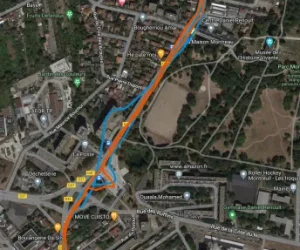
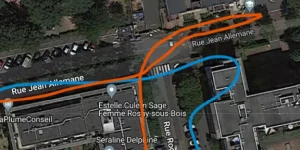
It is a little more questionable in terms of distance traveled. My smartphone registered 3 kilometers where the watch measured 2.88 kilometers on a short outing. In the other way, during a hike, the watch registered 5.09 kilometres vs 5 km on the phone. However, it should be noted that the watch evidently remained to record the race for a few seconds longer than the phone, which is unusual behavior and potentially misrepresent the result if you are used to stopping after ending the workout on the watch.
Let us conclude by pointing out that the fix, or the time it takes to get the GPS connection, is pretty long before the race begins. However, after the race began, for whatever reason,
HEART RATE ACCURACY :
Fitbit is a well-known brand for its emphasis on linked health and sports. As a result, we anticipate a solid performance in terms of heart rate monitoring. It’s not exactly that.
On pretty regular output, we find that the watch takes a long time to start up, more than five minutes to display figures that are near to reality. Except for the last two peaks, where the watch tries to keep up, we observe more or less correct data for the balance of the race.
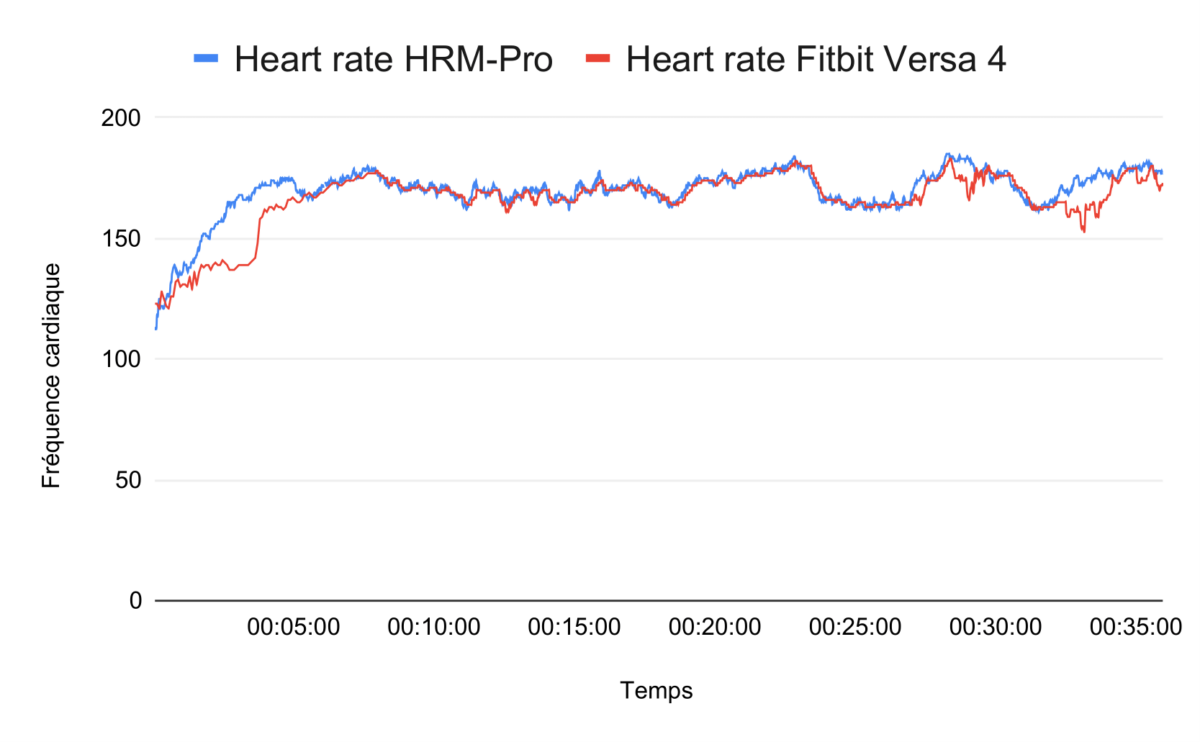
We see the same flaws in interval training: the start is slow, taking more than five minutes to get up to speed. The measurement is therefore correct; there is a tiny lag, but nothing harmful as long as it is consistent. On the third peak, we still notice certain numbers that are quite far from reality, and the same is true for the last peak.
AUTONOMY :
The watch’s autonomy might be a plus in an otherwise disappointing Fitbit Versa 4. Without the always-on display and with sleep and heart rate tracking enabled, the watch comfortably lasts 10 days.

We drop between 5 and 7 days with the always-on, depending on how you use the GPS. For a forty-minute race, the latter tended to lower autonomy by roughly 5%.
CALL AND COMMUNICATION :
Like the Sense 2, the Fitbit Versa 4 receives all watchface updates and downloads through Bluetooth from the phone. Despite an inbuilt modem, Wi-Fi is not available.

PRICE AND RELEASE DATE :
The Fitbit Versa 4 is priced at 228 dollars. There are four colors to choose from: black/graphite aluminum, waterfall blue/platinum aluminum, pink sand/copper pink aluminum, and purplish pink/copper pink aluminum. With the purchase of a watch, you will receive a six-month Fitbit premium subscription.