The Google Pixel 9 Pro is the latest flagship offering from Google, and it promises to take smartphone technology to the next level. Packed with innovative features, advanced AI capabilities, and Google’s signature software optimization, the Pixel 9 Pro aims to set a new standard in the smartphone market.
But probably the most notable departure is a shift in focus for the latest Pixel. Google’s phones have always achieved a balance between giving a great camera phone and a slew of AI-powered features that you won’t find anywhere else. The Pixel 9 Pro can still compete with any smartphone in a photo shoot, but this time around, Google has placed a greater focus on the device’s smarts.
Does Google’s increased emphasis on AI help its latest flagships stand out among the best phones available today? That is what this Google Pixel 9 Pro review aims to address.
Google Pixel 9 Pro specs
| Row 0 – Cell 0 | Google Pixel 9 Pro |
| Starting price | $999 / £999 / AU$1,699 |
| Display | 6.3-inch OLED (1280 x 2856) |
| Refresh rate | 1 – 120Hz |
| Rear cameras | 50MP wide (f/1.68), 48MP ultrawide (f/1.7), 48MP 5x telephoto (f/2.8) |
| Front camera | 42MP selfie (f/2.2) |
| Chipset | Tensor G4 |
| RAM | 16GB |
| Storage | 128GB, 256GB, 512GB, 1TB |
| Battery | 4,700 mAh |
| Software | Android 14 |
| Size | 6 x 2.8 x 0.3 inches (152.8 x 72 x 8.5 mm) |
| Weight | 7 ounces (199 grams) |
| Colors | Obsidian, Porcelain, Hazel, Rose Quartz |
Google Pixel 9 Pro review: Price and availability
If nothing else, the Pixel 9 Pro will spark an interesting argument over what constitutes a price increase. On paper, the new phone costs the same $999 as the Pixel 8 Pro. (In the UK, the Pixel 9 Pro costs £999, while Australians pay AU$1,699.) In comparison, Google is charging $799 for the Pixel 9, which is a $100 increase over the Pixel 8’s price. (For more information on the Pixel 9, check out our entire review.)
But, before you congratulate Google for keeping Pro phone pricing stable, keep in mind that the Pixel 8 Pro had a 6.7-inch screen, which is significantly more screen real estate than the 6.3-inch Pixel 9 Pro, unless you choose for the larger Pixel 9 Pro XL model. That may not be considered a price increase, but anyone who has ever paid the same price for an obviously smaller box of cereal may feel the same vague displeasure with the Pixel 9 Pro’s price tag.
The Pixel 9 Pro base model includes 128GB of storage. But for an extra $100, you can increase the capacity to 256GB. All four colorways have a 512GB variant for $1,219, with the Pixel 9 Pro in Obsidian adding a $1,449 1TB capacity.
The Pixel 9 Pro is currently available for pre-order, however unlike the Pixel 9 and Pixel 9 Pro XL variants, it will not hit shop shelves on August 22. Instead, the Pixel 9 Pro is available a little later, on September 4.
Google Pixel 9 Pro review: Design

Since the Pixel 6’s release in 2021, when you stated the Pro version of Google’s flagship, you truly meant “the big one.” That is no longer the case with the Pixel 9 Pro, which is the smaller of the two current Pro models, measuring 6 x 2.8 x 0.3 inches. Those are the exact same proportions as the Pixel 9, and both devices weigh 7 ounces.
That’s heavier than the iPhone 15 Pro, which weighs 6.6 ounces, but Apple’s phone boasts a lighter titanium frame. The Pixel 9 Pro has a matte glass back and a polished metal frame, giving it heaviness that similar-sized phones lack.
The Pixel’s most distinguishing feature, a horizontal camera bar, returns with the Pixel 9 series with one significant change. Instead of spanning across the back of the device like it did in earlier versions, the camera bar now has rounded corners that end just short of the phone’s edge. The change is primarily ornamental, as the new camera bar remains distinctive and keeps the Pixel 9 Pro from swaying when placed on its back. I’ve always liked the camera bar, and the new style is equally appealing to me.
The Pixel 9 Pro’s front display is protected by Gorilla Glass Victus 2, and Google promises that the new phones are twice as robust as the Pixel 8 series. Other upgrades over the previous model include a 50% faster ultrasonic fingerprint sensor under the Pixel 9 Pro display, which I found responsive enough when unlocking the phone.

One standout feature is the under-display fingerprint sensor, which is both fast and reliable. Additionally, the Pixel 9 Pro is IP68 certified, making it resistant to dust and water, which adds an extra layer of durability.
Google Pixel 9 Pro review: Display

The Pixel 9 Pro features a 6.7-inch QHD+ OLED display with a 120Hz refresh rate. The display is bright, vibrant, and offers excellent color accuracy, making it a pleasure to use for gaming, streaming, and everyday tasks.
The main story behind the Pixel 9 Pro’s display is how bright it can go, with Google promising up to 3,000 nits of peak brightness. We didn’t achieve that when we measured the Pixel 9 Pro’s screen with a light meter, but we did get a reading of 1,938 nits in SDR with adaptive brightness enabled. In comparable settings, we got 1,297-nit and 1,027-nit readings on the Galaxy S24 Plus and iPhone 15 Pro, respectively.
The Pixel 9 Pro’s screen is not as colorful as Samsung’s most recent flagships. In the Pixel’s default Adaptive mode, we captured 121.4% of the sRGB color spectrum and 86% of the more demanding DCI-P3 spectrum. This contrasts to values of 140.3% and 99.3%, respectively, in the Galaxy S24 Plus’ normal Vivid mode. Color reproduction on the Pixel 9 Pro is more consistent with what we’ve observed on the iPhone 15 Pro.
| Row 0 – Cell 0 | Google Pixel 9 Pro | iPhone 15 Pro | Galaxy S24 Plus |
| Peak brightness (nits) | 1,938 | 1,027 | 1,297 |
| Peak brightness, HDDR (nits) | 1,880 | 1,550 | 1,397 |
| sRGB color spectrum | 121.4% (Adaptive), 108.3% (Natural) | 117.8% | 140.3% (Vivid), 115% (Natural) |
| DCI-P3 color spectrum | 86% (Adaptvie), 76.7% (Natural) | 83.5% | 99.3% (Vivid), 81.5% (Natural) |
| Delta-E rating | 0.24 (Adaptive), 0.29 (Natural) | 0.14 | 0.24 (Vivid), 0.27 (Natural) |
Still, the colors on the Pixel 9 Pro display are roughly as realistic as those on the Galaxy S24 Plus. Both Android phones have Delta-E scores of 0.24 on their default screen settings. The iPhone 15 Pro outperformed both, with a Delta-E rating of 0.14. (Numbers near to 0 indicate more realistic hues.)
When I watched a rerun of Olympic kayaking on Peacock, the rapids were clean and enticing, while the sun-drenched shoreline of Mallorca glistened during a stream of “The Unbearable Weight of Massive Talent.” You’ll like looking at the Pixel 9 Pro display, and you won’t have to squint to see the small details.
Google Pixel 9 Pro review: Cameras

Google did not make significant changes to the camera technology in the Pixel 9 Pro, but there are some enhancements over previous models. The ultrawide camera still employs a 48MP sensor, but it has been modified to include a Macro Focus capability for extreme close-ups. Up front, the Pixel 8 Pro’s 10.5MP selfie camera is replaced by a 42MP lens for far better selfies.
Otherwise, the remaining cameras in the Pixel 9 Pro’s rear array remain unchanged. You still have a 50MP main camera, along with the aforementioned ultrawide sensor and a 48MP sensor capable of 5x optical zoom. Tap into the Super Res Zoom function, which employs computational photography to reduce the noise that can show in digital zoom pictures up x30.
The Pixel series has always been known for its cameras, and the Pixel 9 Pro is no exception. With a new 50MP main sensor, the camera excels in capturing detailed and vibrant photos. Low-light performance is particularly impressive, thanks to Google’s advanced Night Sight technology and enhanced AI algorithms. The AI-driven Super Res Zoom ensures that even zoomed-in shots retain clarity and sharpness.




Google Pixel 9 Pro review: AI photo features
Google’s AI integration shines through in the Pixel 9 Pro’s camera system. From real-time adjustments to background blur in portrait shots to smart suggestions for the best angles, the Pixel 9 Pro makes professional photography accessible to everyone.
Group pictures now have an Add Me option, which allows you to incorporate the person shooting the photo into the snapshot after the fact – a useful addition if you’ve been tasked with being the designated photographer at multiple gatherings. Add Me allows you to take a single shot with everyone in it and then use augmented reality to direct you where to stand when it’s your turn to give over the camera and be a part of the shot. The Pixel 9 Pro then blends the two photographs into a single photo.

Add Me feels a little rough at the moment, but it could be due to simply getting used to the feature and understanding its numerous twists and quirks. For example, Add Me works best when you arrange the first shot to allow for someone else to enter the picture later. That’s exactly what I did in this group shot of my in-laws and daughter. Add Me was able to insert me into the scene despite the photographer’s thumb getting in the way of the second shot. The end product looks fine, but I appear out of proportion to everyone else, like Hagrid kneeling next to the graduating class at Hogwarts.
In my experience, Add Me is only as good as the photographer you hand over the Pixel to. We tried a second version of that same group image, but this time my father-in-law exited the scene to see how seamless the finished product looked when people were missing from some of the shots. In the photo where I joined the group, the photographer snapped the shutter before ensuring that everything was in order. The resulting Add Me photo shows me with a visible flat-top.
I had more success with Reimagine, a Magic Editor extension that allows you to suggest photo modifications via text prompts. Simply choose the region you wish to improve in Magic Editor and then select reimagine from the option that displays. You are then requested to write some descriptive language, and your Pixel even makes ideas.


I attempted Reimagine using a photo of the local harbor, instructing Magic Editor to change the darker water to a turquoise blue. There was no sun in the sky, so I tried to repair it by asking for a sun flare and scrolling through the available possibilities until I found one I liked. The modified image is visually appealing in a stylistic fashion, but it sacrifices realism.
Perhaps with further use, I’d get more comfortable with the program, but Reimagine seems like overkill for making little changes to your photographs. As it is, this tool is primarily about moving your photos in whole new directions.
Google Pixel 9 Pro review: Other AI features
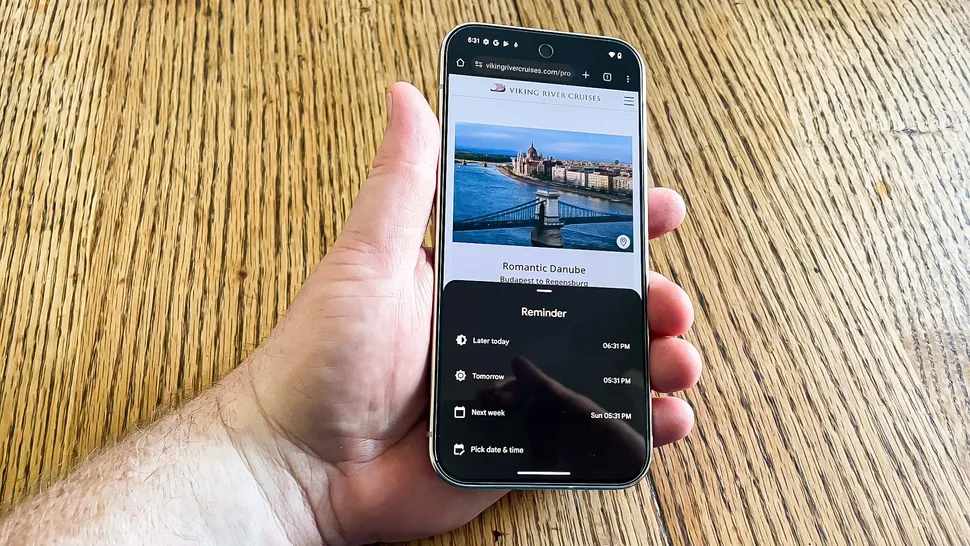
As with previous Pixel phones, Google does not confine the additional features enabled by the Tensor G4 system-on-chip within the Pixel 9 phones to photo editing. Several new capabilities that rely significantly on machine learning and on-board AI make their debut on the various Pixel 9 versions. And at least one appears to be a significant time saving if you’re the type of person who takes a lot of screenshots to keep track of various pieces of information.
Pixel Screenshots
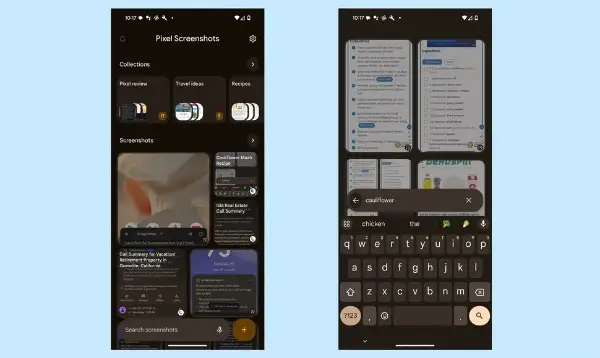
That would be Pixel Screenshots, a new app for the Pixel 9 series that collects your screenshots in one location and organizes them into groups for easy access. But that’s not all Screenshots can do; you can also punch in search terms, and the Pixel will use AI to sift through the material in those screen captures, serving you relevant results that match what you’re looking for.
I snap a lot of screenshots of interesting recipes I find online. But I don’t have to recall individual names or when I took those screenshots. Instead, I can put “cauliflower” into Pixel Screenshots and get screen grabs of recipes for mashed cauliflower and Mediterranean-style roasted cauliflower.
In some circumstances, there will even be a backlink to web screenshots. For example, I recorded the recipe list and instructions for a chicken enchilada recipe I saw on YouTube. If I’m unsure about the specific preparation processes, Pixel Screenshots gives a link to that movie in the data it includes with each screenshot.
Pixel Studio
Pixel Studio, Google’s version of a generative AI tool, is another well-polished addition to the Pixel 9 Pro’s AI features. You may use text prompts to build an image from nothing, and while Google does not now allow you to include people, the results are quite remarkable, especially if your suggestion is really precise.
I hired Pixel Studio to design a travel poster with a frog sunbathing himself on a beach with the words “Visit Fresno.” Yes, it’s a goofy prompt, yet in the default Freestyle mode, Pixel Studio produced an output that somewhat satisfied my criteria. However, I can also try out various genres such as 3D cartoon, cinematic, and anime.
I can imagine Pixel Studio becoming a handy tool for creating entertaining invitations or memes to share with friends. I’m not sure I’d use it for any serious creative activity, though it doesn’t appear that Google designed this tool with that aim in mind. The idea here looks to be fun, and although there’s something to that, I don’t think I’ll use Pixel Studio quite as much as I do Pixel Screenshots.
Call Notes
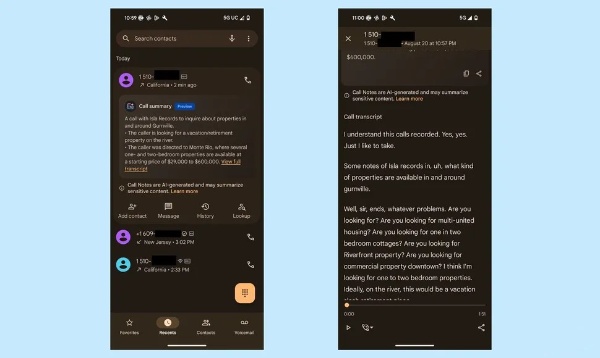
Call Notes expands the capacity of the Pixel’s Recorder app, which can transcribe recordings of meetings and lectures, to phone calls. Enable the function in the Phone app’s settings, and then touch the Call Notes button during a call to record what is said. (Don’t worry, privacy advocates—a voice announces that the call is being recorded.)
Of course, the recorded phone call can be converted into a transcript, but Call Notes’ most important feature is an AI-generated summary of the call that summarizes the main talking points. Such summaries could come in helpful when you’re phoning a contractor, business, or service provider for specific information that you can need later.
All of this would be useful if the transcripts were little more accurate. I called my wife to discuss real estate options along the Russian River in northern California. The Call Notes transcript mistranslated “properties” as “problems” in several cases, and the many speakers on a call are not clearly identifiable.
Those issues aside, the AI summary of the call was rather accurate and captured numerous crucial details from our conversation, including the location and pricing of some of the homes we mentioned. Call Notes requires some fine-tuning to become more reliable, but it’s a promising start with this early release.
Weather

Another notable AI update to the Pixel 9 Pro’s feature set is the built-in Weather app, which now displays an AI weather report at the top of the screen for any specified city or area.
Initially, the AI Weather report contains a one-sentence overview of current circumstances and an abridged forecast. Tap the report for more information, including anticipated high and low temperatures and how conditions may change during the day.
The AI weather report is a simple addition that is unlikely to get attention, but it saves you time browsing through the Weather app if all you want is a fast forecast for the day ahead.
Google Pixel 9 Pro review: Gemini Live

The AI functions we’ve seen thus far would make big upgrades to the Pixel 9 Pro on their own. But this time, they feel more like a warm-up act for Gemini, Google’s AI chatbot that will replace Google Assistant on the Pixel 9 series. This mobile edition of Gemini is especially important for Pixel 9 Pro owners, as your purchase of Google’s higher-end phone includes a year-long subscription to Gemini Advanced and its more advanced features.
Gemini is probably easier to communicate with because it reacts to regular language. And, as a multi-modal AI, it can handle graphics, code, and video in the same way that it does text. I showed Gemini a snapshot of a portobello mushroom and asked the assistant what I could create with it — I used the word “this” rather than the fungi’s name — and Gemini ran off a list of probable dishes.
You can interrupt Gemini without the chatbot thinking you’re rude, and you can ask follow-up questions so Gemini can understand the context of your query. I began by asking Gemini for suggestions on what to do this weekend, and we narrowed it down to hikes around me, complete with their distance from my house and whether there were any parking costs at the trailhead.
As impressive as my interactions have been, they still seem a little shallow at this time. When I asked what kind of dessert I could make using a photo of a pink lady apple, the most common response was to bake an apple pie. (That being said, I appreciated how a follow-up query resulted in a description of how Granny Smith apples differ from Honeycrisps – Gemini excels at making comparisons.)
I’m sure Gemini will get wiser with time, and I’ll become more comfortable using it and discovering what the assistant can and cannot do. However, at this early point, Gemini on the Pixel 9 Pro feels more like a minor step forward than the assistant it replaces.
Google Pixel 9 Pro review: Performance and Tensor G4

Since Google began creating its own chipsets for its phones, the emphasis has shifted away from performance and toward enabling all of those AI capabilities. Certainly, that focus continues with the new Tensor G4 within the Pixel 9 Pro, as seen not just by the laundry list of AI features we just discussed, but also by the 16GB of RAM Google crammed into this phone.
You can also see that AI is still a priority for the Tensor G4 because, according to the Pixel 9 Pro’s benchmark figures, it isn’t performance.
That’s not to suggest the Tensor G4 isn’t an improvement over the Tensor G3 used in last year’s Pixels. The Pixel 9 Pro outperforms its predecessor’s Geekbench 6 single and multicore scores by 10% and 8%, respectively.
| Phone | Processor | Geekbench 6 (single/multicoe | 3DMark Wild Life Unlimited (FPS) |
| Pixel 9 Pro | Tensor G4 | 1948 / 4794 | 55.97 |
| iPhone 15 Pro | A17 Pro | 2890 / 7194 | 94.4 |
| Galaxy S24 Plus | Snapdragon 8 Gen 3 | 2272 / 7083 | 121.27 |
| Pixel 8 Pro | Tensor G3 | 1703 / 3992 | 52.7 |
However, the Pixel 9 Pro’s single-core Geekbench 6 score of 1,936 is significantly lower than those of phones such as the Galaxy S24 Plus with its Snapdragon 8 Gen 3 chipset (2,272) and the A17 Pro-powered iPhone 15 Pro (2,890). When it comes to multicore scores, the iPhone 15 Pro (7,194) and S24 Plus (7,083) outperform the Pixel 9 Pro (4,789) in this general performance test.
In terms of graphics benchmarks, the Pixel 9 Pro performs no better. Google’s latest phone produced slightly less than 56 frames per second in 3DMark’s Wild Life Unlimited test. However, the iPhone 15 Pro can deliver 94-fps results, and the S24 Plus is even more powerful with a 121-fps score.
While I’d choose the iPhone or any Galaxy S24 model over the latest Pixel for processor-intensive apps, the Pixel 9 Pro isn’t completely out of its own when it comes to demanding visuals. PUBG performed admirably on Google’s latest phone, with the Tensor G4 handling the multiplayer shoot’em up with no lag or stutters, even if the controls seemed a little tight on the Pixel 9 Pro’s tiny display.
Google Pixel 9 Pro review: Battery life and charging
If the Tensor G4 silicon does not provide a significant speed improvement, it does improve power management efficiency. With a 4,700 mAh battery — the same capacity as the power pack in the Pixel 9 — Pixel 9 Pro owners may expect significantly better battery life than previous Pixels.
Every phone we test is forced to scroll the web over cellular until its battery runs out, with the screen brightness set to 150 nits to ensure that all devices compete on the same level. Recent Google flagships have failed to meet the 10-hour average for smartphones we test—the Pixel 8 Pro petered out at 10 hours and 3 minutes—but the Pixel 9 Pro makes significant progress. It lasted 13 hours and 37 minutes, with the adaptive refresh rate switched on.
| Row 0 – Cell 0 | Pixel 9 Pro | iPhone 15 Pro | Galaxy S24 |
| Battery size | 4,700 mAh | 3,290 mAh | 4.000 mAh |
| Battery life (Hrs: Mins) | 13:37 | 10:53 | 13:28 |
| Charging percentage (15 mins) | 21% | 28% | 28% |
| Charging percentage (30 minutes) | 49% | 57% | 54% |
The Pixel 9 Pro supports 30W fast charging, allowing you to quickly juice up your phone when you’re in a hurry. In just 30 minutes, you can get up to 50% charge, minimizing downtime and keeping you connected.
Google Pixel 9 Pro review: Android and updates
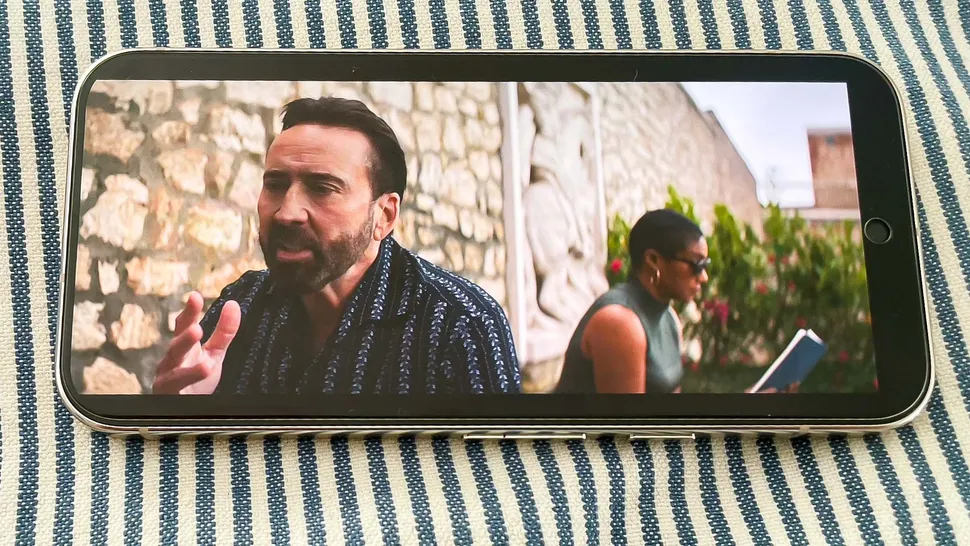
Unlike previous Pixel flagships, the Pixel 9 Pro does not come pre-installed with the most recent Android version. Instead, it appears with Android 14, which was first released last year for Google phones. Indeed, the Pixel 8 came with Android 14 pre-installed.
This can be attributed to Google’s decision to move its Pixel 9 launch date earlier from October. We’re betting the corporation simply did not have enough time to complete work on Android 15, which is still in beta as of this writing. It’s more of a small annoyance than anything else; Android 15 will be available soon, and the Pixel 9 Pro will be first in line to receive it.
Google Pixel 9 Pro review: Verdict
The Google Pixel 9 Pro is a standout smartphone that excels in almost every area. From its exceptional camera capabilities and long-lasting battery to its beautiful display and powerful performance, it offers a well-rounded package. If you’re looking for a flagship phone that combines cutting-edge technology with a seamless user experience, the Pixel 9 Pro is definitely worth considering.
When compared to other flagship phones in the market, the Pixel 9 Pro stands out for its camera and software experience. While it may not have the same brand cachet as some of its competitors, its feature set and performance make it a compelling choice.

