Chromebooks, oh, Chromebooks. What an ever-changing trip we’ve had thus far. Chromebooks were a popular choice for students when they initially became available owing to their robust frames and low price points. They were (and continue to be) intended to be daily machines. There are even cloud-ready gaming Chromebooks available now, something I never expected to see. While we’ve reviewed a wide range of Chromebooks, from cutting-edge 2-in-1s to computers manufactured from recycled materials, this time I’m looking at the IdeaPad Slim 3 Chromebook. Lenovo’s newest product takes a more cautious approach, which isn’t always a bad thing.
The IdeaPad Slim 3 Chromebook is a good value for money. The design is basic yet effective, the frame feels sturdy and well-made, and the performance is dependable, especially for day-to-day chores. The battery life is also excellent, making it an excellent choice for young professionals or college students. You also can’t go wrong with the pricing.
The problem is that the specifications aren’t all that outstanding. That said, I don’t think it’s fair to penalize it for its hardware. After all, this is a Chromebook with limited capabilities. This clamshell isn’t reinventing the wheel, but it doesn’t have to be. Why tinker with a winning formula? You’ll only find the essentials here. Continue reading to find out more.
Check also : Acer Swift X 14 full review
Design & build
My initial impression of each laptop I examine begins when I slide or lift it out of the box. I was delighted with how light the IdeaPad Slim 3 Chromebook felt in my hands at first. It weighs about 1.3kg, putting it in the ultraportable category.
I don’t travel to work, so I can’t comment on the experience of carrying it on the train. Having said that, as a full-time remote worker, carrying the Slim 3 around my house was simple and effortless.
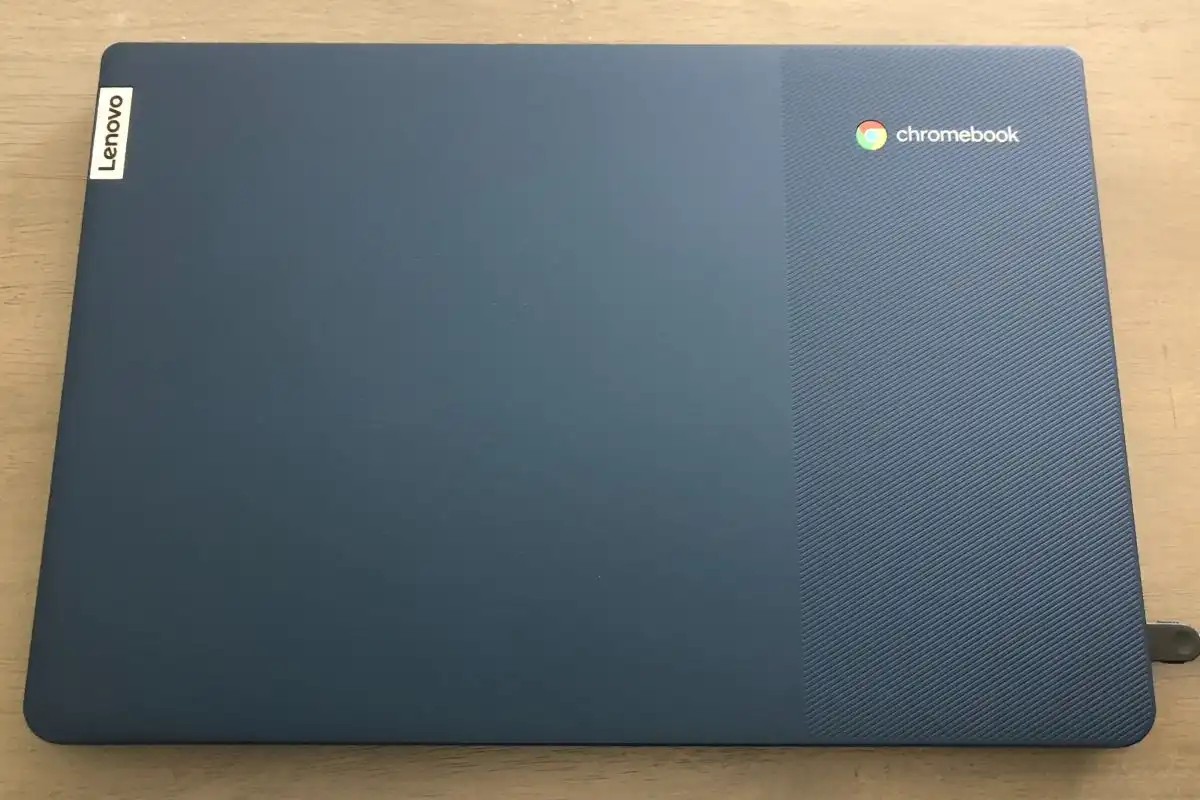
The design is modest and refined, with a serene charm about it. The rough surface on the lid is really appealing to me. When you run your palm across the lid, you’ll notice that one side is smooth and the other has little raised bumps. It’s a minor element, but it lends a touch of elegance to the whole gadget. The color scheme “Abyss Blue” is also pretty stunning. The color isn’t distracting at all, and it looks fantastic in the correct lighting.
Keyboard & trackpad
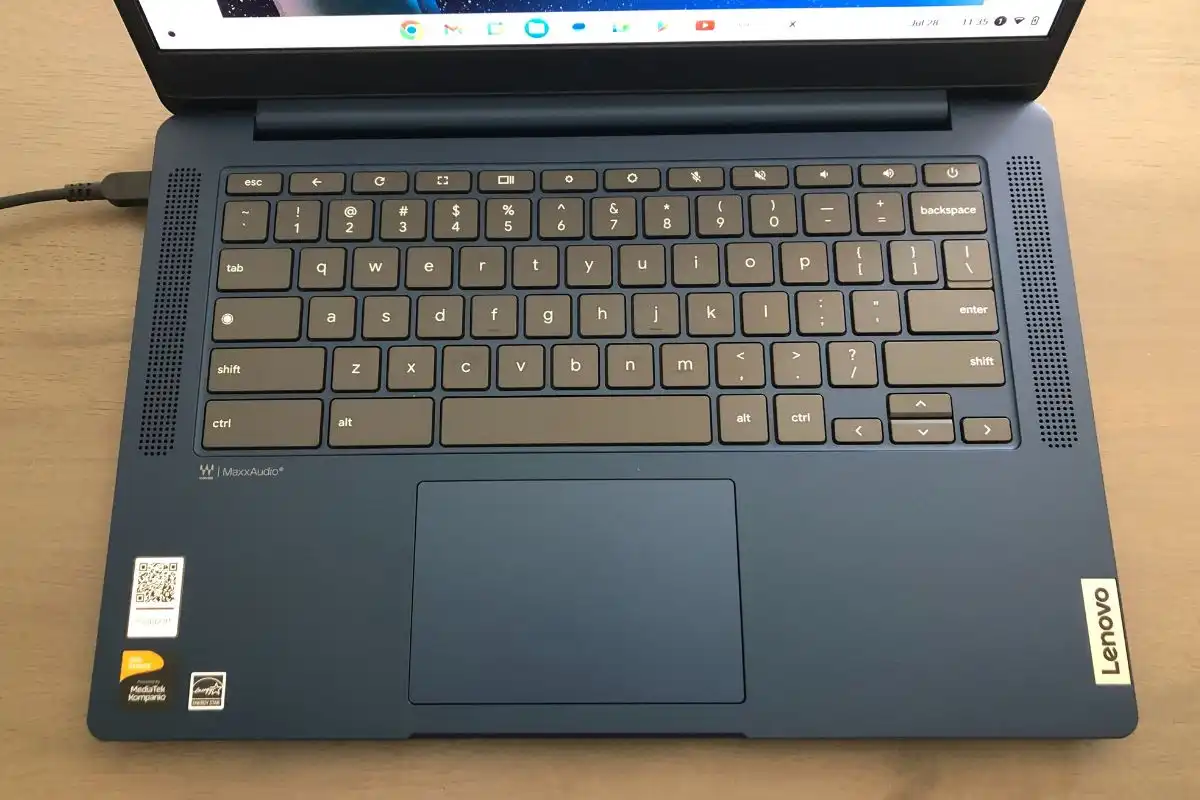
I didn’t have any trouble using the keyboard or trackpad because they’re quite identical to those on my own Chromebook. When I’m in bed, I prefer to sit curled up like an origami, frequently with my laptop dangerously positioned on my legs (which is probably why I get muscular soreness so regularly).
This posture makes it extremely difficult to utilize a laptop keyboard. However, I appreciated the typing experience when I sat up like a regular human being and used the Slim 3 at a table. The keys were springy, and errors were uncommon.
The trackpad was very simple to get used to. It’s in the center of the keyboard deck, which I prefer. Nothing is more infuriating than a trackpad that is off-center. Some folks like them, but they really ruin my day.
When it came to utilizing the trackpad, it recognized my taps and swipes well. The surface was extremely smooth, almost as if it were made of glass (even if it isn’t). There were only a few missed opportunities.
The Slim 3’s 47 watt-hour battery kicked some serious butt. When I ran the battery benchmark, which cycles through various tasks until the laptop dies, the Chromebook breathed its last metaphorical breath at the 16 hour mark
Display & audio
The brilliance of the Slim 3’s touch display astounded me.
It spans 14 inches and has a 19201080 resolution, which is enough for ordinary chores like email and online surfing. When I watched the first episode of the new Futurama series, I noticed that the colors were vibrant and that minute details, such as the bits and pieces within the show’s Planet Express building, were clear.
The bezels are also quite narrow, giving you more screen area. The maximum brightness is around 300 nits. It’s OK for indoor use, but if you take this machine outside, you won’t be able to see anything on the screen.

The speakers produce adequate sound. Because it’s a user-facing speaker system, the sound is aimed directly at you. When I turned on one of my favorite Lofi channels on YouTube, the volume was high enough to fill my dining area, which is a medium-sized space off of my kitchen.
Waves Max Audio is used by the speakers, which is meant to improve overall audio performance. The speakers are adequate for playing music and other media, but I wasn’t blown away. It’s not quite like being in an IMAX theater.
Webcam
As remote work becomes increasingly frequent, I believe that all laptops should include 1080p cameras. Unfortunately, the 720p webcam on the Slim 3 is a major stumbling block for me. As a home worker, I try to appear as sharp as possible during videoconference conversations.
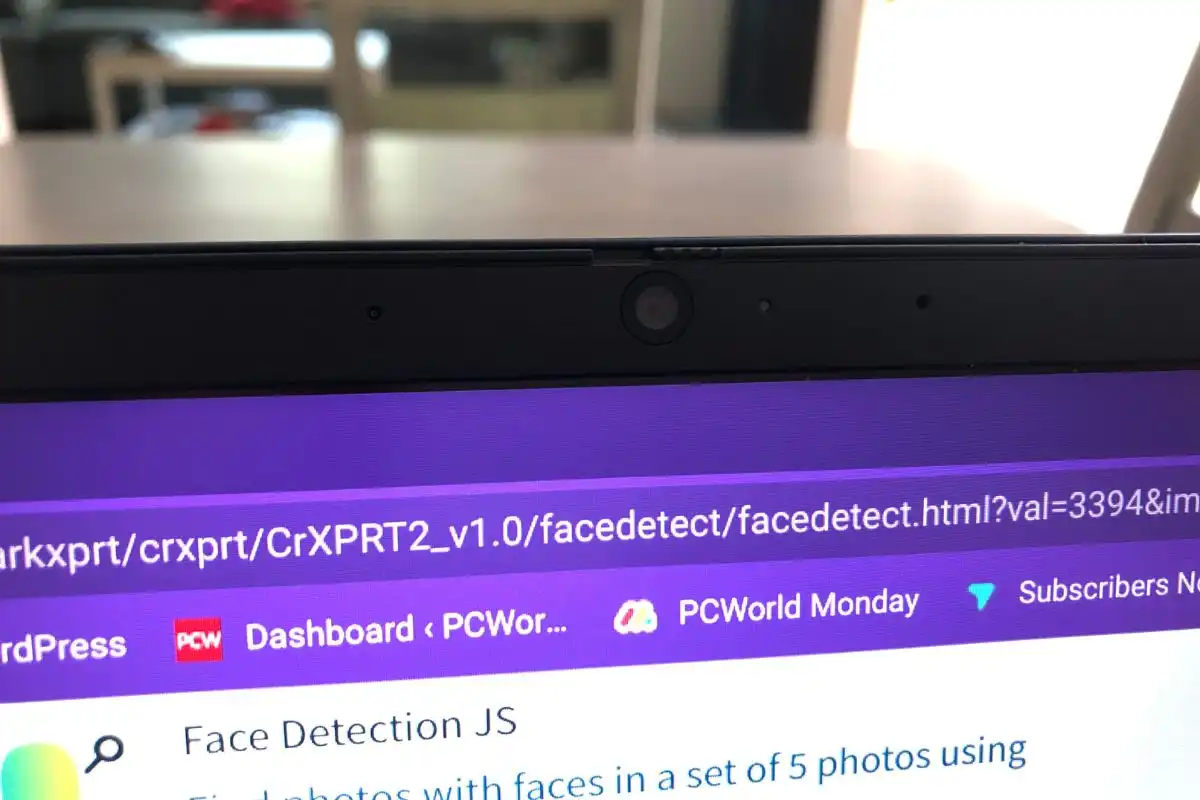
I was unhappy with the camera quality when I shot a video of myself typing on the keyboard. My purple dress’s straps were faded out, and background features like the swaying tree outside my window appeared blurry. However, you could always get an external webcam.
Connectivity
The port selection is adequate but not particularly notable. One Kensington lock slot, one USB-C 3.2 Gen 1 port, one USB-A 3.2 Gen 1 port, one headphone/microphone jack, and one microSD card reader are included.

Although some people prefer connecting in an external monitor or mouse, it is sufficient for the average individual. Having alternatives is a good thing, right? Most likely, you won’t need to carry an adaptor.
Performance
I’m going to be honest with you here, you see. Although it isn’t the most powerful laptop I’ve ever tried, the Slim 3 wasn’t made for that.
The smartphone is fully functional if you’re using it for ordinary usage (browsing social media, checking email, etc.). Anything more taxing than that will probably cause a slight slowdown.
I did see a small slowness while opening a new website or switching to another open tab when I had a lot of tabs open in my browser. Given that there is only 4GB of RAM, this is not surprising. Web surfing speed is strongly impacted by RAM, thus I advise at least 8GB for casual use.
Here’s how the Lenovo IdeaPad Slim 3 Chromebook performed in our browser-based benchmarks:
- CrXPRT 2: 73
- Speedometer: 29.6
- Basemark Web 3.0: 302.97
- Kraken: 2137.8ms
- Jetstream 2: 74.077
The Slim 3 trails (though not much) Chromebooks with Intel or AMD processors in performance. For instance, the CrXPRT 2 score of 148 and the Speedometer score of 73.7 were both recorded for the Asus Chromebook CM34 Flip. The AMD CPU in the Flip is more potent than the MediaTek Kompanio 520 in the Slim.
Having said that, MediaTek CPUs are made to fit within thin and light notebooks, which the Slim 3 unquestionably is. Choose your poison accordingly in this situation. You may either choose a lighter, faster laptop or a heavier, slower laptop that is more portable.
By the way, the Speedometer performance benchmark captures the responsiveness of the online apps, while the CrXPRT 2 performance benchmark examines things like how quickly your Chromebook completes tasks. These benchmarks offer reliable predictions of a Chromebook’s performance under various loads. It should be noted that the test results won’t always match up completely because Chromebooks get updates every six weeks.
Battery life
The 47 watt-hour battery in the Slim 3 has some considerable kick. The Chromebook expired at the 16-hour mark when I conducted the battery benchmark, which runs a variety of activities until the notebook shuts down.
That’s a fantastic outcome, especially if you want to carry this laptop everywhere. However, Chromebooks often have excellent battery life, so I’m not shocked by the outcome.
Specs
Here are the specific specs for the model tested:
- CPU: MediaTek Kompanio 520
- GPU: ARM Mali-G52 2EE MC2
- RAM: 4GB
- Storage: 64GB eMMC
- Ports: 1 USB 3.2 Gen 1, 1 USB-C 3.2 Gen 1, 1 microSD card reader, 1 headphone/microphone combo jack
- Camera: 720p with privacy shutter
- Audio: 2W x2 stereo speakers
- Battery: 47 watt-hour
- Dimensions: 12.83 x 8.73 x 0.73 inches
- Weight: 1.3kg