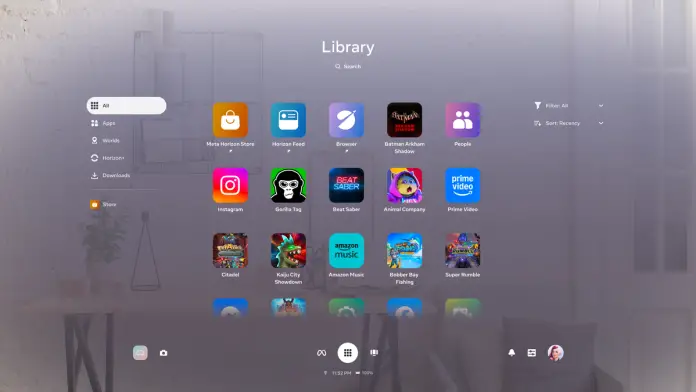Meta is releasing the Horizon OS interface overhaul to some Quest owners on the PTC and plans to make it available to everyone “over the coming months”.
Meta revealed the name of the new system interface, Navigator, at Connect 2024 in September, along with a short teaser trailer.
With Horizon OS v77, the company states Navigator is now available to “some people on our Public Test Channel (PTC)” and “expected to roll out gradually to all users over the coming months”.
Navigator transforms the primary system interfaces, such as Library, Quick Controls, and Camera, into a new overlay that appears over both immersive and 2D apps, complete with a translucent background, a significant departure from the existing practice of treating system interfaces like any other 2D application. Its library allows you to pin up to ten items. It’s similar to the start menu on Windows.
“We designed Navigator using everything we’ve learnt over the last decade. This is only the beginning of Horizon OS’s growth. “We have a lot more planned for the future of spatial computing, so stay tuned,” Meta writes.
Instagram Photos In 3D
Meta said it is also “running a test” of putting photographs in “some people’s Instagram feeds” into 3D using the Instagram app on Quest.
“With our AI view synthesis techniques, we can alter existing photographs in the Instagram feed pixel by pixel—no sophisticated 3D cameras necessary. That implies that flat photos that were not originally recorded in 3D will be automatically converted into an immersive format that adds dimension to 2D images when viewe

Converting 2D photographs to 3D is currently a feature of the photographs apps on Apple Vision Pro and Pico 4 Ultra, but we have yet to see a big social network experiment with it.
Meta suggests that this test will provide “an early look at our plans to continue bringing more social and entertainment experiences that are 2D today into a more immersive, 3D future” .
Other Horizon OS v77 Changes
According to Meta, version 77 of Quest’s Horizon OS includes the following changes:
Move with your windows
You can now select windows that follow you around as you move. This update removes the need for you to constantly reset your view each time you move around the room. At this time, you can only move with one window at a time.Turn spatial audio on or off
You can now decide which apps and panels use spatial audio. To manage your spatial audio settings, open the Audio menu in Settings on your Meta Quest.Bluetooth LE Audio
Bluetooth devices that support Low Energy (LE) audio are now supported on Meta Horizon as an experimental feature.
This experimental LEA audio feature must be turned on in the Bluetooth settings of your Meta Quest before you are able to use it.Text to Speech
Text to Speech is an accessibility feature which allows you to hear text spoken out loud by hovering over text on the screen. Currently, it is only compatible with certain menus and app surfaces.Changes to name tag customization
We are making some changes to name tag customization options and will be removing name tag frames. You can still customize your name tag with stickers and if you previously had a frame attached to your name tag, it will be removed on May 5.New button combination for Meta AI
People that use Meta AI have a new button shortcut to reduce accidental activations. Now you can press the Meta button then the grip button to activate Meta AI, similar to how you might use Meta and the trigger button to take a screenshot. Meta AI is an optional feature you can turn on in advanced settings.
As with all Meta Horizon OS upgrades, v77 will “roll out” gradually, so your headset may take a few days or even weeks to receive the update. Furthermore, Meta releases additional things in addition to the main update, so simply having the v77 update does not ensure you’ll have anything stated in this page.
Some developers have also reported performance issues with recent Horizon OS updates, which Meta’s CTO says the business is “taking seriously” and “spending time on” resolving.