Meta has launched a new software for the Quest 3, 2, and Pro that allows you to utilize the headsets as a screen for consoles, laptops, or any other device that supports video out. Using the free Meta Quest HDMI Link software requires additional gear, but it’s still a very inexpensive method to reuse the headset rather than purchasing single-purpose video glasses, which can be just as expensive.
In a post on the Meta Quest Blog today, the company warns that getting this to work isn’t as simple as utilizing Air Link, which allows the Quest headsets to stream video from a PC via WiFi. Instead of connecting a PS5, Pixel 9, or even a laptop to the Quest’s USB-C port via cable, you’ll need to add a UVC (USB Video Class) and UAC (USB Audio Class) compatible 1080p capture card to the mix.
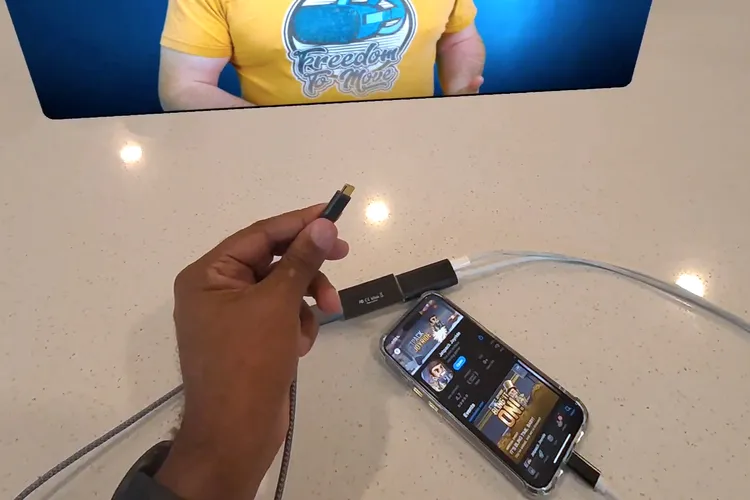
These capture cards are now as small as USB flash drives, can be purchased for less than $20, and often include an HDMI port on one end and a USB-A or USB-C connection on the other. Some capture cards even contain an additional connector for a power adapter, allowing the Quest to be charged while attached.
After installing the Meta Quest HDMI Link software on a compatible Quest headset, connect a video source device to the capture card’s input using the appropriate cable (USB-C to HDMI, Lightning to HDMI, etc.), and then connect that dongle directly to the headset. You’ll also need to “grant the necessary permissions” when the Quest wakes up, but after that, the video from the connected device may be viewed with “near-zero latency” on a floating resizable screen.
The resolution will be limited to 1080p at 60fps, but the software enables the Quest to deliver a big screen experience without a projector or to have the video feed displayed in a smaller window alongside other applications. Future generations of the Quest headset may include comparable built-in functionality by natively supporting standards like as DisplayPort over USB-C, but the dongle solution is a simple way to add this capability to existing hardware.


