Obtaining a second phone number is considerably easy than you would imagine. There are several apps available that will allow you to select and set up a second line on your smartphone in a matter of minutes. There are several alternatives available when it comes to the top Android and iPhone apps. In this post, we’ve included some of our favorites. These include (in no specific order):
A second phone number may be utilized to divide your personal and professional lives — or just as an extra layer of protection while engaging with strangers, websites, or even dating. What is the best part? It does not entail replacing SIM cards or anything else hard. What is the best part? Some of the second phone number alternatives are completely free.
Vyke



Vyke, a hybrid of a second phone number app and a messaging app, is the software to get if you need both a second phone number and a new chat app. You may select numbers from a range of nations and generate up to four distinct numbers at once. Calling and texting other Vyke members is free, however messaging and calling other numbers through the app costs money; however, you may purchase a subscription instead of credit if you choose. Some reviewers have mentioned problems getting WhatsApp and other applications to accept second phone numbers, so keep that in mind if this is your goal.
Onoff

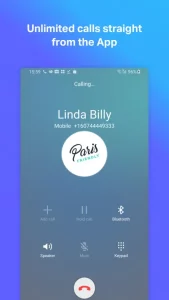
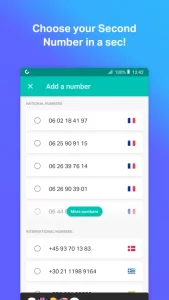
Onoff prides itself on speed, claiming to be able to get you up with a second number in seconds. You may register your second number in a variety of countries, and it includes visual voicemail and the option to sell yourself as a “VIP number”. However, there does not appear to be a way to create more than one extra number, and some customers have reported that calls are lost. It costs $4 every month, or $13 for the whole year.
Numero eSIM

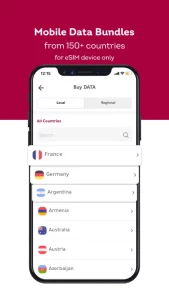
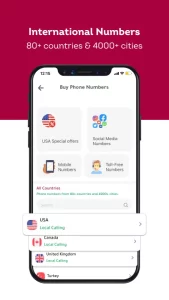
Numero is a good alternative for business professionals and regular travelers, relying on eSIM capabilities to provide exceptional usefulness when you’re overseas and want a second phone number. You may register on WhatsApp and other sites using your second number from one of over 80 countries. The eSIM capabilities are similarly outstanding, with unique packages available for 12 countries and data in over 150. You can pay a monthly cost for a second number located in the United States, but anything else will require bought credits, so keep that in mind if you plan on using this for an overseas number.
Phoner
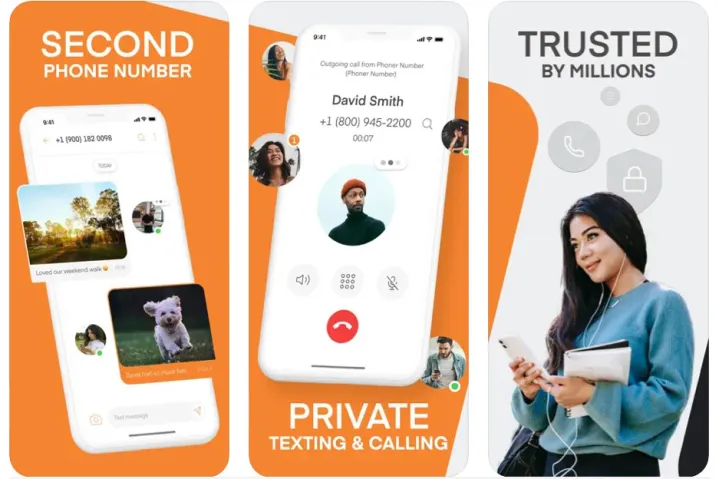
Phoner app covers it all, including personal and business second phone numbers, reverse phone number lookup, phone call recording, anonymous caller lookup, and private messaging and calling. Phoner allows you to call and text in over 40 countries, as well as send SMS and MMS messages and record phone calls. Phoner subscribers benefit from free texting and lower call prices. Make your new phone number permanent for your business, or use Phoner as a temporary throwaway phone to generate as many numbers as you require. Phoner’s premium number subscription levels start at $5 per month.
Sideline


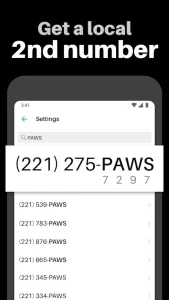
Sideline is a business-oriented program that offers a second phone number, as well as calling, messaging, and voicemail capabilities, all tailored for office cooperation. All calls are cellular and utilize your current carrier plan. Texting encompasses SMS, MMS photo messaging, and group texting. Pro features include a team number, which allows you to distribute a single number across numerous devices. The program allows you to create a distinctive identity by using vanity phone numbers that spell out your name or product. You may use area codes to identify an available local number in your area and use auto-reply by text or MMS. An corporate account enables you to manage company phone numbers on staff devices. Custom caller ID, business voicemail message and greeting, voicemail to text, and auto voicemail are among the other features. You can choose a new Sideline phone number and port numbers from a burner number, a Google number, Smartline, Line2, or another provider. Sideline is often updated with bug fixes and interface upgrades.
Google Voice


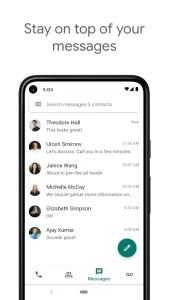
Google Voice is an excellent resource for obtaining a free second phone number. If you have a personal Google account, Google Voice will provide you a phone number for calling, text messaging, and voicemail that you can use on your smartphone or computer. It will even sync between devices for mobile connectivity and message management. The program automatically filters spam and bans certain numbers. You may customize the settings for forwarding calls, text messages, and voicemail. All communications are kept and backed up, allowing you to search your history. Google Voice offers superior voicemail transcriptions and allows you to call foreign locations without paying extra for international minutes. Google Voice calls are made using the app’s access number, using regular minutes from your phone plan. Google Voice is only available for personal Google Accounts in the United States and G Suite accounts in some regions. Text texting isn’t widely supported. The updated versions now allow you to flag group communications as spam.
Cloud SIM



If you require numerous phone numbers on your smartphone for international calls between mobile and landline, Cloud SIM — which includes numbers from the United States, United Kingdom, Canada, France, and Poland — might be the solution. The service provides low-cost and free rates for calls or text SMS without extra or roaming costs, allows you to select your connection type, and allows you to make calls to over 200 countries using local access (GSM), mobile data, or Wi-Fi. Cloud SIM enables you to receive messages and calls to your new number, free text conversation between phones globally while using Wi-Fi or data, image sharing, and local access from your free minutes when traveling or without internet. It provides a distinct voicemail for each mobile number. You can buy up to four virtual numbers. New versions let you export and import SMS and chats.
Burner
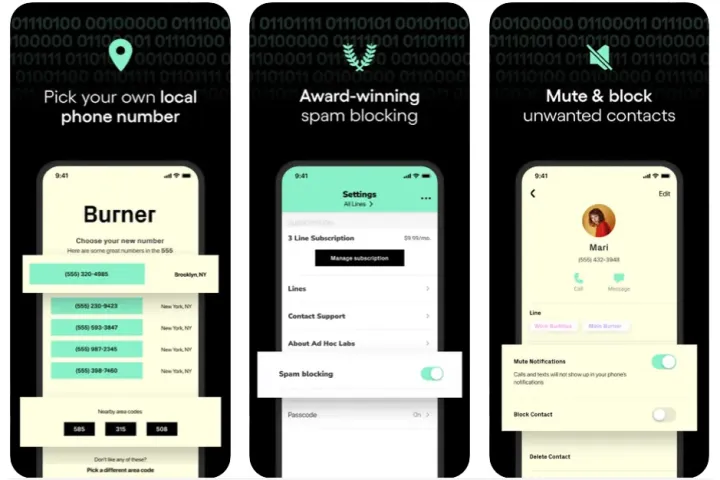
Burner provides a second line for calling, texting, and image messaging. It intercepts calls on your Burner and routes them to your mobile phone, so no one sees your actual phone number. You may call, text, and manage contacts directly from the app, using it as a long-term second phone number for business or projects, or as a throwaway phone number for dating, sales, delivery, shopping, or selling stuff on Craigslist.
Dropbox, Google Drive, and Slack integrations enable you to archive messages and voicemails while still communicating with your team. You may establish several phone numbers and keep them for as long as you want—or delete them at any moment. Share your Burner with anybody, but keep your new number private for anonymous messaging. Burner is free to download and has a seven-day free sample period. Additional phone numbers can be obtained through in-app purchases or subscriptions. Burner may be used with a prepaid or subscription plan, and you can change your plan at any time throughout the United States or Canada, with the exception of Puerto Rico.
2ndLine
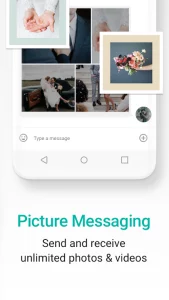

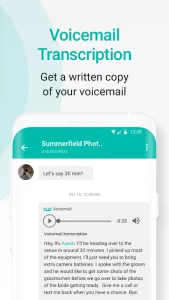
2ndLine is a fully functional business phone system that may be used in conjunction with your personal phone line. The software is accessible in the United States and Canada, and it allows you to call and message from a separate number on the devices you and your workers own, using Wi-Fi or your current cellular network. You may select a local phone number with unlimited text and image messaging, unlimited phone calls, and low-cost international calls. Emojis, stickers, and GIFs allow you to have some fun as well. It also provides voicemail transcription, caller ID, call forwarding, configurable text and ringtones, and rapid responses. You may also include your signature with each phrase. Passcode capability allows you to safeguard all calls and texts.
Hushed



Hushed allows you to keep discussions secret. This software provides you with a second smartphone number, which includes local numbers for over 60 countries, including the United States, Canada, the United Kingdom, Australia, Spain, Mexico, and Brazil. You may use your second phone number to make private calls and texts while hiding your caller ID. When you’re done with the numbers, you can burn them. This program has complete image messaging (MMS), text (SMS), and speak capabilities, as well as unlimited texting and calling inside North America. Each number includes call routing, call forwarding, auto-reply messages, and personalized voicemail greetings. You may access your account from any device with Wi-Fi or data, including your tablet, which can also be used as a phone. The app provides configurable prepaid contracts for 7, 30.
Frequently Asked Questions
How do I get a second phone number for free?
You can get a second phone number for free by signing up for Google Voice. Google will assign you a phone number at no charge, which you in turn can use for calling and texting. It will even sync across all of your Google-enabled devices.
What is the best app to get a second number?
We believe that Google Voice is the finest app for getting a second phone number. That’s because Google Voice is completely free and works flawlessly with all of your Google-enabled devices. If you decide Google Voice isn’t for you, there are plenty of other wonderful programs to acquire a second phone number, like 2ndLine, Hushed, Burner, CloudSIM, and Vyke, among others.
What is the best app to get an anonymous second number?
There are a host of apps that will give you a second number that will provide anonymity, including Hushed, Burner, and Phoner.


