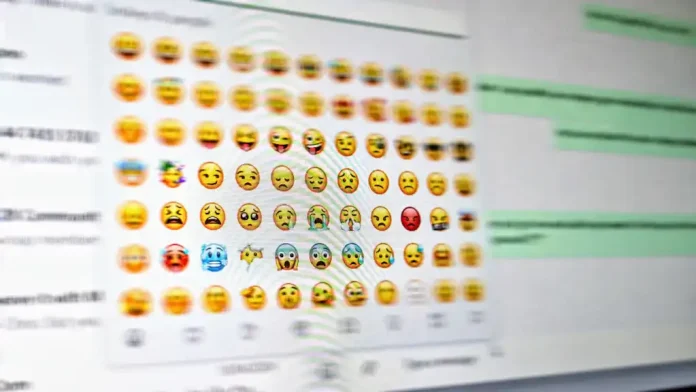We love a good hack at ag4tech house, and this WhatsApp emoji trick will change the way you utilize emoticons on the popular messaging platform.
Before we begin, I should mention that this hack only works on the desktop or web browser versions of WhatsApp, but it also works on a few other applications and services.
Once you’ve joined into WhatsApp web or desktop and started conversing with someone, it can take a few clicks to find the emoji you’re looking for, but this easy technique will save you a lot of time and eliminate the need to reach for your mouse.
All you have to do is enter a colon ‘:’ in the message box where you would typically write text. Now, as soon as you begin entering the emoji you desire, options will display above after only two letters.
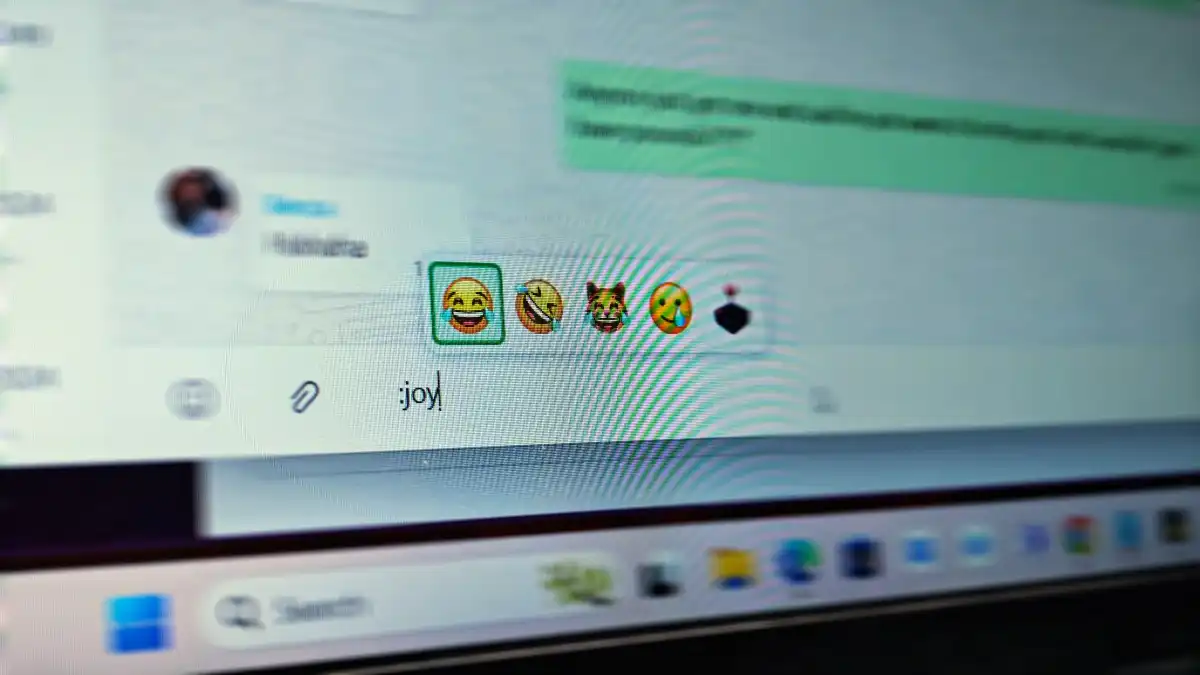
The more you enter, the more WhatsApp narrows down its options. When you’ve located the one you want, just press enter to add it to the message. To navigate the choices, use your keyboard’s arrow keys rather than reaching for your mouse.
Knowing the precise names of emojis can help you find the proper one, but it is not required. You may write words like ‘angry’ or ‘rain’ and WhatsApp will offer you a list of options, or you can type “cry” and the’sob’ emoji will appear.
Even a vague notion might be useful. For example, ‘face_with_hand_over_mouth’ may be discovered by entering any of those words (no underscores required). Or you may know you want a flower emoji but aren’t sure which one, so simply write ‘flower’ and see what comes up.
This simple colon hack works on other platforms, such as Slack, and is not confined to the online version, albeit it is less useful on the mobile app.
Give it a try and see which other apps it works on.