For long years, Huawei has offered a variety of wireless headphones. Along with the FreeBuds Pro 2 — a high-end model with intra-atrial endings and a double transducer — and the FreeBuds 4 — an open-fit format with noise reduction and the LHDC codec — a range of input headphones, the « models I », are available. After extremely successful iterations on the FreeBuds 3i and FreeBuds 4i, the Chinese manufacturer returns with a new generation that boasts not just noise reduction and multi-point Bluetooth connectivity, but also Hi-Res Wireless compatibility, the Huawei FreeBuds 5i. Here is the complete test.
TECHNICAL SHEET
| Model | Huawei FreeBuds 5i |
|---|---|
| Format | intra-auricular headphones |
| Removable battery | No |
| Microphone | Yes |
| Active noise reduction | Yes |
| Autonomy announced | 28 hours |
| Connector type | USB Type-C |
| Bluetooth version | 5.2 |
| Weight | 9.8 grams |
| Price | 98 € |
DESIGN
Nothing resembles a set of wireless headphones with stems more than another set of wireless headphones with rods. The Huawei FreeBuds 5i are not distinguishable by the design of a square rod with a smooth surface, as was the case with the Huawei FreeBuds Pro 2. We’re talking about typical headphones with three parts: one for the outside of the rod, one for the conch, and one for the middle component. The rod melts in the conch as well, with fairly ergonomic rounded lines.

Because of the glossy material utilized, we are entitled to rather light headphones, with a weight of 4.9 grams each earpiece. The FreeBuds 5i are available in three different colors: black, white, and blue. Overall, the headphones are really pleasant to use, and I’ve been able to keep them in my ears for several hours without feeling any pain.
Huawei includes three pairs of silicone tips to allow you to customize the insulation to the form of your ear canal. As is customary, you are highly encouraged to try all three sizes to ensure not only ideal comfort, but also the best possible passive insulation, not just to improve the efficacy of noise reduction, but also to prevent leakage of certain sound waves.
Read also : The best Samsung Smartphone in 2022
The Huawei Freebuds 5i Case
If the FreeBuds 5i are bright headphones in and of themselves, their case is obviously matte with a slight spotty appearance. With its ovoidal form and rounding, this depiction is reminiscent of the appearance of a pebble.
The FreeBuds 5i case does not play extravagance on the side of the buttons and connecters. A single LED on the exterior, behind the Huawei logo, will indicate the amount of load or illumination of the headphones. The Chinese maker has included a USB-C charging connection underneath. Finally, we will be able to reach the lighting button on the side of the pebble to connect the headphones to its smartphone or PC.

With dimensions of 48.2 x 61.8 x 26.9 mm, the FreeBuds 5i housing is rather small and may easily fit into a handbag, jacket pocket, or even trousers pocket without causing too much distortion.
Sealing and Sporting Use of Huawei Freebuds 5i
The Huawei FreeBuds 5i are dust and splash resistant since they are IP54 certified. As a result, you may wear them even if it is raining or you are sweating. In my situation, I was able to use the headphones for two almost hour-long runs without feeling the least bit embarrassed.
USE AND APPLICATION
You have two options for connecting the FreeBuds 5i to your cellphones. The first is that if you have a Huawei smartphone, just open the box near your device to see a pop-up appear on the screen utilizing Huawei’s Pop-up Pair protocol. To make the connection work, you only need to confirm it. The second method, if you have another smartphone or wish to connect the headphones to a PC or other device, is to press the lighting button repeatedly until the LED flashes white, then look for the FreeBuds 5i in the Bluetooth settings of your smartphone, tablet, computer, or television.
Even if we understand why, headphones are not compatible with the open protocol Google Fast Pair… They are, however, compatible with Microsoft’s Swift Pair solution for Windows fast lighting.
Huawei Freebuds 5i Tactile Controls
Huawei’s FreeBuds 5i have sensitive touch surfaces on the stems, as do other headphones in the category. This will give you access to a variety of tactile controls right away:
- double assistance: reading / break
- long support: switch noise reduction mode
- loudness adjustment, either up or down
As a result, we have three controls that are quite simple to comprehend, but it lacks the ability to change the musical track. To do this, we may look at the options available in the Huawei AI Life program. This allows you to separate the double support on the right or left to allow you to continue reading / break on the left while assigning the gesture on the right to the following title.
Unfortunately, given the lack of triple support, configuring both the reading / break, the next title, and the backward step is impossible.
For his part, the left and right buttons will enable you to select just the noise reduction level or the title played — exclusively for Huawei devices — but not the reading controls.



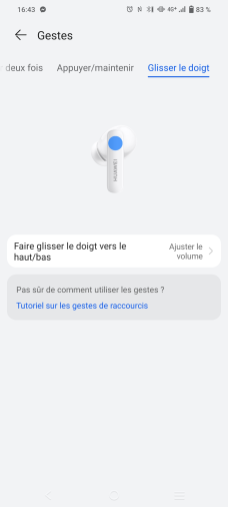
So we have gestures that are undoubtedly basic, but we would have loved to be able to customize them more due to additional available controls, such as simple or triple support to make changing songs simpler. Otherwise, we love that volume control is handled naturally.
The AI Life Application
If you want to have greater control over the FreeBuds 5i, you must use the Huawei AI Life program. It is pre-installed on the brand’s devices and can also be downloaded via the QR Code printed on the packaging. Avoid the version accessible on the Google Play Store, which hasn’t been updated in years… a sad narrative of an American embargo.

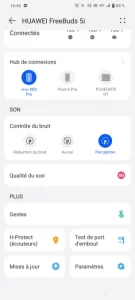

AI Life, like other programs of the genre, will allow you to display the battery level of the — headphones but also of the — box remind you when a firmware update is ready or recommend that you alter the gestures, as previously seen.
AI Life also has a connection hub for managing your Bluetooth connections to various gadgets. Because the FreeBuds 5i are Bluetooth multipoint compatible, as we shall see later, this is a really useful feature. You may also alter the noise reduction mode, do a tip port test to ensure that the headphones are properly inserted in your ears, and enable port detection. There is also a low audio latency setting available to lessen the audio / visual synchronization impact inherent in the Bluetooth connection.
It’s also worth noting that, on a Huawei smartphone, the tactile controls of the FreeBuds 5i with double support may be used to shoot a shot from a distance. The “feature H-Protect” allows you to ring your headphones if you can’t find them but they’re still Bluetooth-connected to your smartphone.
The Huawei Freebuds 5i Bluetooth Connection
The Huawei FreeBuds 5i headphones support the Bluetooth 5.2 standard. They are also Bluetooth multipoint compatible headphones. In other words, you may use the headphones while both connecting to your smartphone and a laptop. An increasingly common feature on wireless helmets that is now, to our delight, available on low-cost headphones.
In particular, you will be able to locate all of the devices to which your headphones have already been linked in the AI Life application. If you’re listening to music on your computer but receive a call on your smartphone, which is also linked to headphones, the smartphone will grab your hand and offer to answer the call.
However, I had some severe issues with connection, particularly while using the LDAC codec on my Vivo X80 Pro. The connection to the headphones was frequently lost while the smartphone was in my pocket or in a jogging armband, only to be reestablished two or three seconds later. Passing via the SBC codec provides a little better experience, although it is far from ideal.
Read also : Xiaomi Redmi Buds 4 Pro Review
The Huawei FreeBuds 5i are clearly tied to the Bluetooth latency issue. I was able to measure a latency of 201 ms in SBC and 209 ms in LDAC without enabling the AI Life application’s low latency option. A steady number that will cause you to notice a specific gap between sound and video in mobile games. Fortunately, video reading programs can simply correct for this lag.
NOISE REDUCTION
The Huawei FreeBuds 5i, like previous versions, has an active noise reduction capability. According to the Chinese maker, their headphones can reduce noise by up to 42 decibels. However, as is frequently the case, it does not provide more information, particularly the frequency band on which this decrease is assured. These 42 dB are obviously not obtained throughout the full auditory range, far from it.
In particular, the Huawei FreeBuds 5i successfully manages continual background noise. They will greatly minimize car purring in a building near a busy road. But don’t get your hopes up. Huawei’s headphones will not be able to eliminate the most precise noises, such as a motorbike noise, a chatty coworker, or keyboard sounds. The noise reduction of headphones is just higher than the only passive insulation provided by silicone tips on these less predictable noises.

So we have a reasonable noise reduction, but not much more. We don’t see a significant improvement over what the FreeBuds 4i promised a year and a half ago. This is especially regrettable given that 2022 saw a significant improvement in the efficacy of ANC on high-end wireless headphones, whether they be Apple Airpods Pro 2 or Bose QuietComfort Earbuds II. Above all, we may bemoan the tendency of headphones to amplify wind gusts in the ears due to a lack of microphone protection.
Perception Mode
Perception mode allows you to utilize the headphone microphones to transcribe exterior sounds into the headphones’ transducers. The finished result is presented in a more efficient and natural manner. We will be disappointed by a little muted sound, but nothing spectacular. The capability will allow you to rapidly communicate with someone or listen to a spoken announcement at a station, and that is all they will be expected to do.
AUDIO
Each Huawei FreeBuds 5i is equipped with a dynamic transducer 10 mm in diameter and a polymer composite diaphragm. As a result, we don’t see the two-translator acoustic solution that the company has already utilized on its FreeBuds Pro 2, but rather a more traditional design with broad band transducers that are meant to be able to deal with both serious and moderate and treble.

Because of its compatibility with the LDAC codec, headphones are also certified Hi-Res Audio Wireless. As a reminder, this codec is designed to provide the user the option of prioritizing sound quality or connection quality. It may also change its bandwidth from 320 to 990 kbps depending on the situation and the signal’s reliability. In addition to the LDAC, we will find support for the two most used Bluetooth audio codecs, SBC and AAC.
I utilized the FreeBuds 5i in LDAC with priority to sound quality to test the sound quality of the FreeBuds 5i. I then listened to titles on Tidal HiFi Plus as well as Spotify (quality « very high » in ogg vorbis at 320 kbps) (24 bits at 192 kHz).
The Huawei FreeBuds 5i have a pleasing overall sound, with strong emphasis of low frequencies and middle and no distortion. Huawei’s headphones capture both the bass table and the singer’s voice on Billie Eilish’s Bad Guy. We don’t have a poor rendering or one that is overly serious, as some rival models do, but rather a more natural depiction.
The features of the headphones are notably apparent on the frequency response curve below. Indeed, if the infra-basses are present to establish the full sound spectrum, the mediums are also present to amplify the voices or instruments. This results in headphones that are both warm and detail-oriented.
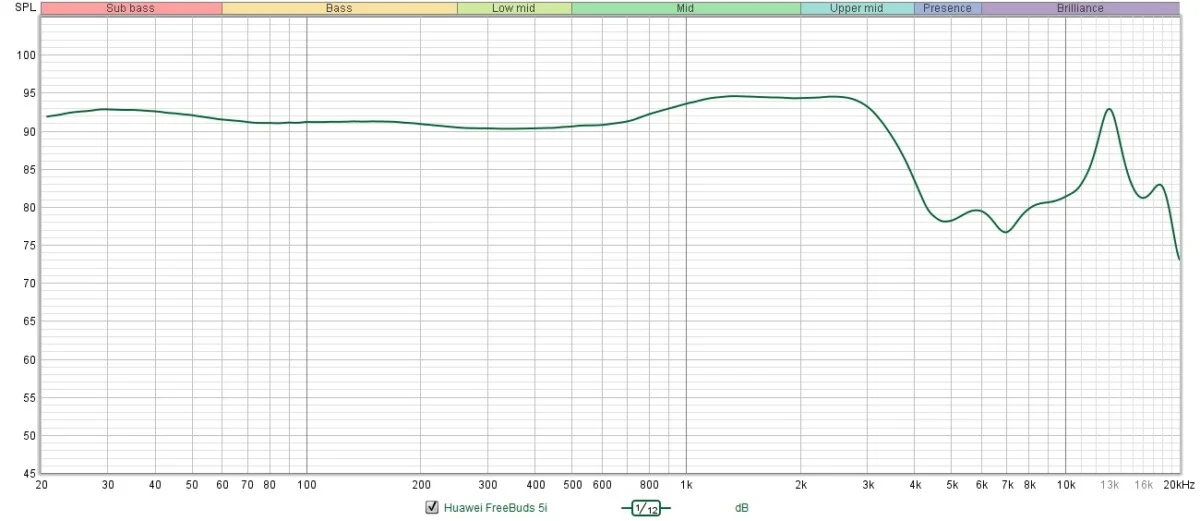
This option allows the FreeBuds 5i to be less exhausting in the long run, as these frequencies are already amplified by the ear canal. Huawei opted to generate a peak around 13,000 Hz to ensure all of the same detail in the treble. This compensates for the backward treble, adding clarity to the sound.
The end product is really enjoyable to listen to, especially for headphones under 100 euros. The acoustic interpretation of Norah Jones’ Come Away with Me, a song with a strong share in the piano, percussion, and vocals, is particularly powerful. On Thriller, also by Michael Jackson, the American singer’s voice shines through without obscuring the bass tablecloth or the guitar riff.
If the sound representation of the FreeBuds 5i is not to your liking, you may change the sound signature using Huawei’s AI Life program. There are two modes proposed: bass amplification and treble amplification. Unfortunately, Huawei does not provide any further information on the effects of these two modes. It’s also unable to fine-tune the equalization via a key system, which is common with wireless headphones.
Also, because of the microphones included into the headphones, they provide an adaptable kind of equalization. If the FreeBuds 5i detects that the fit in your ears is not ideal, they will boost the bass to compensate for any noise leakage.
MICRO
The FreeBuds 5i obviously uses microphones for voice calls, not just to record your speech but also to decrease surrounding noise, allowing your contact to focus on the voice. Huawei also incorporates a “AI Noise reduction feature” to accentuate your voice.
This is all theory. In actuality, Huawei’s headphones fail to transcribe their voices when there is too much background noise. On a Parisian avenue with a lot of traffic, my interlocutor heard just one word in two, with some lines chopped by the too great a decrease in noise and a transmission which he classified as « pasty ». The same is true in an echoing building hall.
Fortunately, speech intake is slightly improved in a quiet, echo-free setting. Your interlocutor’s discussion becomes more flowing, but not pleasant. Rest assured, if he does end up hanging up on you, you can always blame it on the headphones, not you.
AUTONOMY
Huawei included 55 mAh batteries in each of its headphones, as well as a 410 mAh accumulator in the casing. According to the manufacturer, this enables for up to 6 hours of autonomy with the headphones alone in active noise suppression, and up to 6.30 p.m. with the housing. Without noise reduction, this period would be 7:30 a.m. for headphones and 28 hours overall if the housing was recharged.

However, I was able to quantify substantially less autonomy for myself. I was able to use the Huawei FreeBuds 5i for 4:07 until they fell into a battery harbor with noise reduction engaged in “mode extreme,” loudness at 50%, and transmission via the LDAC codec in priority mode to the quality of the sound. As a result, autonomy is 30% lower than that available to Huawei. It’s even more terrible that few wireless headphones today deliver fewer than five hours of battery life with noise suppression. However, the LDAC codec is highly energy-intensive, and autonomy can only be improved by passing through more lossy codecs like as AAC or SBC.
In terms of charging headphones in their housing, Huawei claims that one hour is sufficient for a full recharge. There, too, I obtained a different measure, but this time in favor of the Chinese maker, with a full load of the FreeBuds 5i in their case in 30 minutes.

Unfortunately, the wireless load is incompatible with the FreeBuds 5i case. As a result, you must go through the wired load. The company also sent a short USB-A to USB-C connection but no sector adaptor. As a result, you’ll need to use a computer or use a USB-A smartphone charger if you have one.
PRICE AND DATE OF EXIT
The Huawei FreeBuds 5i will be available in most countries beginning January 11, 2023 for 99.99 dollars. They will, however, be available for pre-order on the Huawei online shop beginning January 4 at a discount of 10 dollars, reflecting a price of 89.99 dollars. Huawei does not provide the FreeBuds 5i in any color other than black, blue, or white.


