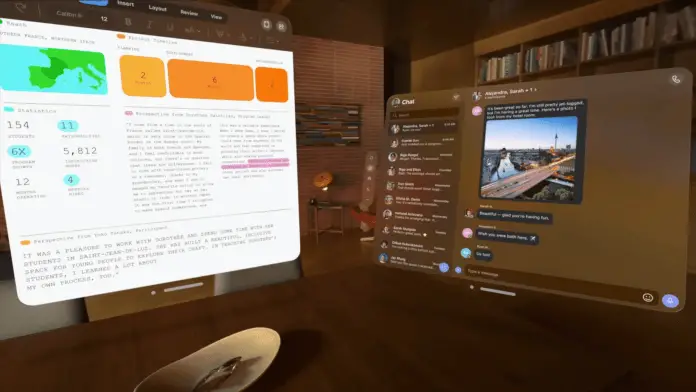One of the standout features of the Apple Vision Pro is its ability to mirror your Macs screen in front of you. This feature, known as Virtual Display functions smoothly delivering a 4K display of all your Mac applications. Your keyboard, mouse or trackpad all work seamlessly.
However, there is a limitation. Currently, the Apple Vision Pro only supports a Mac desktop… With the introduction of a third-party software called Splitscreen this restriction is overcome. Drawing from my experience, with Splitscreen I can confidently say that it ranks among the Vision Pro applications available despite encountering a few minor issues.
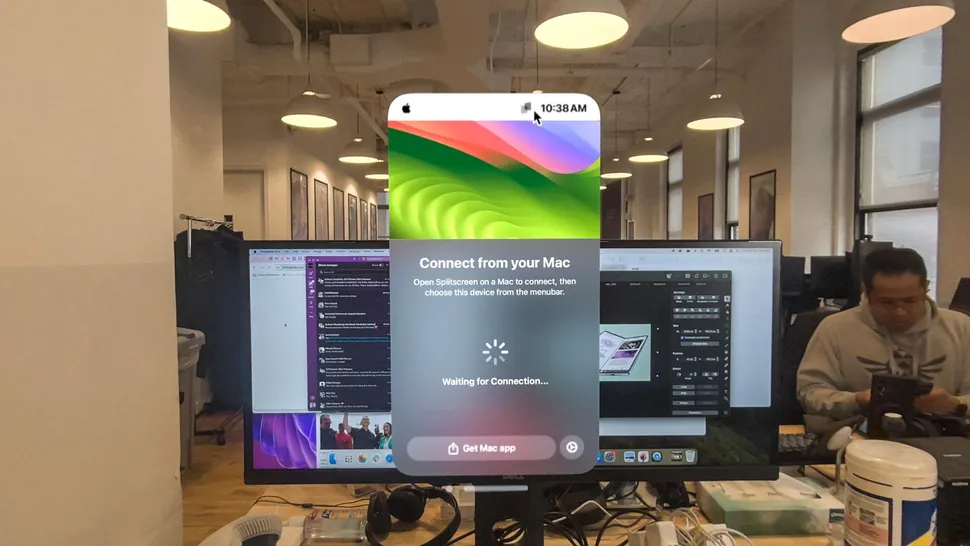
The Splitscreen app is available in the Vision Pro software Store and includes a free timed trial. However, if you want to use it on a daily basis, it will cost $20. You will also need to download an applet to your Mac, which will display in the Menu bar.
Getting started is simple. Just open the application, on your Vision Pro device. It will guide you to choose the Vision Pro option from a dropdown menu on your Mac located under the Splitscreen icon. Now you’ll have access, to one of two desktops.
Apples Virtual Display feature allows you to open another desktop by going to Control Center. The initial Splitscreen window, showing all your running Mac applications changes, into a desktop where you can move other apps for smoother multitasking.
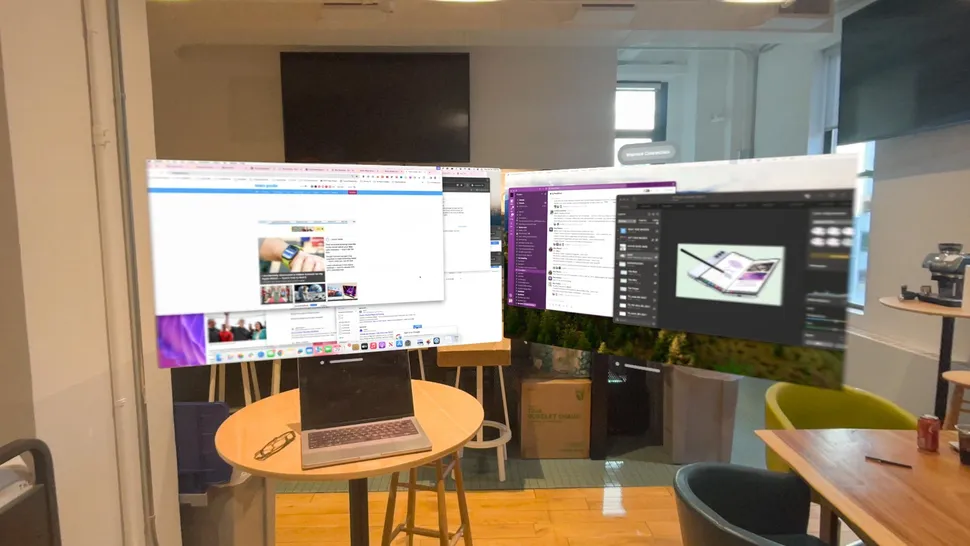
I had no trouble migrating the Pixelmator Pro picture editing program to the second Mac display in my Vision Pro. And I had no trouble switching between the two desktops. However, I discovered that the pointer movement lags more in the Splitscreen virtual display than in Apple’s.
The Splitscreen Vision Pro software features a rather smooth refresh rate of 60Hz, but its resolution is restricted to 1920 x 1080, as opposed to 4K for Apple’s own virtual display. Nonetheless, text appeared sharp on Chrome while I surfed the web and used Slack. I really like having Slack off to the left of my primary display so that I wasn’t distracted by messages as they arrived.
Splitscreen’s developer claims it is working on adding additional supported resolutions, and version 1.2 will allow for more video quality settings tweaks. Overall, I believe this is a really useful tool for Vision Pro users looking to get the most out of Apple’s spatial computing headset.