Microsoft is returning with a new edition of its Surface Laptop this year. Despite the introduction of the twelfth generation of Intel CPUs, we will have to play the game of seven differences with the previous generation. We tested it to learn more about the modifications brought about by this new edition.
Intel unveiled the twelfth generation of its Core processors earlier this year, with the all-new U architecture geared for ultrathin notebooks. The first devices with these new CPUs are being introduced, including Microsoft’s Surface Laptop 5, a followup to last year’s Surface Laptop 4.

| Model | Microsoft Surface Laptop 5 13 |
|---|---|
| Screen size | 13.5 inches |
| Definition | 2256 x 1504 pixels |
| Display technology | LCD |
| Touchscreen | Oui |
| Processor (CPU) | Core i7-1255U |
| Graphics chip (GPU) | intel Iris Xe |
| Memory (RAM) | 8 GB, 16 GB, 32 GB |
| Internal memory | 256 GB, 512 GB, 1 TB |
| Wi-Fi standards | Wi-Fi 6 (ax) |
| Version du Bluetooth | 5.1 |
| Operating system (OS) | Microsoft Windows 11 |
| Dimensions | 223 x 14,5 x 308 mm |
| Weight | 1272 grammes |
| Price | 1 199 $ |
The device reviewed is the 13.5-inch Surface Laptop 5 Platinum, which comes with a 12th generation Intel Evo Core i7 processor, 16 GB of RAM, and a 512 GB SSD (with Alcantara).
DESIGN

In terms of general design, we must acknowledge that it is successful: mat, light, and, above all, modern. The hinge appears to be quite sturdy and can be opened with one hand as long as the computer is in a stable position (particularly when laying flat) and the gadget is not moving.
A brief note regarding the finishing on this machine, which are excellent; we have nothing to complain about. Even the Alcantara sits comfortably, however its edges may not last long as you move.

This coating has the virtue of being very soft to the touch and not absorbing fingerprints (for traces of liquids that accidentally fall on it, we can also ask ourselves the question). If it is comfortable in the winter, it is probable that it is not the most comfortable solution during heat waves.
Keyboard and Touchpad :
Nothing to say about typing; it is quite comfortable, speedy, and responsive. The Surface Laptop 5 features a well-balanced keyboard, with keys that are large enough and spread out enough to allow you to enter text without making (too many) errors, especially given how quickly you become used to it. The stroke stroke helps you to move quickly, especially because it is subtle enough to emphasize it. This keyboard also has three levels of backlighting, which is useful for writing in the dark.

The touchpad is also enjoyable to use, especially given its size. This makes it realistic when wishing to perform gestures on Windows 11 , especially those that need three to four fingers.
Connectors :
It should be noted that Microsoft is stingy with the quantity of connectors on the Surface Laptop 5. A USB-C port with USB-4.0 and Thunderbolt 4 connectivity, a USB-A port 3.1, and a 3.5mm headphone jack are located on the left side. The Surface Laptop now has Thunderbolt 4, which the previous edition did not have. The ports are also neatly positioned, being at the very end of the chassis and on the side of the screen.

Microsoft, on the other hand, continues to impose its Surface Connect port, as it has for several years. It is magnetic and is used for charging: the advantage of this approach is that the cable can fall off if you trip over it.

Unfortunately, we would have liked an extra USB-C port for charging and attaching devices. As a result, I highly advise you to get an additional USB-C hub, which will be required if you wish to connect this computer to an external screen while charging it.
Read also : Samsung wants to cut partnership with Qualcomm
On the Webcam :
This 720p camera isn’t very excellent: the colors aren’t particularly nice, and there’s a lot of grain, even in decent lighting. It’s great for video conferencing, but it’s also useful for Windows Hello, the Windows face unlock included on this laptop.
SCREEN
The bezels all around the screen are the primary issue with this computer’s screen. When compared to the Dell XPS 13 from 2022, which starts at 1,249 dollars, the boundaries are irrelevant. If the Surface Laptop chassis is good enough to be reused year after year, we’d like Microsoft to make an effort on these edges. Especially when two versions have been blamed for establishing too many boundaries.
The Surface Laptop has had a 3:2 aspect ratio for several years and is built for productivity. This panel has a contract ratio of 1300:1 and a resolution of 2256 by 1504 pixels. The manufacturer guarantees that it supports sRGB and Vivid color profiles, as well as Dolby Vision IQ. In usage, the screen is fairly accurate, with pleasant and rather neutral colors on the surface (it does not pull towards warm or cold colors).

It should be noted that the Alcantara version has a Gorilla Glass 3 screen, whilst the metal version has a Gorilla Glass 5 screen. On the 15-inch model, however, there is simply Gorilla Glass 5. The Surface Laptop 5 screen has a maximum sensitivity of 10 points. A touch capability that works extremely well and allows you to surf the Internet by scrolling a web page or play Android games on Windows 11 (well the few titles available on the Amazon App Store ).
To discuss screen brightness, you should be aware that we have an ambient light sensor. It works well in all scenarios and saves you from having to adjust the brightness manually. However, because a setting in Windows is active by default that lets to optimize “the battery by optimizing the displayed content and the brightness,” which occasionally acts up, it is more convenient to simply remove it. The maximum brightness is adequate and allows you to use the computer during the day. Even in bright sunshine, I had no issue reading what was printed on this shiny surface.
It’s a shame we don’t have a refresh rate of 90 Hz for this price, especially when compared to laptops from other Microsoft lines, such as the Surface Pro 9, which gets 120 Hz for a comparable price.
We tested the Surface Laptop 5 screen with the Calman program and discovered that the Adobe sRGB coverage was complete (107%). In terms of DCI-P3, we get 72%.
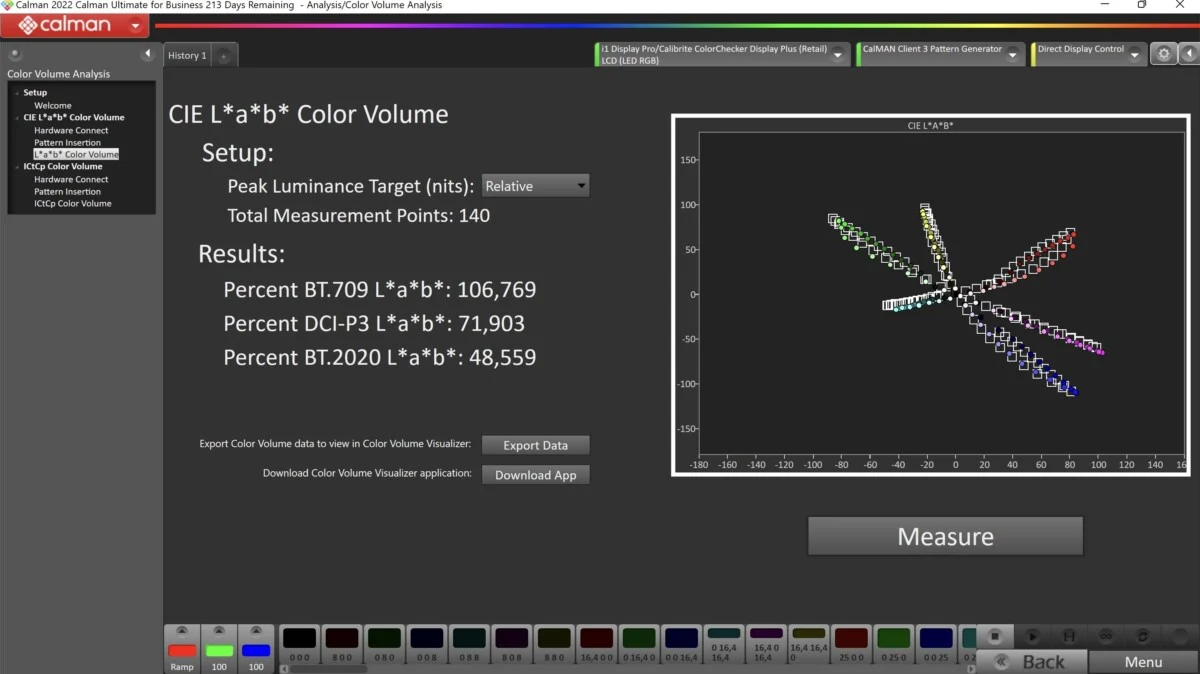
The average dE2000 is 2.66, which is a favorable indicator because there is no visible color difference between what should be displayed and what is presented. However, the screen’s calibration is somewhat off on gaudy hues, as the dE2000 climbs to 7.56 on red or green. We could have hoped for better calibration on ultraportable like this. The contrast ratio is 1197:1, which is rather outstanding (particularly for LCD), and the blacks are deep. The maximum brightness is 350 cd/m2, which is adequate for most applications. The screen temperature is 6650 K, which is little colder than the target temperature (6500 K), so that’s fine.
Overall, a reasonably nicely calibrated screen, but we anticipate more on high-end PCs in 2022: more colors, better calibration.
SOFTWARE
In version 22H2, Microsoft’s Surface Laptop 5 comes with Windows 11 Home edition. We would have expected Microsoft to not pre-install software on its machines, yet there is Disney +, Prime Video, and even Microsoft-owned Clipchamp video editing software. Nonetheless, we get the fundamental Windows experience, with no manufacturer software interrupting us to offer us alternatives or to modify particular parameters.

The company ” provides ” a 30-day trial edition of Microsoft 365 Family as well as a 30-day trial of Xbox Game Pass Ultimate with the purchase of this Surface PC.
Wi-Fi 6 and Bluetooth 5.1 are available for communication. This PC also has the Windows Hello feature, which allows you to unlock your session using face recognition. The face setup is quick and dependable; the computer recognized me with and without glasses, and whether my hair was up or down.
PERFORMANCES
The processor in the version tested is an Intel Core i7-1255U rated at 2.60 GHz, which is also featured in the 15-inch version. The Core i5-1235U is another twelfth generation Intel CPU available in the 13.5-inch form. On the CPU side, we get the Intel Iris Xe graphics card and 8 or 16 GB of LPDDR5x RAM. The 15-inch model supports up to 32 GB of RAM.

Even though this laptop is not built to play video games, you can still play a few. While I had no issue playing Rocket League or Counter-Strike: Global Offensive with the graphics settings set to medium, Trackmania suffered a little more, but by dropping a few settings, I was able to have a fun time. In other usage, particularly office automation (Microsoft 365 suite , online surfing with many tabs and browser extensions , videoconferencing), I have not seen any slowdown, the Surface Laptop 5 stays speedy.
Heating is available, even for productivity and office work. One of the benefits of the Alcantara cloth covering is that it transfers less heat, which can be comfortable. The fan has the foresight not to activate for this: I only heard it in game or very seldom while multitasking with video. It is still audible at these instances, and it might be upsetting.
Benchmark Results :
We did testing on the Surface Laptop 5 with the machine plugged in and the power mode set to “Best Performance.”
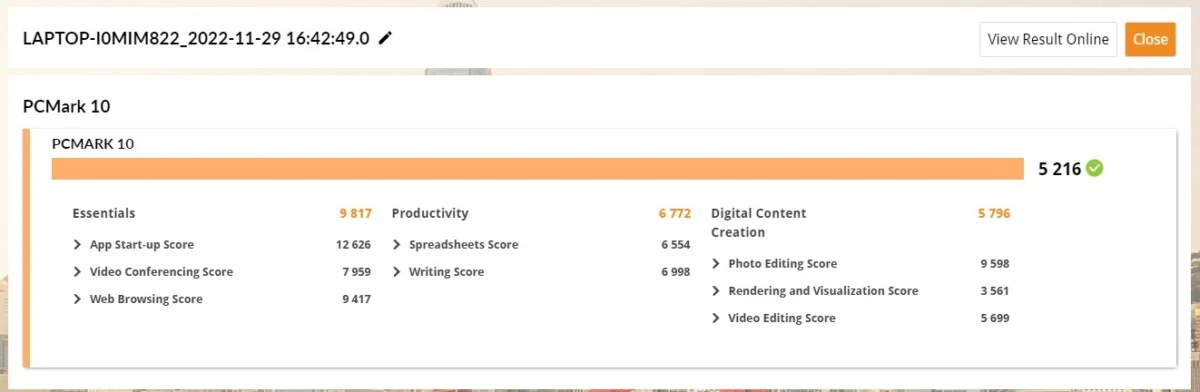
We received a PCMark 10 score of 5,216, a Cinebench R23 CPU score of 5,950 and 1,555 (multi-core and single-core, respectively), and a 3DMark Night Raid score of 16,969. Microsoft prefers autonomy above performance, thus this ultraportable falls short of the competition.
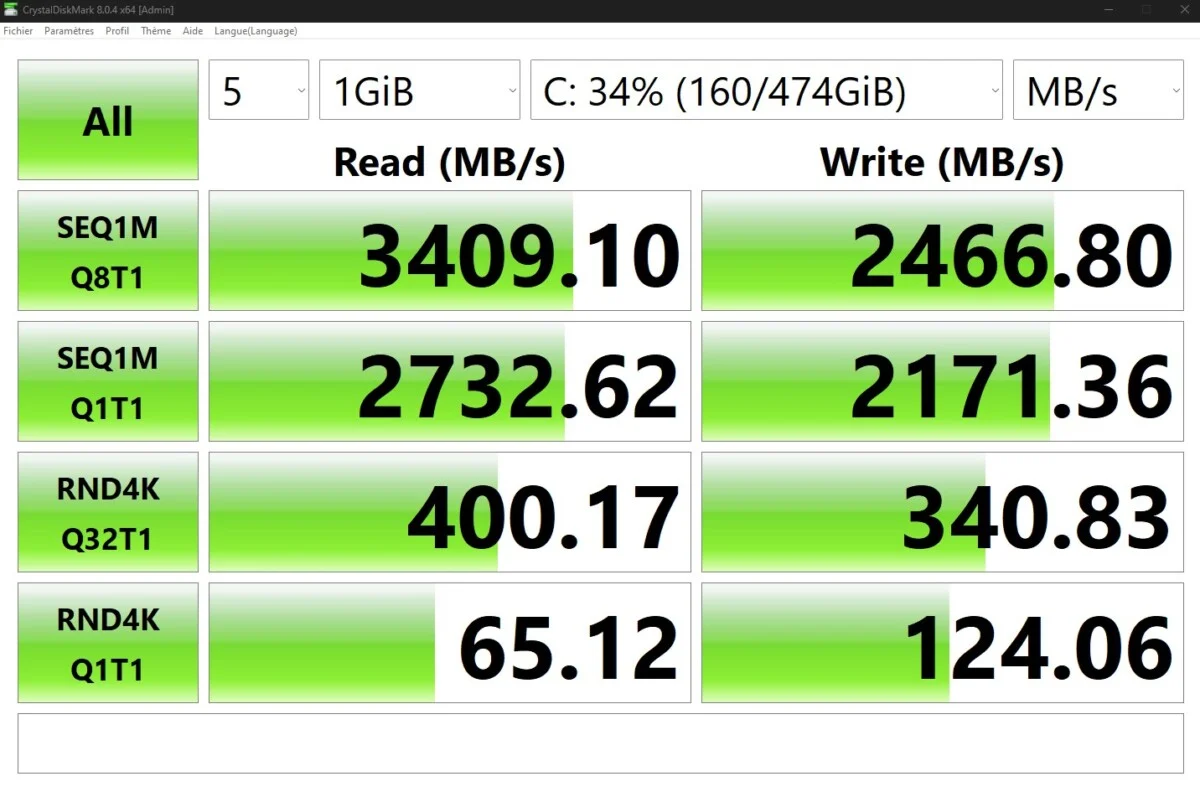
The SSD’s speed is enough for transferring files fast and performing many office chores at the same time.
AUDIO
The Surface Laptop 5 has Omnisonic speakers with Dolby Atmos to assure audio quality. The audio quality of the PC speakers astounded me. The sound is very clear, prcis. The bass, which is typically problematic on thin machines, is present and nice, albeit lacking in depth.

A few notes regarding the two “long range” microphones on this system. My interlocutors were unconcerned with the quality of the embedded mics during my few videoconferences.
AUTONOMY
Microsoft claims up to 18 hours of “typical use” autonomy. In truth, humans never achieve this level of endurance. We last around ten hours with correct brightness for mostly office usage, particularly note taking, Internet browsing, and the use of pretty light applications. It’s a pity since for a same price, you can get a MacBook Air M1, which will last considerably longer for identical purposes. Microsoft appears to be a long way from competing with Apple on this front.

The included charger can recharge the device’s battery at a maximum power of 60 W. It also contains a 5 W USB-A connector for charging your smartphone or another device simultaneously. Microsoft probably put it here to free up the other USB-A port on the Surface Laptop 5.

Allow an hour and a half to recharge from 6% to 99%. While it is not the quickest, it is sufficient to restore many tens of minutes of autonomy in a quarter-hour.
PRICE AND AVAILABILITY
The pricing for the Surface Laptop 5 of 13-inch machines start at 1,199 dollars for a variant with an Intel Core i5 11th generation processor, 8 GB of RAM, and 512 GB of SSD. The machine comes with a two-year legal conformance guarantee and a one-year material commercial warranty.


