Twitter has weathered multiple mass exoduses in the past, but Instagram’s latest bird app competitor, Threads, may be the final nail in the coffin. This is especially true given that it debuted shortly after Elon Musk established a restriction on how far users may scroll through tweets.
In the first seven hours, Meta’s new social networking site got a remarkable 10 million signups, including businesses, celebrities, and industry insiders. If you want to join in on the fun or just learn more about the site, we’ve got you covered.
FAQ
What is Threads?
Threads, like Bluesky, Mastodon, and Hive, is a direct competitor to Twitter. However, rather than starting from scratch, it is using Instagram members.
It is mostly a text-based software, unlike Instagram, with a scrolling feed of posts from accounts you follow, as well as suggested accounts based on your interests.
Posts can contain up to 500 characters and photos, GIFs, and videos up to five minutes long.
You may like, share, and comment on postings, as well as unfollow, mute, and report other users.
There are buttons for searching for accounts, establishing a Thread, checking your notifications, and heading to your profile, much as on Twitter.
How to sign up for Threads
Signing up with Threads is simple (if you already have an Instagram account). Here’s what you should know:
- Download the app
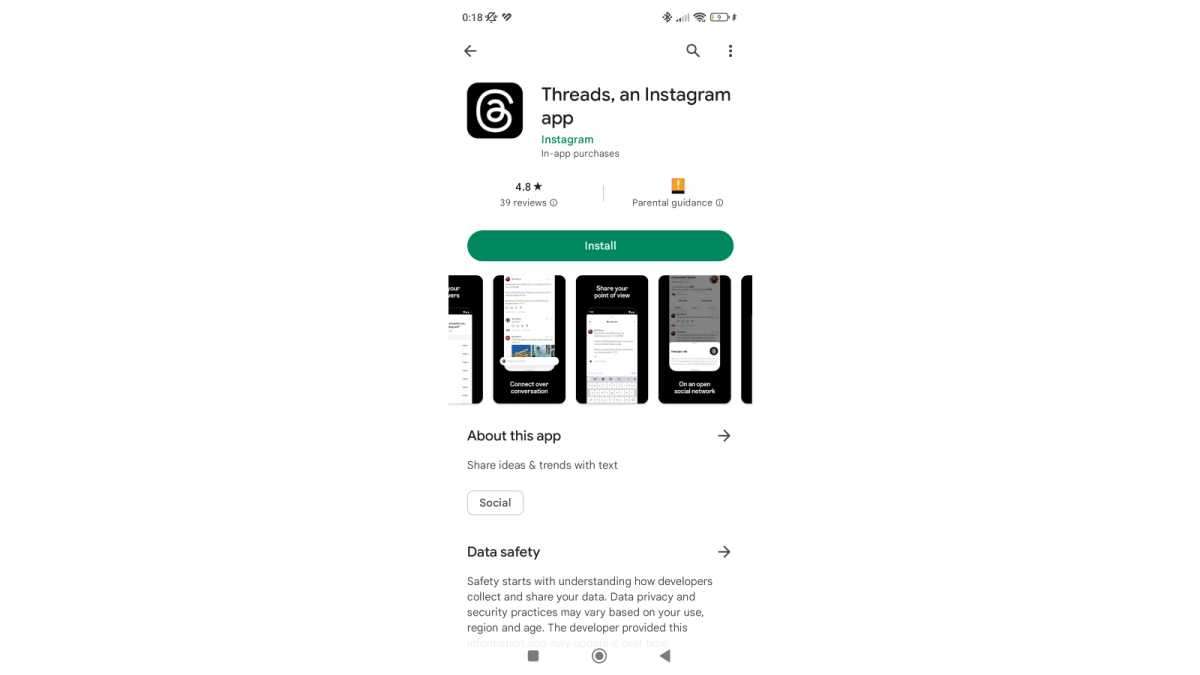
You can get it right now on iOS and Android – these links should work on your device. Search for ‘Threads, an Instagram app’ if it isn’t the first result in your app store.
- Select ‘Log in with Instagram’
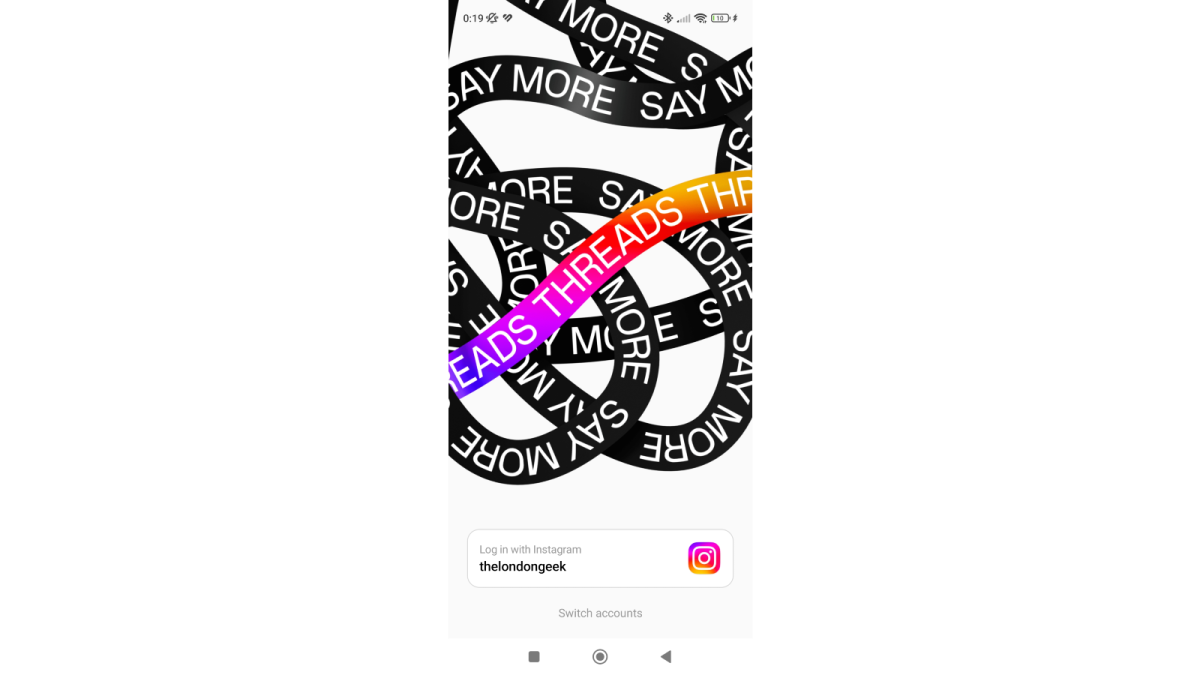
If you have several Instagram accounts, you may switch between them by clicking the ‘Switch accounts’ button. You cannot sign up unless you have an Instagram account, so create one first.
- Create your profile
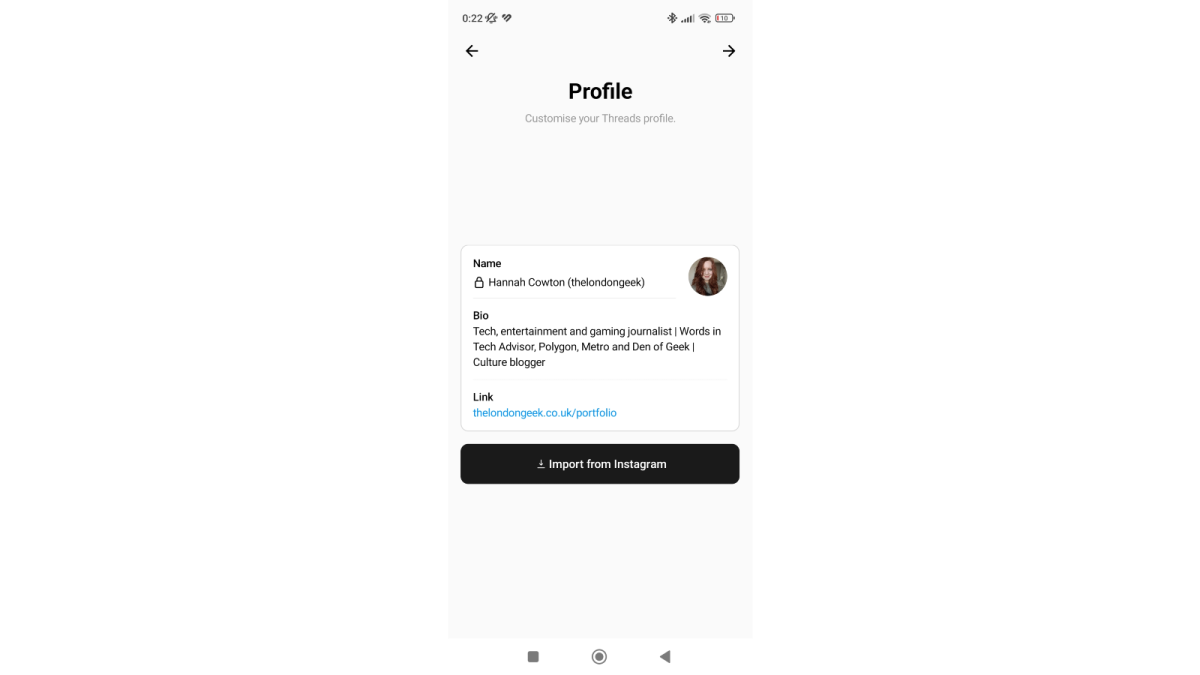
To save time, you may import the data directly from Instagram.
- Choose who you want to follow
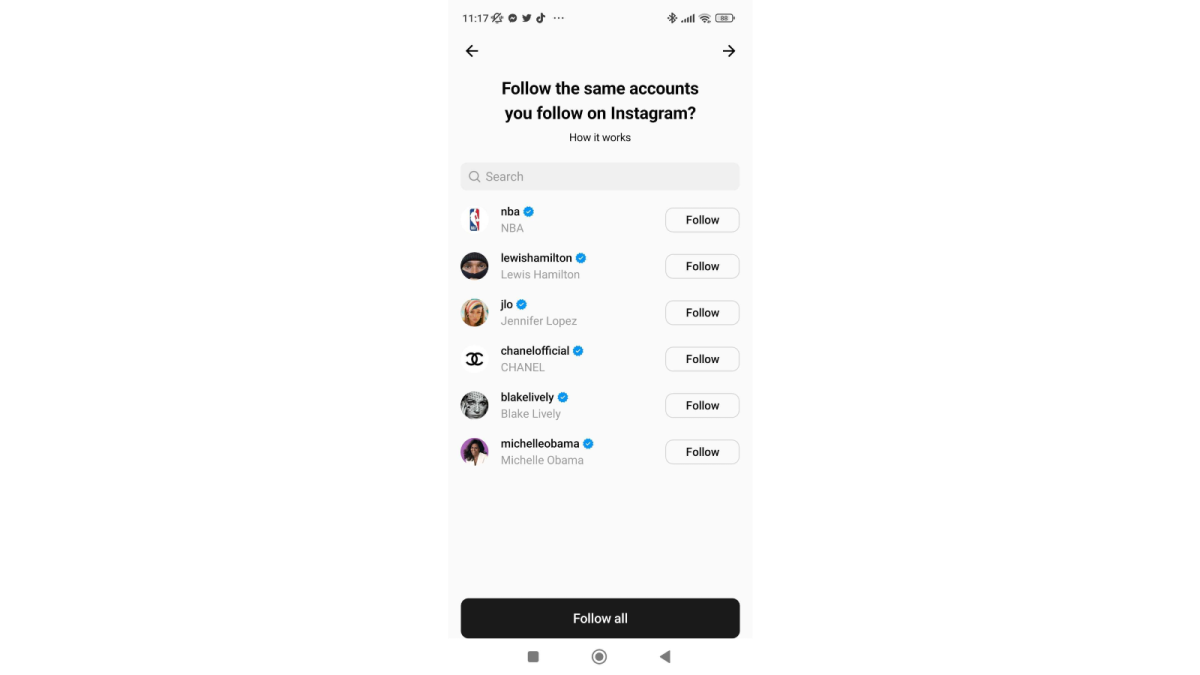
You can choose to ‘Follow all’ or skip this step entirely.
- Choose whether your account is public or private
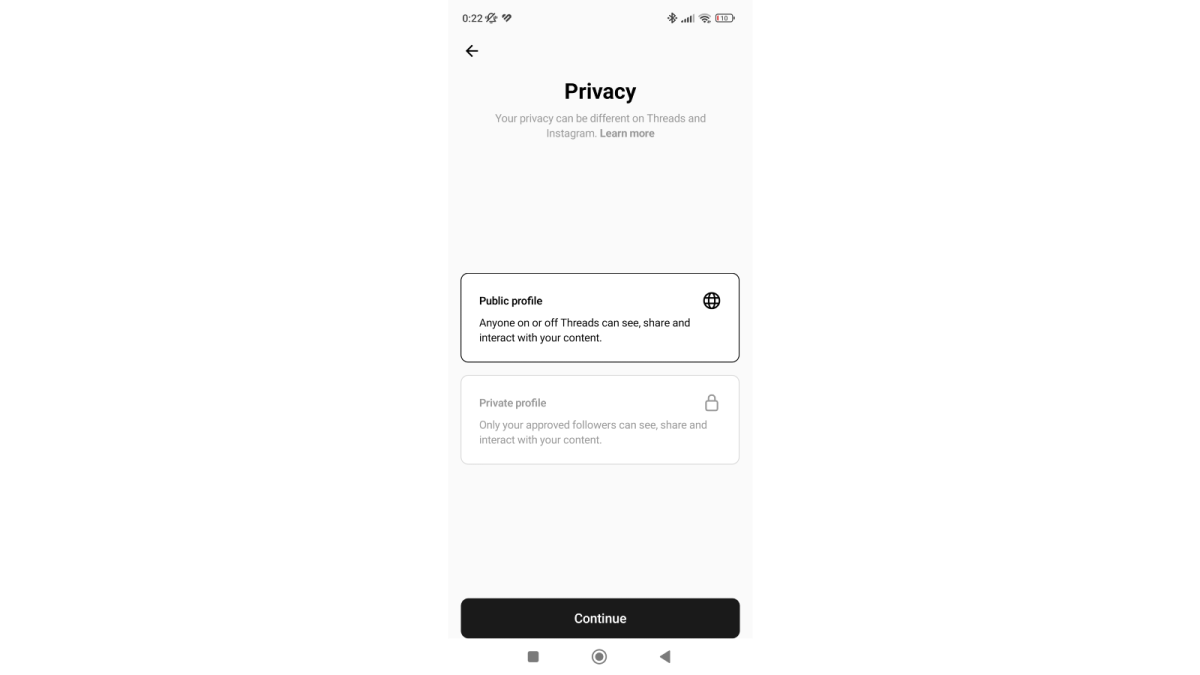
A public profile allows anybody to read and share your content, whilst a private profile allows just your followers to see it.
- Click ‘Join Threads’
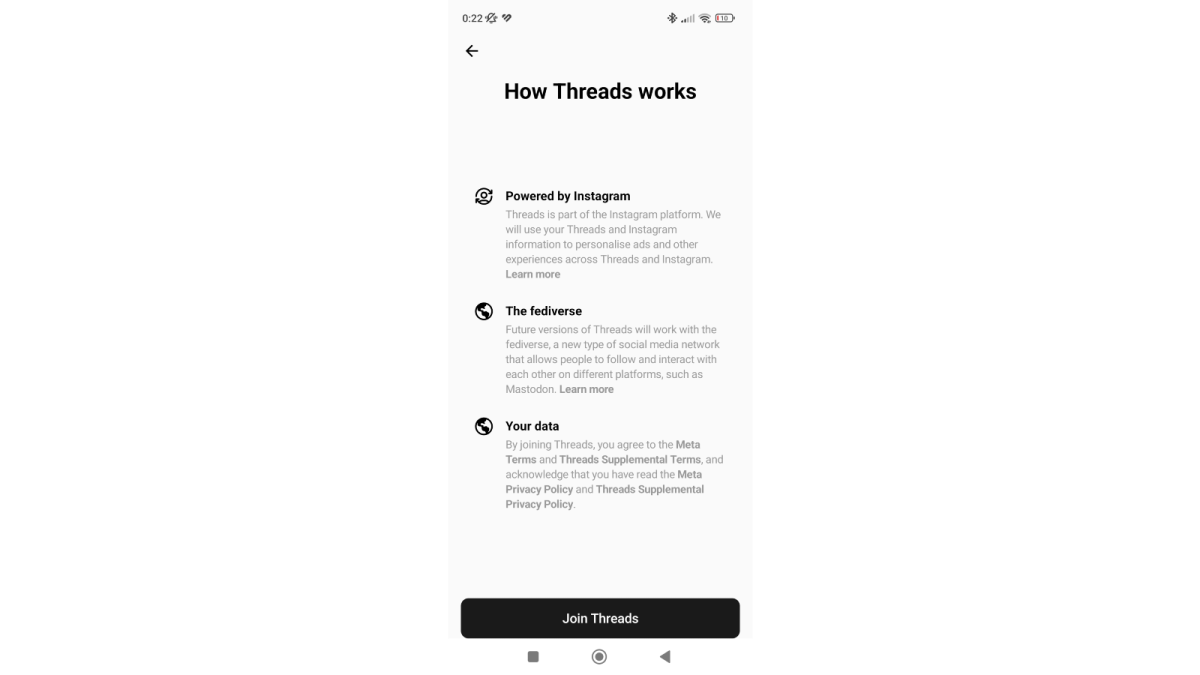
The onboarding material will provide you with further information about using the app.
After that, you’ll be sent to the homepage feed, where all of the accounts you follow will be publishing.
Will deleting my Threads account also delete my Instagram?
If you’re on the fence about registering a Threads account, be aware that deleting your Threads account will also require you to remove your Instagram account via the Meta control center.
We established a fake account for testing purposes and can confirm this. See the screenshot below, which was taken directly from the app:

However, you can deactivate a profile at any moment; however, this is just temporary; you can regain your profile by logging back in. This implies that your postings will be hidden, but the app will save your data. This is how you do it:
- Go to your profile in the Threads app
- Click on the two bars on the top right-hand side
- Click on ‘Account’
- Click ‘Deactivate profile’
- Confirm your choice by selecting ‘Deactivate Threads profile


