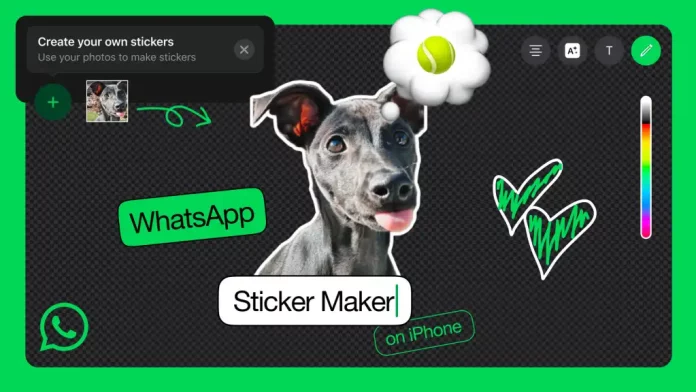If you have an iPhone running iOS 16 or later, you’re undoubtedly already aware that the Photos app can automatically chop off the subject and transform it into a WhatsApp sticker.
It’s a nice feature, but it’s not really easy to use with WhatsApp. Since February 2022, you can simply drag & drop from the Photos app into a WhatsApp discussion.
However, starting on January 11, a WhatsApp upgrade will allow you to create, modify, and share your own stickers without leaving the app.
All you need is an iPhone running iOS 17 or later. Those with older iPhones that can’t get iOS 17 can’t create stickers even with the updated app, but can edit any existing ones.
If you don’t have an iPhone, you can still create stickers with the online version of WhatsApp. At the time of writing, there was no word of when (or if) the sticker creator will be available for Android. When we questioned WhatsApp about it, we were told “We’ve nothing further to share today”.
However, on the web and with a compatible iPhone, the functionality makes it simple to create stickers by providing an auto-crop option as well as tools for modifying text and artwork. Other stickers can be overlaid as well.
When you send a sticker, it is instantly saved in the sticker tray, allowing you to resend it later.
How to make a sticker from an image in WhatsApp
As previously stated, you must be using WhatsApp Web or have the most recent version installed on an iPhone running iOS 17. Next, follow these steps:
- Go to the conversation with the person or group where you want to send the sticker. If you don’t want to send it right away, then pick the conversation with yourself (this is also a handy place to send yourself notes).
- Open the sticker tray by tapping on the sticker icon to the right of the text box
- Select ‘create sticker’ and choose an image from your gallery.
- Now you can customise the sticker by choosing a cutout and adding text, other stickers or drawing on it.
- Once you’re happy with it, you can send it.

You can edit existing stickers, too, by doing this:
- Go to a chat and tap on the sticker icon to the right of the text box.
- Long press on the sticker you want to edit, and choose ‘edit sticker’.
- Now you have the same editing tools as before, so you can add text, other stickers or you can draw on it.
- When you’ve finished, you need to send it, which will also save it to your sticker collection.