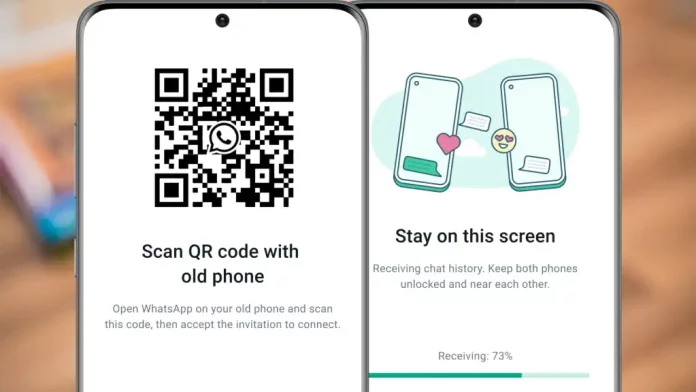Almost every week, WhatsApp introduces a new feature that improves the messaging service for its users.
The most recent innovation is the ability to move your WhatsApp chat history between devices running the same operating system. It means you can instantly transfer anything – texts, photos, videos, attachments, and other media – to another phone without leaving the app.
This had previously been available through third-party apps, but WhatsApp claims that the new, official method avoids potentially problematic privacy practices and is more private than utilizing cloud services.
This is because when you scan a QR code, the data is transported immediately from one phone to the other, and everything is totally secured during transfer.
It’s also quicker than backing up your conversation history on one device and then restoring it on the other.
The capability is limited to devices of the same type, which is iPhone to iPhone and Android to Android, not cross platform. Perhaps in the future, but for the time being, you must have devices that run the same operating system.
You must have both smartphones available to transfer your conversations. They must be Wi-Fi enabled and have location activated.
Go to Settings > Chats > Chat transfer on the old phone, and then scan the QR code displayed on the screen on the new phone to finish the procedure.
The new functionality is useful if you’ve already set up a new phone because previously, you had to migrate your WhatsApp chats as part of the setup procedure.
Of course, if you want to use WhatsApp on both phones and aren’t selling or trading in the old one, you can just link the new phone to your old one, since WhatsApp now allows you to have several phones as linked devices.