The function for sending an audio message to status updates has changed in the most recent WhatsApp iOS and Android version. Previously, users could only make brief recordings of up to 30 seconds, but now they can include longer voice notes.
WhatsApp now supports voice notes that are twice as long, up to one minute. So, if you haven’t discovered or used the feature yet, you can take advantage of it. Above all, the modification allows you to avoid repeatedly starting a fresh recording in order to have longer voice messages in your status.
The ability to share voice messages in the status has been available for a long. WhatsApp wanted to allow users to share more experiences and stories with their friends. In the future, status updates will be improved further to improve the user experience over time.
The update is currently being rolled out, and most WhatsApp users should see it within the next several days. If you are still under the 30-second limit, you may need to upgrade your app or wait a bit longer until the update is available.
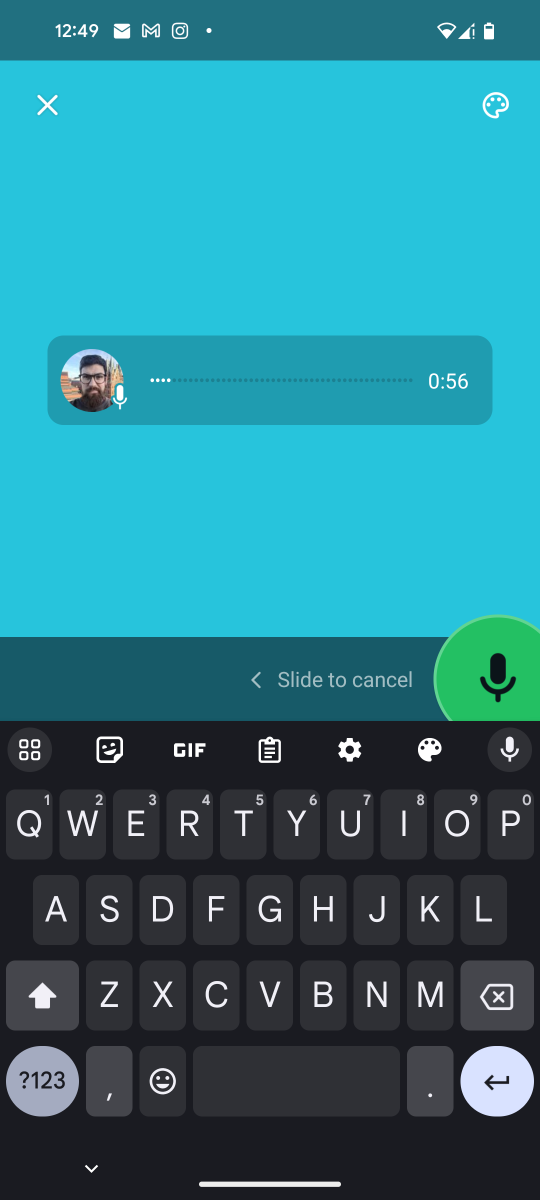
How to make voice messages in status on WhatsApp?
For those who are unfamiliar with the audio message option in the status bar or have forgotten how to use it, here is a quick reminder.
First, navigate to the “News” page in WhatsApp. To create a message, touch on “My status” as usual, but only photographs and videos are available here. To send voice messages, select the small pencil icon in the bottom right corner, which is located above the green camera icon.
There, you can type a status message or record a voice message directly. The voice message will then be delivered to all of your contacts or the persons you specify at the bottom left.


