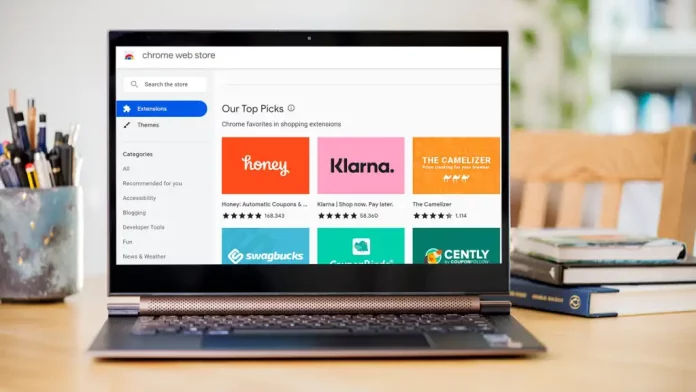Many of us are looking for ways to save money wherever we can. Whether it’s purchasing cheaper food, cutting back on non-essentials, or delaying turning on the heat, you’re probably doing some cost-cutting steps right now, So how about browser extensions ?
However, practically everyone with discretionary cash continues to choose online purchasing. However, with so many stores vying for your business, it can be difficult to discern whether you’re getting a decent deal. Don’t, for example, assume that Amazon’s pricing is the lowest.
Web browser extensions have been shown to help, either by lowering total costs or making more informed purchases.
While you’re exploring, they’ll notify you of available discount codes and when the identical product is available at a lesser price elsewhere.
Installing extensions is simple: simply click the icons below to visit the extension’s website or navigate to your web browser’s extensions library. They’re all completely free. The only caveat is that they may not operate in the browser on your phone. If this is the case, you must utilize a laptop, PC, or Mac.
Honey
- Available for Chrome, Firefox, Edge, Safari and Opera
Probably the most well-known extension on our list, and you should install it if you haven’t already. Honey is a simple method to save money while shopping online. It automatically evaluates a variety of coupon codes on over 30,000 websites, many of which will provide you with a useful discount.

Honey also offers cashback on some sites, plus a built-in price tracker so you know the best time to buy.
Pouch
- Available for Chrome, Firefox and Edge (Safari coming soon)
Pouch functions similarly to Honey, however it is exclusively accessible in the United Kingdom. If you live there, you should have both installed.
Pouch supports a lesser number of shops, but the codes it examines are frequently varied. Pouch Points may also be earned at select businesses, with each point worth 1p off your next purchase.
If you’re in the US, try using CouponBirds instead.
Coupert
- Available for Chrome, Firefox, Edge and Safari
Coupert is another coupon-based browser plugin worth investigating. It also tests codes at a wide range of merchants (over 20,000 in total) and will immediately appear when you reach the checkout.
Many of the sites also provide hefty cashback offers. The primary Coupert extension is intended for US consumers, but there is a secondary one for UK customers.
The Camelizer
- Available for Chrome, Firefox, Edge, Opera and Safari
Have you ever wondered if that Amazon deal is as good as it appears? Or whether now is the optimum moment to make a large purchase?
The Camelizer can assist in both of these instances. It’s based on the popular camelcamelcamel Amazon price tracker, and it lets you simply see how the price of any product has changed recently.
In addition to a thorough graph, you’ll discover information on the lowest and highest prices ever. It’s convenient since there’s no need to create a new browser tab and paste the URL into the webpage.
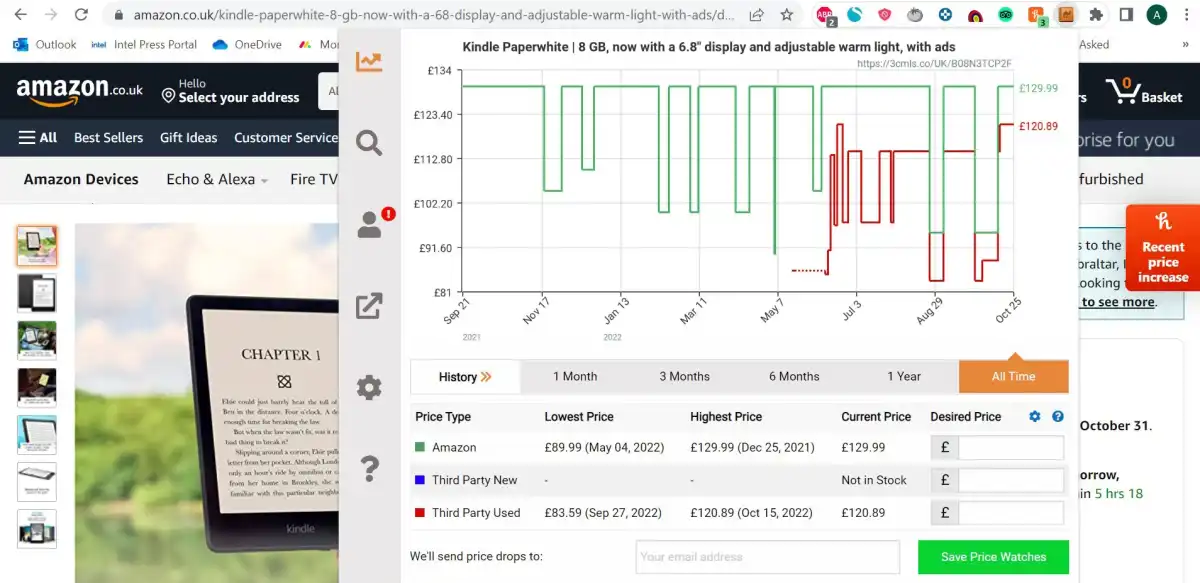
You can also get email alerts when the price of specific products drops. If you don’t like The Camelizer, Keepa provides a very similar service.
Gixen
- Available for Chrome and Firefox
Have you ever won an eBay bid only to have someone else rush in at the last second and seize it before you could act? That is not an accident, and they are most likely not doing it by hand.
Many seasoned purchasers employ a technique known as ‘Sniping,’ in which they set up a third-party service to automatically bid immediately before an auction finishes. Gixen is one such solution that might assist you in avoiding overpaying.
After you’ve added Gixen to your browser, go to any eBay auction page and you’ll have the option to add it to Gixen. You may then enter your maximum bid and let it do the rest.
Tripadvisor
- Available for Chrome
Tripadvisor acts as an all-in-one travel companion, covering accommodation, food, flights and much more. But did you know that much of this functionality is available within the official browser extensions ?
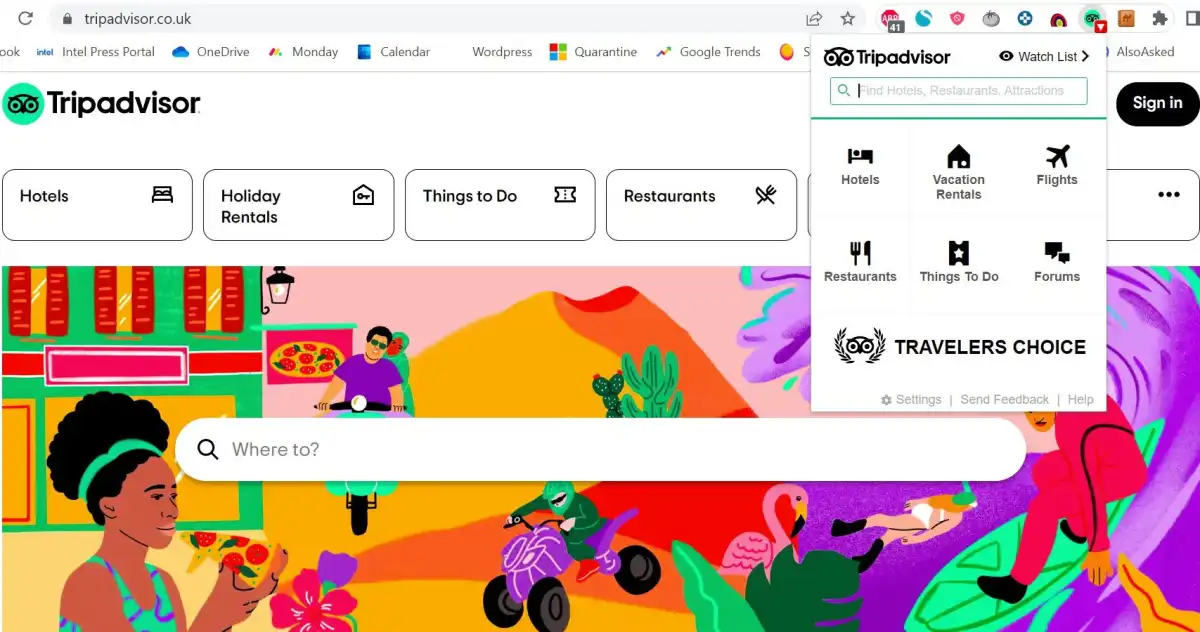
You may search straight from the extension, in addition to rapid access to the main categories of the website. However, money-saving feature comes in the shape of a hotel price tracker, which allows you to monitor pricing changes and create alerts.
RatePunk
- Available for Chrome, Firefox and Safari
However, if you’re looking for more in-depth hotel price comparison, this browser extensions “RatePunk” is the way to go.
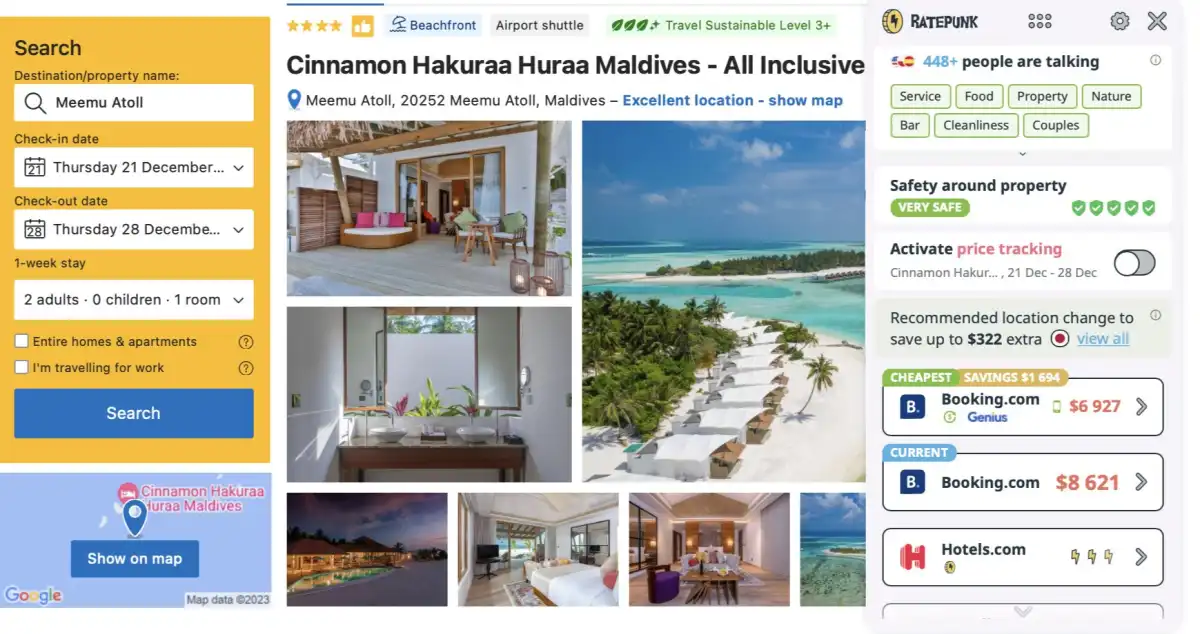
It analyzes prices from all of the major booking sites, such as Booking.com, Hotels.com, Expedia, and Agoda. RatePunk will notify you if the hotel you’re considering is cheaper elsewhere.
There’s also a VPN option that displays you which nation offers the best deal on the hotel you’re considering. If it’s cheaper in another nation, you may book as if you’re there instead.
Pruvo
- Available for Chrome
Tripadvisor and RatePunk ensure you get the best deal at the time of your booking, but what if the price drops later? You might think there’s nothing you can do about that, but Pruvo suggests otherwise.
It specializes in providing discounts after booking if you have a no-hassle cancellation policy. Simply book a hotel using any of the main booking sites and go to the confirmation page. When you click the Pruvo symbol, the details of your reservation are transferred to the firm. Send the confirmation email to [email protected] instead.
Pruvo will alert you if it discovers the same type of accommodation at the same hotel before your free cancellation period expires. If you do not hear anything, proceed with your reservation as usual.
Rakuten Cashback
- Available for Chrome, Firefox, Edge and Safari
A couple of the other browser extensions in this list offer cashback, but Rakuten specialises in it. The company has more than 500 partner stores, each of which will offer you cashback when you buy through Rakuten.
Once signed up, just navigate to the retailer like you normally would. A pop-up from the extension will appear, confirming that you’ll be receiving cashback.
A few percent cashback doesn’t sound like much, but if you’re spending a few hundred dollars/pounds it’ll soon add up.
Faircado
- Available for Chrome, Firefox, Edge and Safari
Buying used is one of the simplest ways to save money while also helping the environment. That is precisely what Faircado, which prioritizes sustainable buying, allows you to achieve.
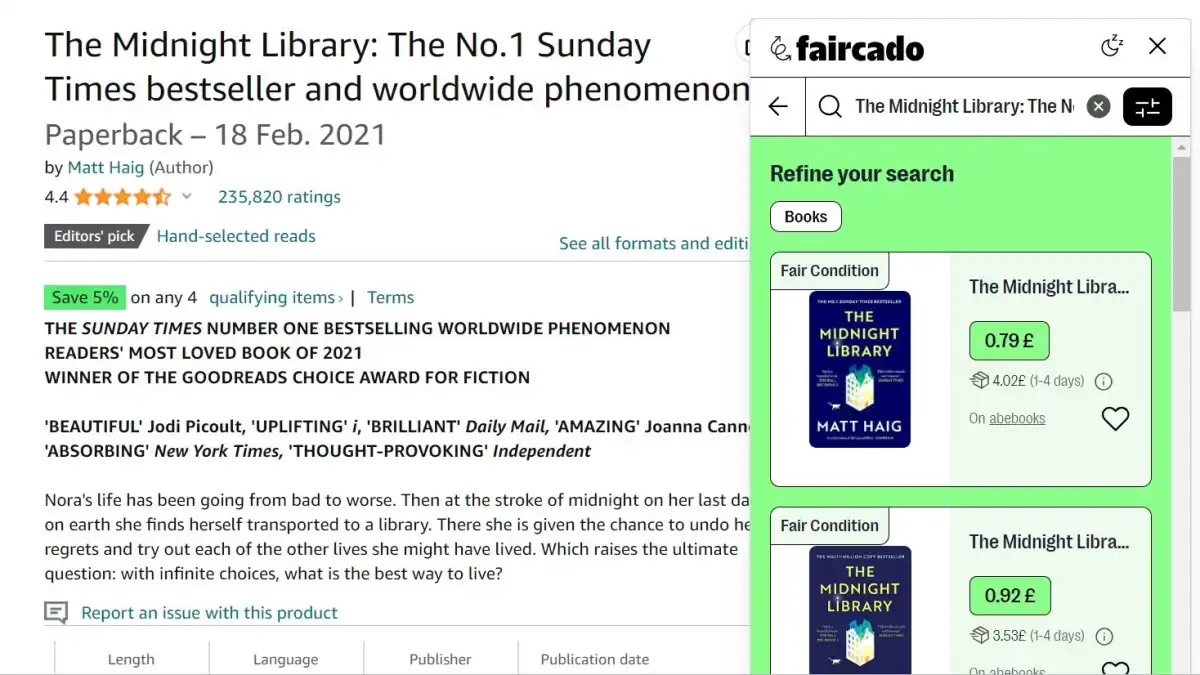
There are two ways to utilize an account when you sign up for one and add it to your browser. Either go to the listings page and look for a product you like, or start searching immediately in the extension.
It works particularly well for books, but it also supports a wide range of other product categories. It also accepts GBP, USD, EUR, and a variety of other currencies.