WWDC 2024 highlighted new methods to customize the iPhone with iOS 18, like as new Home Screen configurations and filters, Control Center pages, and Lock Screen button replacements.
It seemed evident that WWDC 2024 would be focused on artificial intelligence, but Apple started with feature enhancements. iOS 18 has been unveiled, and it is more customisable than ever.
The annual theme of introducing new customizing features continues. Icons can be placed anywhere on the Home Screen, allowing for more customized layouts and eliminating the need for blank icons.
Icons can also be color-themed. Backgrounds can be enabled for dark mode, and icons can have color filters.
Control Center has also gained more customizing options. Data is divided into pages that can be swiped through, and third-party apps can now be added to the grid.
Add widgets, adjust their size, organize them, and switch between panes for app control, music, and home.
The Lock Screen also receives new customisation options, allowing users to replace the flashlight and camera buttons with third-party apps.
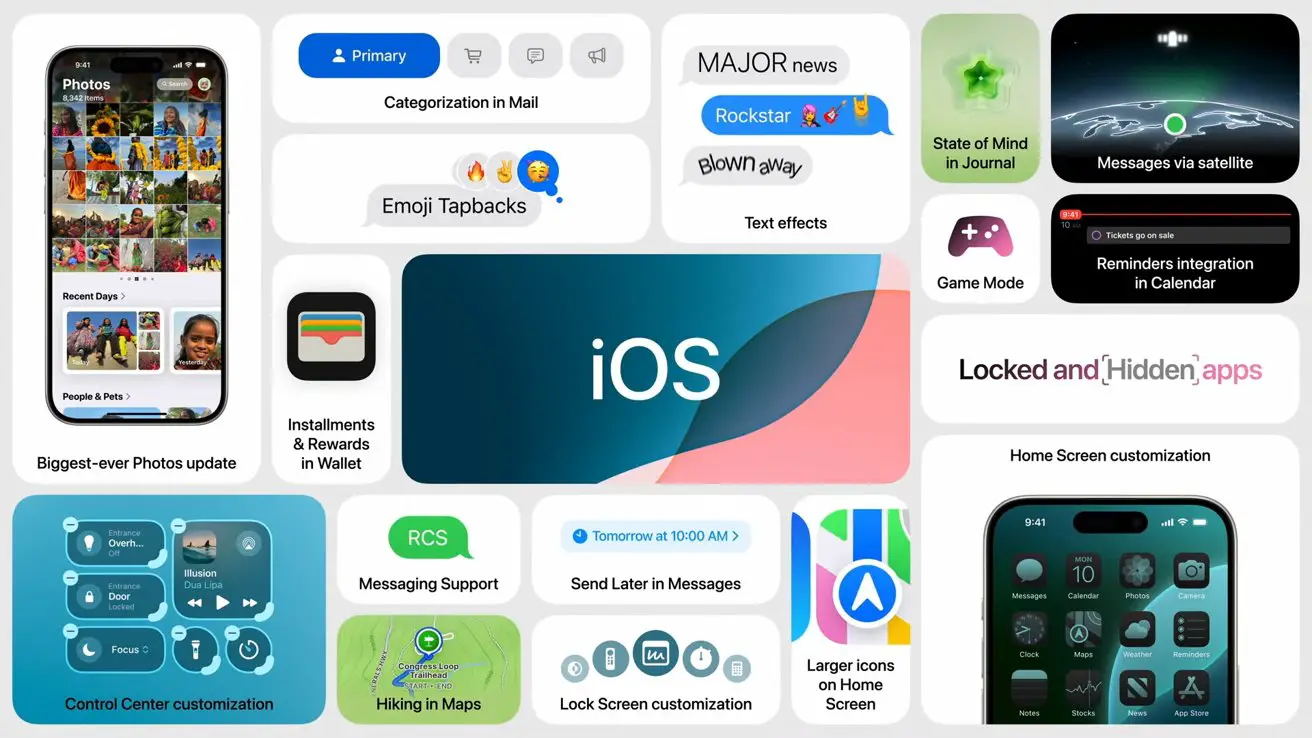
Apple made a quick statement that RCS will be available with iOS 18. Apple customers will soon have greater communications capabilities with Android users, including better media sharing.
iMessage now supports emoji tapbacks, allowing users to react to messages with any emoji. There are also new text effects and the option to schedule messages for later.
Reminders will now appear in the calendar. It allows users to set reminders and view them alongside scheduled activities.
There are various changes to Apple’s apps, including Apple Maps. Users can see hiking routes and bookmark them for offline use.
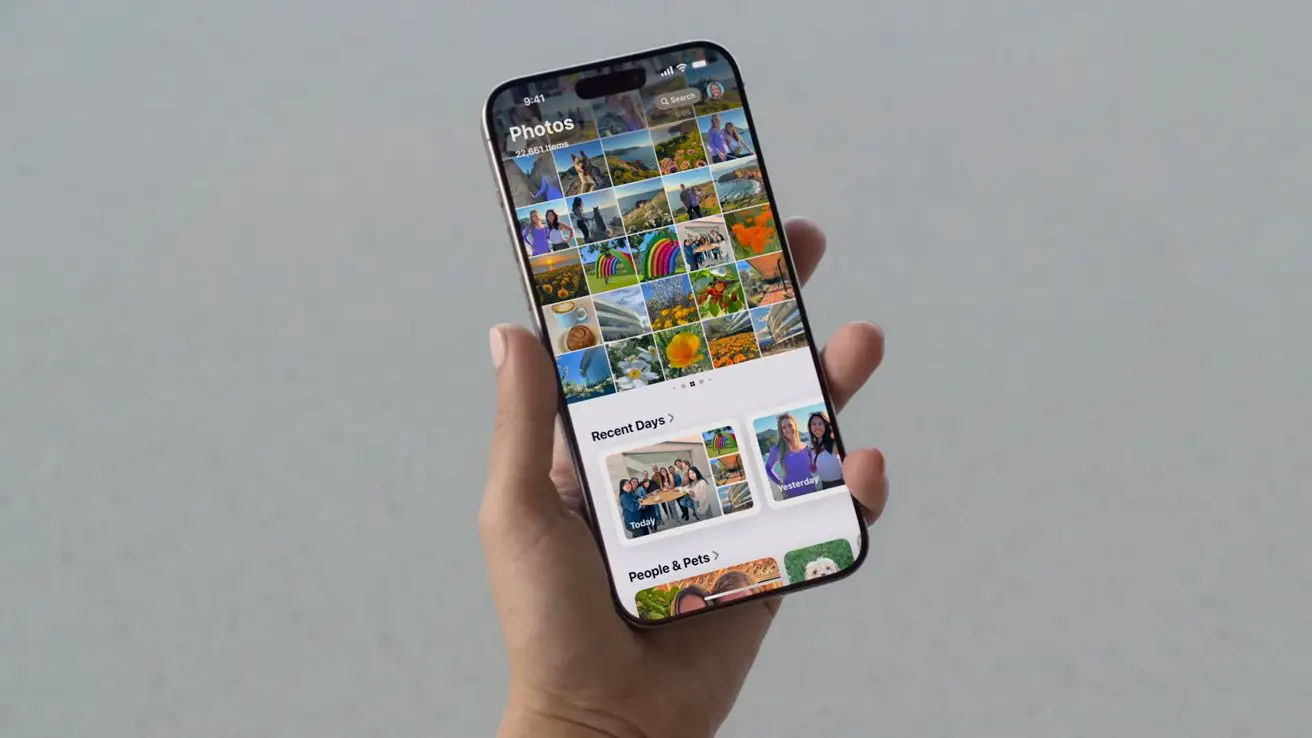
Photos has been modified to include new organization and memory functions. There are no longer tabs at the bottom to navigate between views; instead, everything is in a single scrollable view.
A new collections feature organizes memories and subjects into categories beneath the main photo grid. Each collection view has an audio playing view at the top, as well as numerous filters for finding photographs of individuals and places.

AirPods are gaining a new gesture that uses the device’s gyroscope sensors: nods and shakes to indicate yes and no. Better algorithms help to increase voice isolation.
Apple finally took Passwords off of the Settings app. It provides access to a variety of password-related functions from a single, easily accessible location.
- Wi-Fi passwords
- App passwords
- Website passwords
- Verification codes
- Shared passwords
- Sign in with Apple Passkeys
Despite some much-needed updates to various iOS systems, all eyes are on Apple’s AI capabilities. These will be revealed later during the event.
Safari has a new summary view, which is most likely based on Apple’s new intelligence features. It extracts information from the webpage and displays it in a quick view window.


