Users of Meta Quest will now be able to generate reports, alter spreadsheets, and make presentations – if they wish to do it while wearing a VR headset. According to Android Central, the basic Microsoft Office suite is now supported on the original Oculus Quest, the Meta Quest 2, the Meta Quest Pro, and the latest model, the Meta Quest 3. Microsoft Word, Excel, and PowerPoint are now available for free download from the Meta Quest shop.
During its Connect 2022 event, the firm initially announced that it will introduce Microsoft 365 app experiences for its headsets. As part of its collaboration with Microsoft, it also offered consumers access to Outlook, Teams, and a Windows experience. Users must have and log into their Microsoft account in order to access the basic Office suite apps on their smartphone. Because the apps operate in the cloud, the program files are minimal, making them quick to download and compatible with multitasking.
The applications, however, aren’t precisely designed for virtual reality, so users may have to deal with small icons and other aspects that don’t perform as well in the environment, according to The Verge. Furthermore, typing on the Quest’s onscreen keyboard is difficult, so users may need to connect Bluetooth devices if they need to get serious work done.
What you need to know
The first challenge is logging in. While a premium Microsoft 365 account is not required, when I launched Word, I had to log in by inputting my lengthy Microsoft account password. (When I tried it, the option to log in with a security key failed; the other options were to connect in using a GitHub account or a business account.) Because I didn’t have a Bluetooth keyboard handy, I had to manually type in every single character using the Touch Plus controllers and the on-screen keyboard on the Quest 3.
To make things easier, I copied my password into a document on my laptop, enlarged the font, and utilized the Quest 3’s full-color passthrough to see my laptop’s screen while typing the password into Word in VR. Reality is a mixed bag!
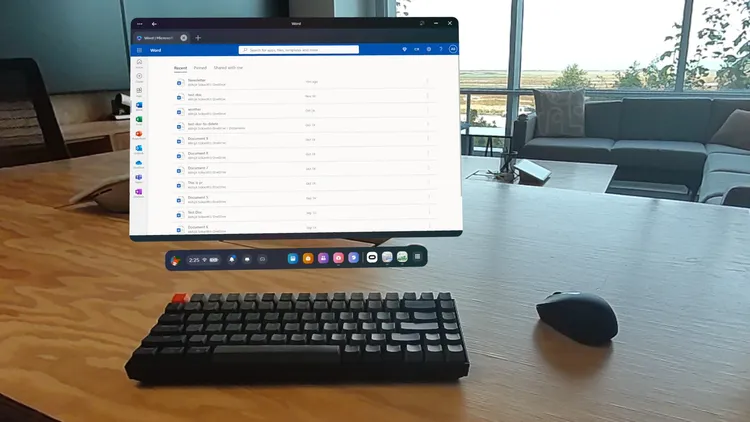
Once I had access to Word, I discovered that Word on Quest looks just like Word. But, while it works in VR, it isn’t designed for it, so I had a lot of difficulties choosing Word’s small formatting icons or moving my pointer when I was using the Touch Plus. I typed a brief text for around 10 minutes, largely utilizing hand tracking and the Quest on-screen keyboard. While the keyboard performed better than when I previously wrote about it, it was still much slower than using a touchscreen keyboard.
In order for the app to be remotely helpful for productivity, it appears that a Bluetooth mouse and keyboard must be paired. That’s not unexpected – physical keyboards are a terrific way to text rapidly! — but I was hoping for improvements to make the app simpler to use in VR. My experience was similar in PowerPoint and Excel; good luck selecting cells in a spreadsheet without a mouse.
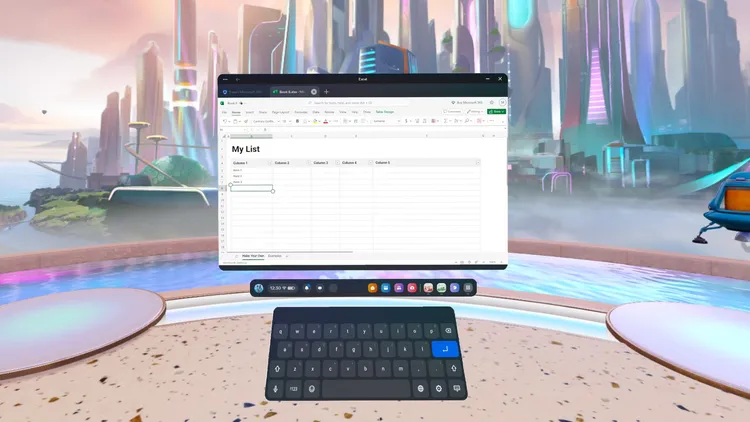
If you wish to check out the applications, you can get them for free from Meta’s Quest marketplace. (Links to Word, Excel, and PowerPoint are provided.) The apps work on the Quest, Quest 2, Quest 3, and Quest Pro.
Microsoft and Meta stated in 2022 that Office applications, Teams, Windows, and Xbox Cloud Gaming will be available on Quest headsets, and the Xbox Cloud Gaming software was released this week. Microsoft is also working with Apple on bringing Word, Excel, and Teams to the Vision Pro.



