Nothing has sparked a great deal of curiosity for a firm that was created in 2020.
The company has created a few pairs of earphones, but their cellphones receive the most of the attention. The first Phone (1) made a big splash, but the follow-up Phone (2) was a little update.
However, with Nothing’s third smartphone, the business is taking a somewhat different approach. The Phone (2a) is substantially less expensive than the preceding handsets, although nothing indicates that it is a direct successor to the Phone (1).
On paper, it is a significant improvement over the original that yet manages to lower the cost. But does it make it the greatest phone you can purchase for less than £350? I used the Phone (2a) as my primary smartphone for more than a week to find out.
Design & Build
- Semi-transparent back
- Three LED ‘Glyph’ lights
- Comfortable but slippery design
The Nothing Phone (2a) features an eye-catching design. It sports a semi-transparent rear, similar to the Phones (1) and (2), which hint at the internals without revealing them.

One obvious difference from prior versions is a plastic back instead of glass, which makes it feel less expensive. This is obviously not a flagship phone.
However, at 190g, it is rather lightweight, and the curved sides make it very easy to handle. I was even able to operate it one-handed at times, which is unusual for many current phones.
Nothing’s trademark ‘Glyph Interface’ of LED lights is still present, albeit scaled back on the Phone (2a). Instead of covering most of the phone’s back, three lights are positioned around the camera module.
If you enjoyed the unconventional design of Nothing’s prior products, this may disappoint. Personally, I like the little less brash style here.
The Glyphs themselves are equally as sophisticated as those on the Phone (2), allowing them to fade in/out or only partially light up, with the latter used to indicate loudness or timer progress. These nuances are unavailable on the phone (1).

However, their primary function is to notify you when you receive a call or other notice. Each caller or program may be configured to show differently, allowing you to understand what’s going on without having to glance at the screen. In principle, you should be using your phone less.
Unfortunately, I found that they were equally as bothersome as my phone making a noise or buzzing. Even if I knew whose app had issued the message, I felt obligated to investigate its content. And, as someone who frequently receives valid calls from unfamiliar numbers, I couldn’t be certain they weren’t significant.
This strategy may work well for you if you only want to answer calls from trustworthy contacts and have a few key applications that you want to hear from right away. Otherwise, I believe that a smartwatch is a better option for limiting screen time.
However, there’s much more to this phone than Glyphs. The camera bulge in the center of them blends in smoothly with the rear of the phone, however their resemblance to a pair of eyes can be unsettling.
The Nothing Phone (2a) has a design that’s sure to turn heads
Nothing states the Phone (2a) look is influenced by a map of the New York City subway, but I can see the similarities. Of course, the black model I tried looks more subdued, but milk (cloudy white) and genuine white variants are also available.
Despite using plastic on the rear, the Phone (2a) still takes up a lot of fingerprint smudges. It’s also not very grippy, therefore I recommend using a case.
That will increase durability, which is already a focus for Nothing. The firm claims that the new unibody design performed better in drop tests than the Phone (2), and I was never concerned about the phone’s body being damaged.
The front is undoubtedly more delicate, especially if you place your phone face down on a table to use the Glyphs. I’m pleased Nothing had pre-applied a screen protector because it soon picked up several scratches.

An IP54 water resistant designation is consistent with previous Nothing smartphones, however it merely protects against splashes of water and does not provide complete dustproofing. It falls short of flagship phones’ IP68 rating, but that’s not unusual at this price.
Another interesting design choice is the volume controls, which are located on the left side and seem quite natural when using the phone. When pushed long enough, the power button on the opposite side even displays power options, rather than triggering the Google Assistant, which is becoming increasingly frequent.
Screen & Speakers
- 6.7-inch AMOLED screen
- 120Hz refresh rate
- Dual stereo speakers
The Phone (2a) can compete with flagships in terms of display. The 6.7-inch AMOLED display is comparable to high-end phones, however the resolution of 2.4K (2412×1084) is slightly lower.
Content is still incredibly clear and sharp, and I can’t tell the difference between a 1440p or 4K panel. And choosing OLED means getting rich, brilliant colors and deep blacks, which Nothing’s version of Android fully utilizes.

This combination makes it extremely adaptable. The Phone (2a) display is ideal for browsing the web or responding to emails, as well as viewing movies and navigating through social media.
Many of these instances will highlight the 120Hz refresh rate. Even in the default ‘Dynamic’ mode, the phone’s navigation seems silky-smooth and snappy. This automatically changes the refresh rate between 30-120Hz according on what you’re doing, which helps to extend battery life.
However, because it is not an LTPO display, it cannot operate at a frequency of 1Hz. If you like, you may manually adjust it to 60 or 120 Hz.
From the front, the Phone (2a) is one of the best-looking handsets you can buy
My only criticism about the screen is its visibility. I measured a maximum brightness of just under 700 nits, but it was still difficult to see outside on a bright day.
The display itself is completely flat, with only a narrow symmetrical bezel around it. From the front, the Phone (2a) is one of the most attractive handsets available.
The screen contains an optical fingerprint sensor. It’s one of the best ones I’ve used, unlocking around 95% of the time. Face unlock is also available, although it is far more secure.
In terms of audio, the Phone (2a) has two stereo speakers, with a downward-firing grille that combines with the earpiece as is normal. It produces an exceptionally powerful sound and avoids distortion even at higher levels.

A lack of bass means I still wouldn’t recommend it for watching movies or serious music listening, but it’s more than acceptable for social media and the occasional YouTube video.
Specs & Performance
- MediaTek Dimensity 7200 Pro
- 8- or 12GB of RAM
- 128- or 256GB of storage
The Dimensity 7200 Pro powers the Phone (2A). This is a proprietary chipset designed by Nothing in collaboration with MediaTek for “the best performance with optimal power consumption”.
It’s surprising that the firm switched to MediaTek since both the Phone (1) and Phone (2) employ Qualcomm Snapdragon chipsets. Nothing indicates that the Dimensity 7200 Pro fared better in internal testing than the two most similar Snapdragon processors (7s Gen 2 and 782G).
It’s hard not to be impressed with performance from the Phone (2a)
And after using it as my primary smartphone for almost a week, I can’t help but be impressed with the Phone’s performance (2a). It punches considerably above its weight and can easily handle all of your regular phone needs.
During testing, my average days consisted of a lot of online browsing, email, and images, with the occasional text and YouTube video. There was no hesitation or slowness, even while switching between them fast. The Phone (2a) definitely excels at multitasking.

The gameplay experience isn’t as perfect. There will be some lost frames here and there, but it is still better than you would expect from such an inexpensive phone. Call of Duty: Mobile, PUBG Mobile, EA Sports FC Mobile, and Asphalt 9: Legends are all extremely playable, however the back of the phone will warm up after a few minutes.
All of these findings apply to the model with 12GB of RAM, but I don’t believe there is a significant drop-off on the entry-level 8GB version. The Nothing Phone (2a) excels in terms of performance.
Nothing Phone (2a) benchmarks
Your only internal storage choice is 256GB, which, even with around 17GB eaten up by system files, should be sufficient for most users. Dual SIM cards are supported, however there is no Micro-SD expansion option.
The Dimensity 7200 Pro supports 5G by default, as you would expect from a phone released in 2024. There are no concerns about its connectivity, which includes Wi-Fi 6, Bluetooth 5.3, and NFC for mobile payments.
Cameras
- 50Mp main rear camera
- 50Mp ultrawide
- 32Mp selfie
When compared to many mid-range phones, the Nothing Phone (2a)’s camera hardware may appear disappointing.
There are just three lenses in total: two 50Mp rear sensors (primary and ultrawide) and a 32Mp selfie lens. This means there is no place for a telephoto camera, macro lens, or dedicated depth sensor.
The Phone (2a) has decent cameras, but they’re certainly not one of the phone’s main strengths
However, nothing explicitly emphasizes quality over quantity. And the good news is that this arrangement is almost identical to the more costly Phone (2). Most of what we mentioned regarding the phone is still relevant here.
In favorable illumination, photos from the primary lens are acceptable. Detail and dynamic range are impressive, but nothing’s image processing makes photographs more vivid and contrasty than reality. This is not a true to life camera.
Unfortunately, exposure is not always easy. That was especially noticeable in photographs of the sky, which appeared wonderful in some but completely inaccurate in others. This is especially visible in strong sunshine, while the Phone (2a) performs better in low-light conditions.
The long-exposure night mode does an excellent job of lightening dark photographs without compromising important details. Noise is reduced to a minimal, and it makes a noticeable difference when compared to the standard setting.

The portrait setting is quite effective, combining a well-exposed subject with moderate background blur. Edge detection is occasionally problematic, although this is true for the majority of smartphone cameras.
I’m delighted to report that there is no significant reduction in quality when switching to the ultrawide lens, which expands the field of view to 114°. However, colors appear little washed-out.
When picking between the two, I’d gladly choose an ultrawide lens over a telephoto, although there’s an apparent trade-off in terms of zoom. The Phone (2a) has no optical zoom, however the digital version can go up to 10x. Anything beyond the 2x zoom on the camera app gets blurry and lacks detail.
The selfie camera is a nice surprise, producing vivid images with lots of detail. Even its portrait mode does a fantastic job of distinguishing faces from backgrounds, albeit it crops in somewhat more than other smartphones.

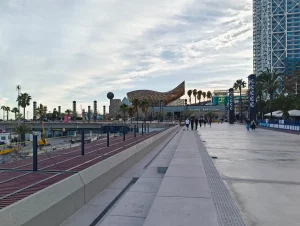




On the video side, you can capture up to 4K at 30fps, although the normal 1080p at 30fps will do for most people. The footage is decent, with OIS on the main lens keeping it somewhat steady when moving about.
Overall, the Phone (2a) has adequate cameras, although they are not one of the phone’s primary assets. You can obtain some pretty great images, but it’s not always fantastic, and there are some significant flaws.
Battery Life & Charging
- 5000mAh battery
- Very good battery life
- 45W wired charging, no wireless
The 5000mAh battery that powers the Nothing Phone (2a) is actually bigger than the batteries that power the Phone (1) and Phone (2).
That results in a strong battery life. Most users should be able to get by with just one charge for a whole day’s worth of use.

While I was exploring Barcelona, I tested this phone, and it performed admirably. One day, I had a full charge and left for some sightseeing at 11 a.m. I returned with around 20% of the energy remaining after nine hours of almost nonstop travel, taking several pictures, and frequent online browsing.
Nothing indicates that you may achieve up to two days of battery life, however I can understand how it could be achievable with less frequent use. With a score of 16 hours and 16 minutes, the PCMark battery test, which simulates diverse usage at 200 nits of brightness, is comparable to the best battery life phones in this benchmark.
The vast majority of people will be able to get a full day of usage on a single charge
Regretfully, charging is not quite as remarkable. There is no charger included in the package, and the Phone (2a) only supports speeds up to 45W.
It reached % after 30 minutes and % in 15 minutes using a 65W charger I already had. A full 45 minutes was needed for charging. Though not inherently sluggish, particularly in contrast to Samsung and other similar phones, it lags well below the quickest charging phones available.
Even while not surprising given the pricing, it’s also important to note that there is no wireless charging.
Software & Apps
- Nothing OS 2.5 over Android 14
- Loads of customisation options
- Three years of OS updates, four years of security
Based on Android 14, the most recent major version at the time of writing, the Phone (2a) runs the Nothing OS 2.5 overlay.
On the other hand, compared to other Android phones, the software is very different. Nothing places its “Glyph Interface” at the core of its mission to “reduce distractions and encourage intentional smartphone use.”
Nothing has made thoughtful additions to the regular Android experience that I really enjoyed using
The LED lights on the rear can be impressively customized with brightness adjustments, ringtones, and patterns that “dance along” to whatever music you’re listening to. Right now, only the Clock app, Google Calendar, Uber, and Zomato allow utilizing the Glyphs as a progress bar. To promote a wider adoption, Nothing has since issued a Glyph Developer Kit.
In other places, a monochromatic theme and icon pack steer clear of the vivid colors that frequently draw our attention to certain programs. Using the Nothing Icon Pack will prevent new downloads from appearing in their color version, which happens frequently.
Additionally, Nothing hasn’t made the effort to design 22 of its own lock and home screen widgets. Nothing unusual is happening here, although they do blend in well with the general concept. Though it won’t appeal to everyone, I really adore the classic style.
The Phone (2a) has very little bloatware; the only additions I saw were Weather, Recorder, and Nothing X, the software that goes along with the headphones. Nothing exists just for show.
Nothing has improved the standard Android experience, which I truly liked using, in a meaningful way. Although not industry-leading, the company’s pledge to provide three years of operating system upgrades and four years of security updates indicates that it should still be maintained in 2028.
Price & Availability
Considering everything you’re getting, the Nothing Phone (2a) is competitively priced.
It starts at £319/€329 for 8GB of RAM and 128GB of storage, or £349/€379 for the 12/256GB model I tested.
Pre-orders are live now from the Nothing website in the UK, ahead of a release on 12 March. No networks are selling the phone on contract, so you’ll have to buy one outright and pair it with a SIM-only deal.
Specs
- MediaTek Dimensity 7200 Pro chipset
- 8/12GB RAM
- 128/256GB storage
- 6.7in, 2412×1084 120Hz OLED display
- 50Mp, f/1.88 OIS main camera
- 50Mp, f/2.2 ultrawide camera
- 32Mp, f/2.2 selfie camera
- 5000mAh battery
- 45W wired charging
- 5G
- Dual stereo speakers
- Wi-Fi 6
- Bluetooth 5.3
- NFC
- Glyph Interface LED lights
- IP54 water and dust resistance
- Android 14 with Nothing OS 2.5
- 161.74 x 76.32 x 8.55mm
- 190g


