With the release of the iPhone 15, Apple has finalized the release of iOS 17 in its final form. Here’s all you need to know about this new operating system version: iPhones that are compatible, new features, and so on.

As is customary, Apple unveiled iOS 17 in June at its developer conference, WWDC 2023. The chance to demonstrate the new capabilities of this operating system in order for the apps to be ready in September. This category contains all you need to know about iOS 17.
iOS 17 release date and time
iOS 17 has been available in beta on compatible iPhones since WWDC 2023. The operating system will be accessible in stable form beginning Monday, September 18: this implies that the chance of defects will be substantially smaller, and many programs will be completely compatible with this new version. The latter is likewise released at 7 p.m., mainland France time, as is customary.

Warning: If you wait too long to download iOS 17, you may run into issues. At this moment, servers may be overwhelmed. Don’t be afraid to wait a few hours for the download to be more convenient.
Which iPhones are compatible with iOS 17?
Here is a list of iPhones that are compatible with iOS 17. In comparison to iOS 16, the iPhone 8, iPhone 8 Plus, and iPhone X have vanished from the list !
- iPhone 15
- iPhone 15 Plus
- iPhone 15 Pro
- iPhone 15 Pro Max
- iPhone 14
- iPhone 14 Plus
- iPhone 14 Pro
- iPhone 14 Pro Max
- iPhone 13
- iPhone 13 mini
- iPhone 13 Pro
- iPhone 13 Pro Max
- iPhone 12
- iPhone 12 mini
- iPhone 12 Pro
- iPhone 12 Pro Max
- iPhone 11
- iPhone 11 Pro
- iPhone 11 Pro Max
- iPhone XS
- iPhone XS Max
- iPhone Xr
- iPhone SE (2nd generation and later)
To refresh your memory, the iPhone Xr and iPhone XS are the oldest models on our list, having been introduced in 2018, five years ago. Previous models should continue to get security upgrades for some time.
How to Install iOS 17
There are a few steps to consider before downloading iOS 17. First and foremost, upgrade your smartphone to the most recent version of iOS 16, namely version 16.6.1. Next, create a backup of your iPhone in case the upgrade wipes out your info. Also, make sure the smartphone is linked to Wi-Fi: the update is several gigabytes in size, so avoid using up your mobile data allowance.
Here are the steps to follow to update your iPhone to iOS 17:
- Go to the Settings of your iPhone, in the General tab ;
- Click Software Update . After a few seconds, a block will prompt you to download iOS 17;
- Click Download and Install . Your iPhone will then ask you to enter your code and accept the T&Cs;
- After a longer or shorter time, your iPhone will restart to install the update. All you have to do is wait.
What’s new in iOS 17?
Far from it, iOS 17 is an update to iOS 16. However, this edition has several intriguing new features, which we have listed below. Not all of them will be ready when iOS 17 is released; others will have to wait a few months longer.
The completely redesigned contact sheets, the answering machine too
The most noticeable change is certainly the introduction of contact cards. No more impersonal bedding, and welcome to a plethora of possibilities. We can customize the photo, typeface, and color of the name for each contact, and even generate a customised screen when the contact phones.
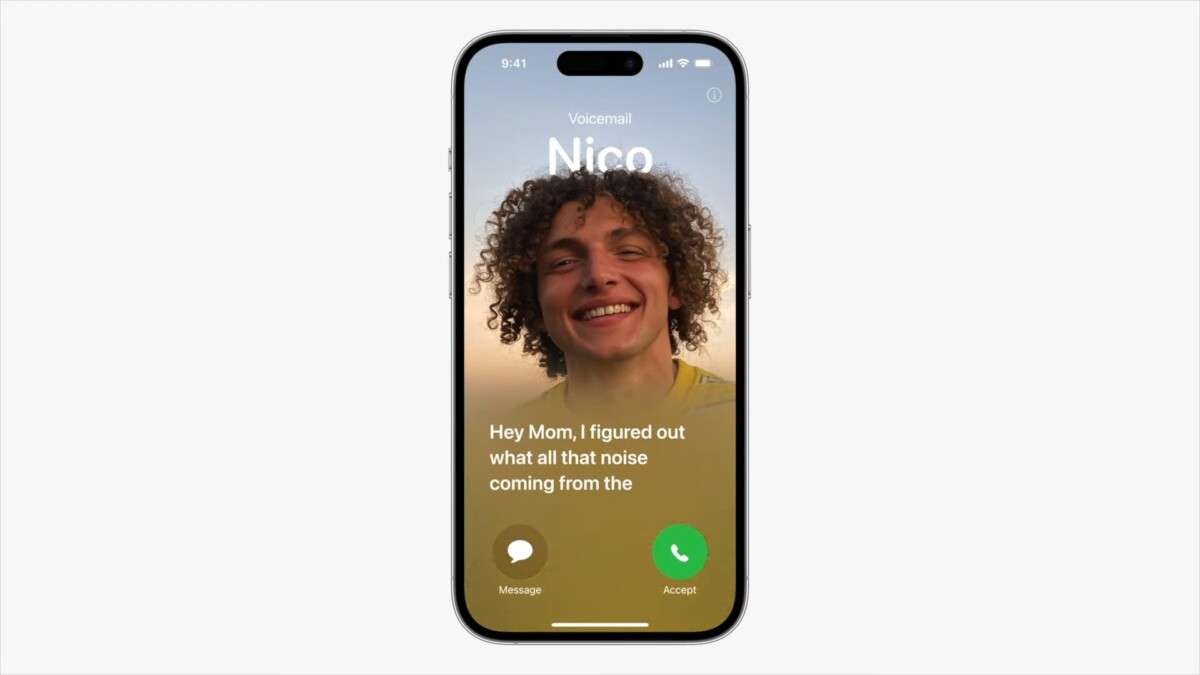
How to change the answering machine so that the contact card is displayed when you don’t answer. If you don’t respond, the iPhone generates a text transcription of the message your non-interlocutor is leaving. Very useful if you can’t respond but still want to read a message.
StandBy: to transform your iPhone into a connected alarm clock
Another significant modification is the addition of the StandBy application. When you position your smartphone in landscape mode, the display transforms to seem like a linked alarm clock.

It displays the time, but it also displays the weather, date, calendar, and other information. Because of the always-on screen, everything can be seen all night.
NameDrop: Apple is killing business cards
With NameDrop, AirDrop gains additional functionality as well. It enables you to exchange phone numbers with anyone who owns a compatible iPhone.

All you have to do is approach each other to initiate the exchange of coordinates.
Other new features that won’t arrive right away
While the Digital Markets Act, new European law, will go into effect next year, Apple is on the list of “gatekeepers” who would face increased limitations. This involves the demise of major operating systems’ single app store, such as iOS. Apple appears to want to wait until the last minute to allow third-party developers to launch their application store. It’s natural for Apple to make consumers wait: the corporation earns a 30% fee on each program purchased through its App Store.

When we consider what secrets a smartphone may contain: notes, images, texts, and so on, the phrase appears ludicrous. Apple, on the other hand, takes a step farther with the Journal app. You may include photographs, videos, audio messages, text, and other media. Every day, because the program may remind you to utilize it on a daily basis. However, Journal is not yet available: you must wait before using it.
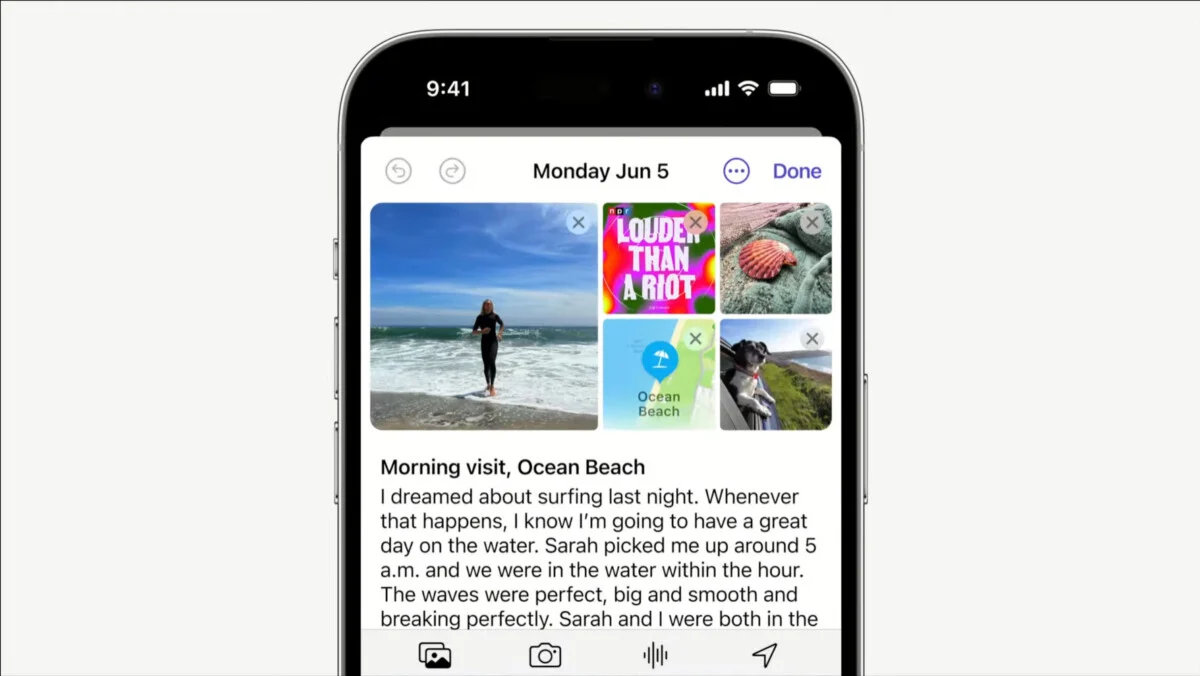
AirDrop allows you to continue transmitting files even if the two users involved are no longer in close proximity. The data will be sent to the cloud over the Internet before being delivered to the recipient’s device. Users will have to wait a bit longer in this case.


